Creating transition effects, Wipe – Compix Persona User Manual
Page 128
Advertising
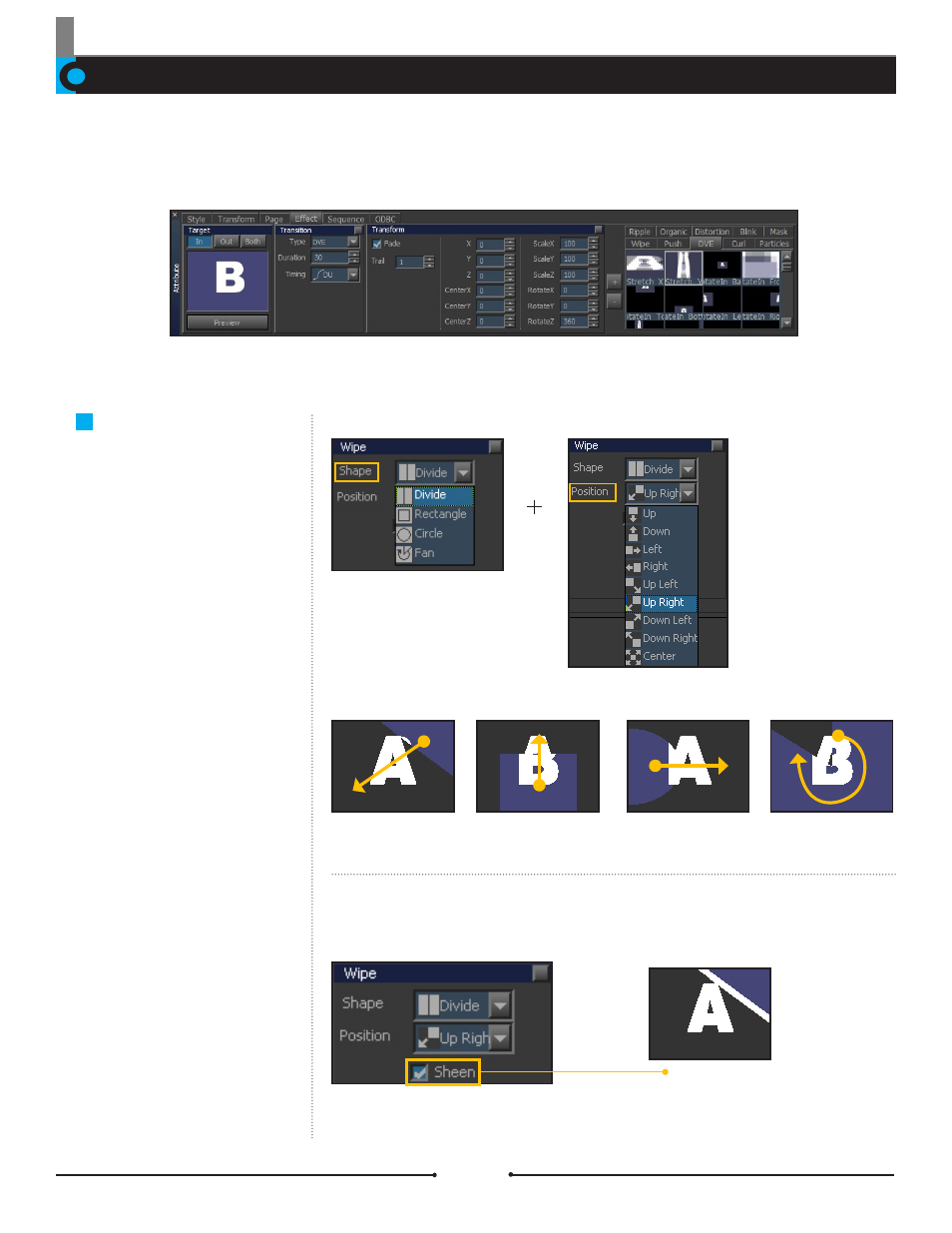
Chapter 7 Effect
Document No: 2.3.004 Revision: 2.0 Updated: 3/21/2012
Compix Persona allows users to create their own transition effects by controlling variation factors within [Attribute] > [Effect].
Wipe
Create Wipe effects by setting differ-
ent Shapes and Positions. Shapes
include Divide, Rectangle, Circle,
and Fan. There are 9 types of posi-
tions to select from.
Sheen: A
Sheen can be added to any Wipe effect. This effect looks best on 3D objects.
Sheen Effect
When [Target] is set to Out, the effect
will be played in reverse.
Divide + Upright
Rectangle + Down
Circle + Left
Fan + Center
Creating Transition Effects
Compix Persona
128
Advertising