Pie graph animation – Compix Persona User Manual
Page 165
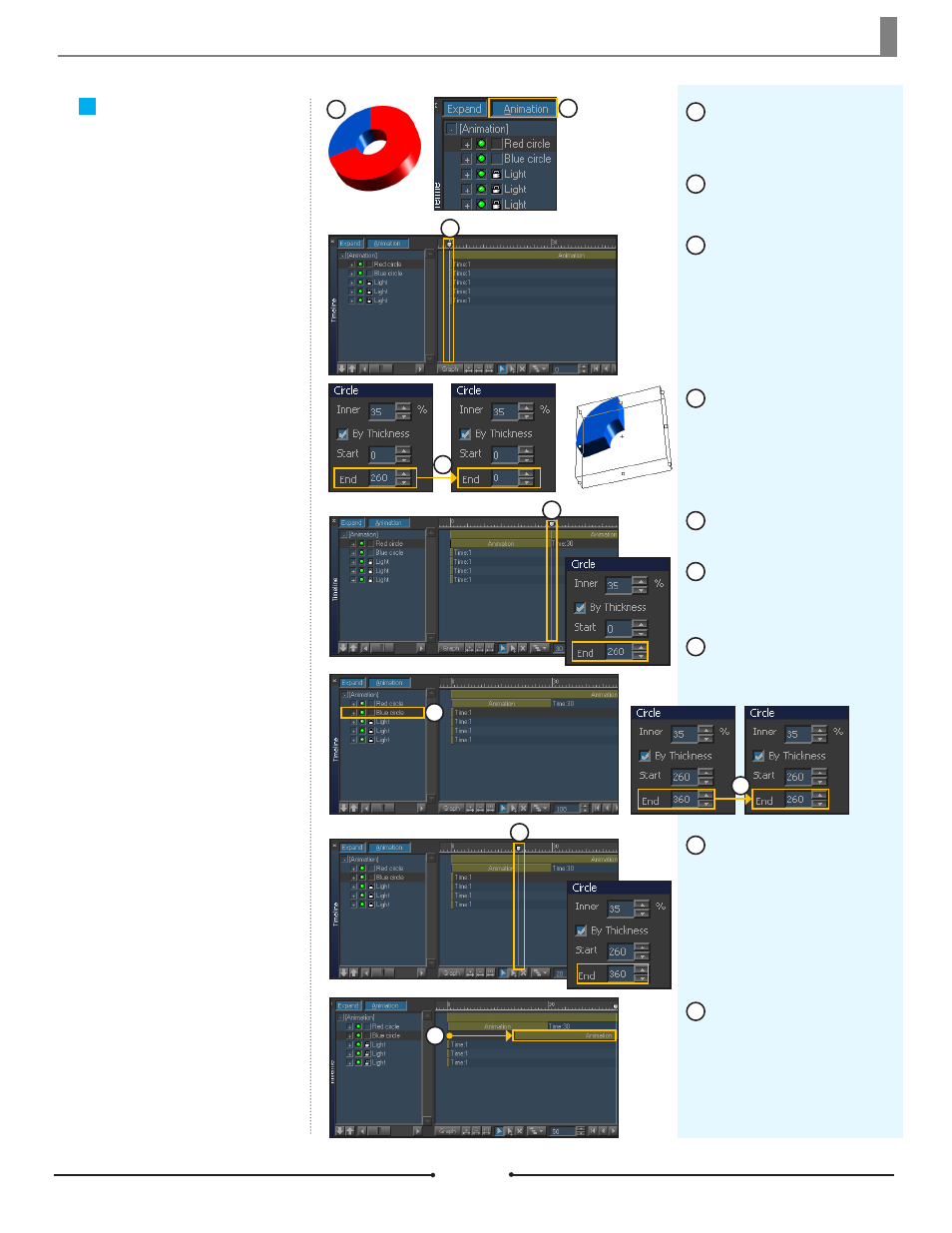
Chapter 9 Use of Animation
Document No: 2.3.004 Revision: 2.0 Updated: 3/21/2012
4
Pie Graph Animation
1
2
3
5
8
9
7
6
Align the position of the origi-
nal circle with the copied circle
to create a full circle.
Click the [Animation] button.
1
2
Select the original circle and
move the frame pointer to the
beginning frame.
3
Set the value of End to 0
in [Style] > [Circle]. The circle
seems to disappear from the
Edit Window.
4
Move the frame pointer to
frame 30 and set the End to 260.
Select the copied circle and
move the frame pointer to the
beginning frame.
Change the End from 360 to
260 in [Style] > [Circle].
5
6
7
Move the frame pointer to
frame 20 and set the End to
360. Preview the animation by
pressing Spacebar. The pie
graph seems to grow from noth-
ing into a full circle.
8
If the range track of the cop-
ied circle is moved to frame 30,
its growing animation is com-
pleted along with the growing
animation of the original.
9
Compix Persona
165