Toolbar icon descriptions, Standard toolbar, Play toolbar – Compix Persona User Manual
Page 20
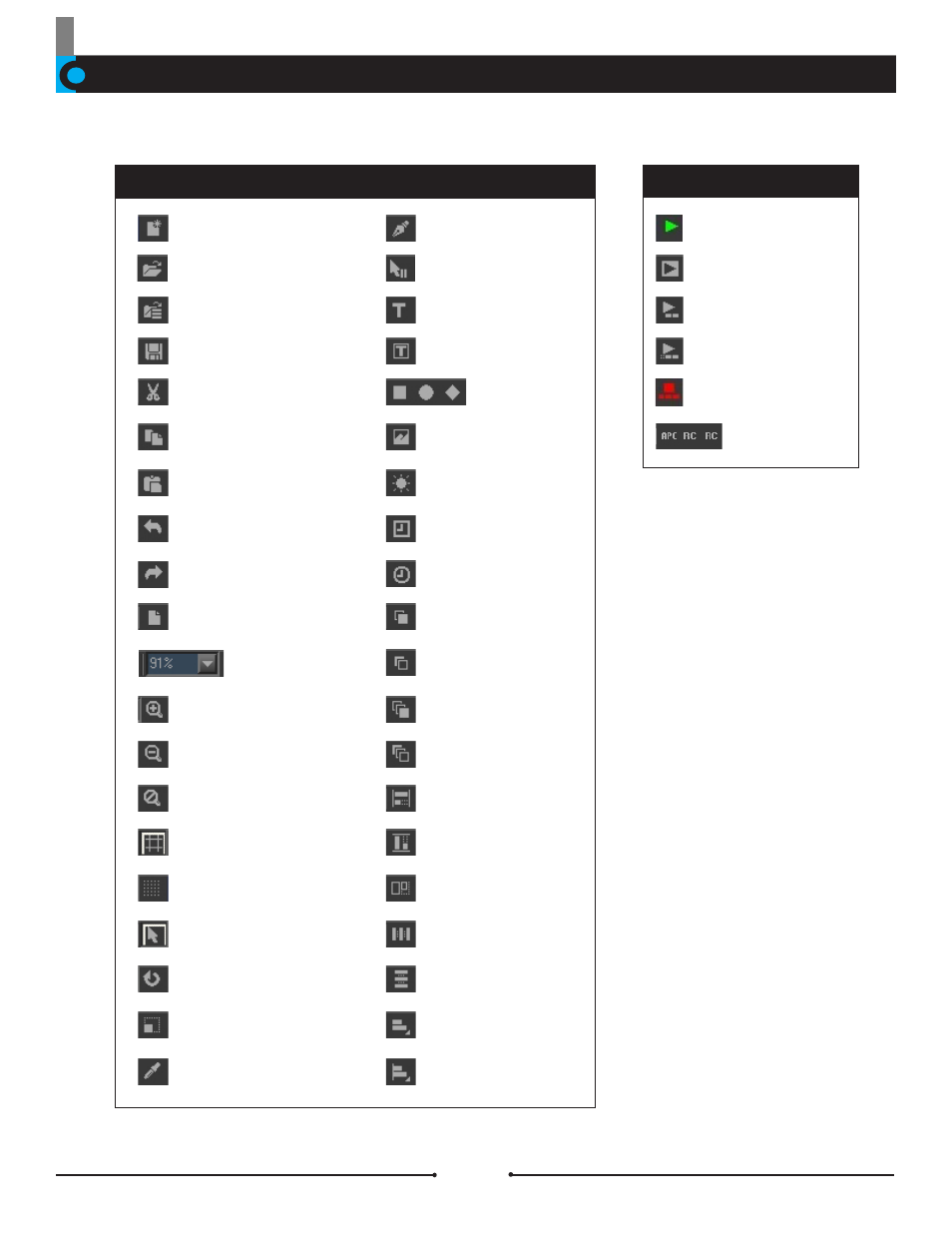
Chapter 1 Basic Operations
Document No: 2.3.004 Revision: 2.0 Updated: 3/21/2012
Toolbar Icon Descriptions
Standard Toolbar
New Project (Ctrl+N):
Create new project
Open (Ctrl+O):
Open project
Open Recent:
Open recent project
Save (Ctrl+S):
Save project
Cut (Ctrl+X)
Copy (Ctrl+C)
Paste (Ctrl+V)
Undo (Ctrl+Z)
Redo (Ctrl+Y)
New Page (Ctrl+M):
Create new page
Select
Rotate (R)
Scale (S)
Eyedropper (D)
Path (P)
Stop Point
Text (T)
Text Box (Shift+T)
Object Icon:
Rectangle (E), Circle (C),
Polygon (N)
Import Image (I)
Add Light
Bring to Front (Ctrl+F)
Send to Back (Ctrl+B)
Bring to Top (Ctrl+Shift+F)
Send to Boottom (Ctrl+Shift+B)
Horizontal Fit
Vertical Fit
Horizontal & Vertical Fit
Horizontal Distribute (Alt+X)
Vertical Distribute (Alt+Y)
Object Alignment
View Alignment
Digital Clock/Timer/Counter
Adjust Size of Edit Window
Zoom In (Ctrl+ (+))
Zoom Out (Ctrl+ (-))
Fit Zoom to Window (Ctrl+0)
Show Guide
Show Grid
Play Toolbar
Live Edit View (F6):
Preview of Edit Window while editing
Play All Pages (F7):
Play from first page
Play All Pages From Current Page (F8)
Stop Playing
External Device Control
Play Current Page (F5)
Analog Clock
Compix Persona
20