Compix Persona User Manual
Page 173
Advertising
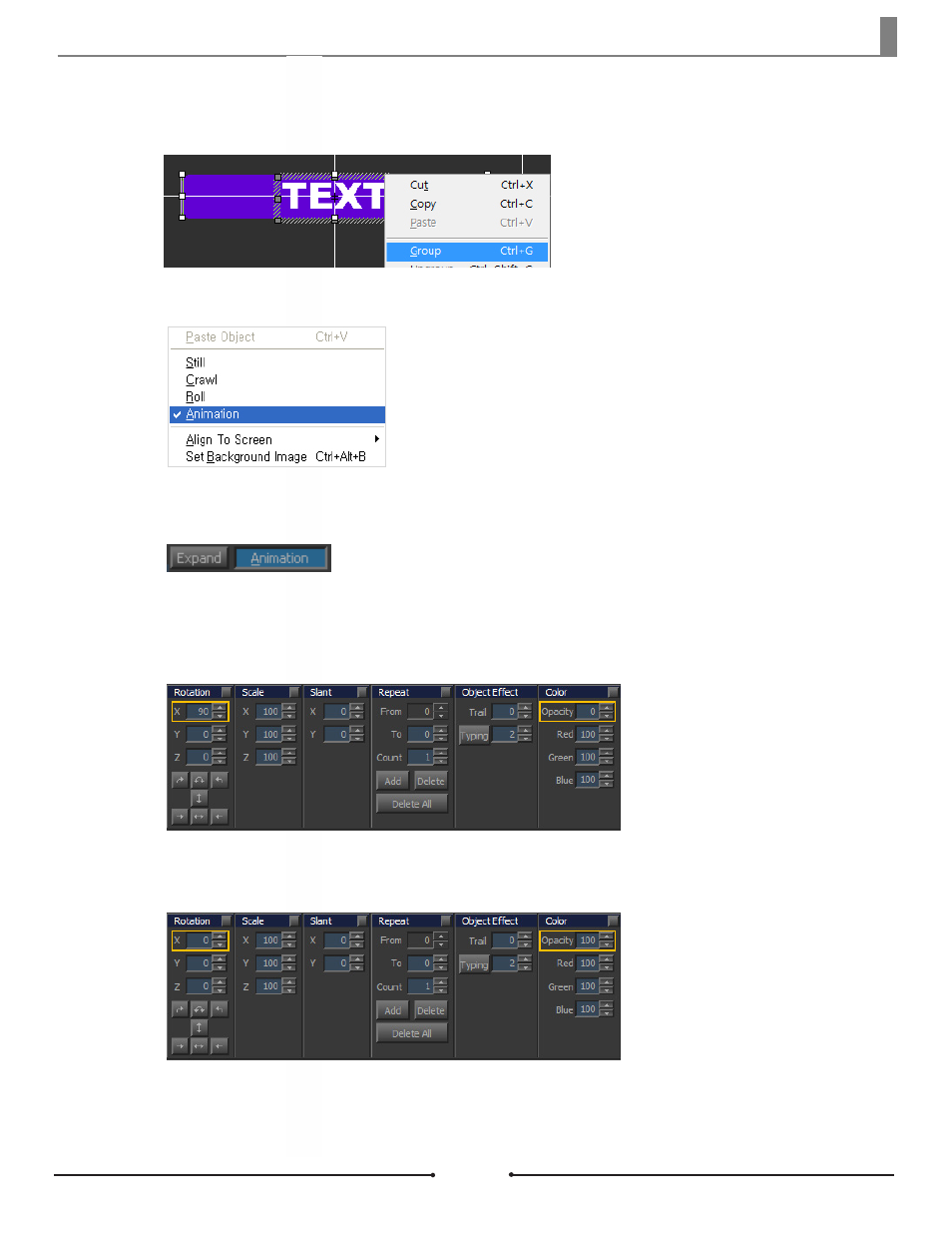
Chapter 9 Use of Animation
Document No: 2.3.004 Revision: 2.0 Updated: 3/21/2012
Group the rectangle and text object together.
Change the Page Mode to Animation.
Click on the [Animation] button to apply keyframe animation.
Select the grouped object, move the frame pointer to 0, then set the value of X to 90 in [Rotation] and the Opacity to 0 in [Color].
Move the frame pointer to 30 then set the value of X to 0 in [Rotation] and the Opacity to 100 in [Color].
Right-click on the Edit Window and select the Page Mode.
The grouped object now becomes hidden.
The grouped object appears in its original shape.
Compix Persona
173
Advertising