Virtualoverlays – Compix Persona User Manual
Page 186
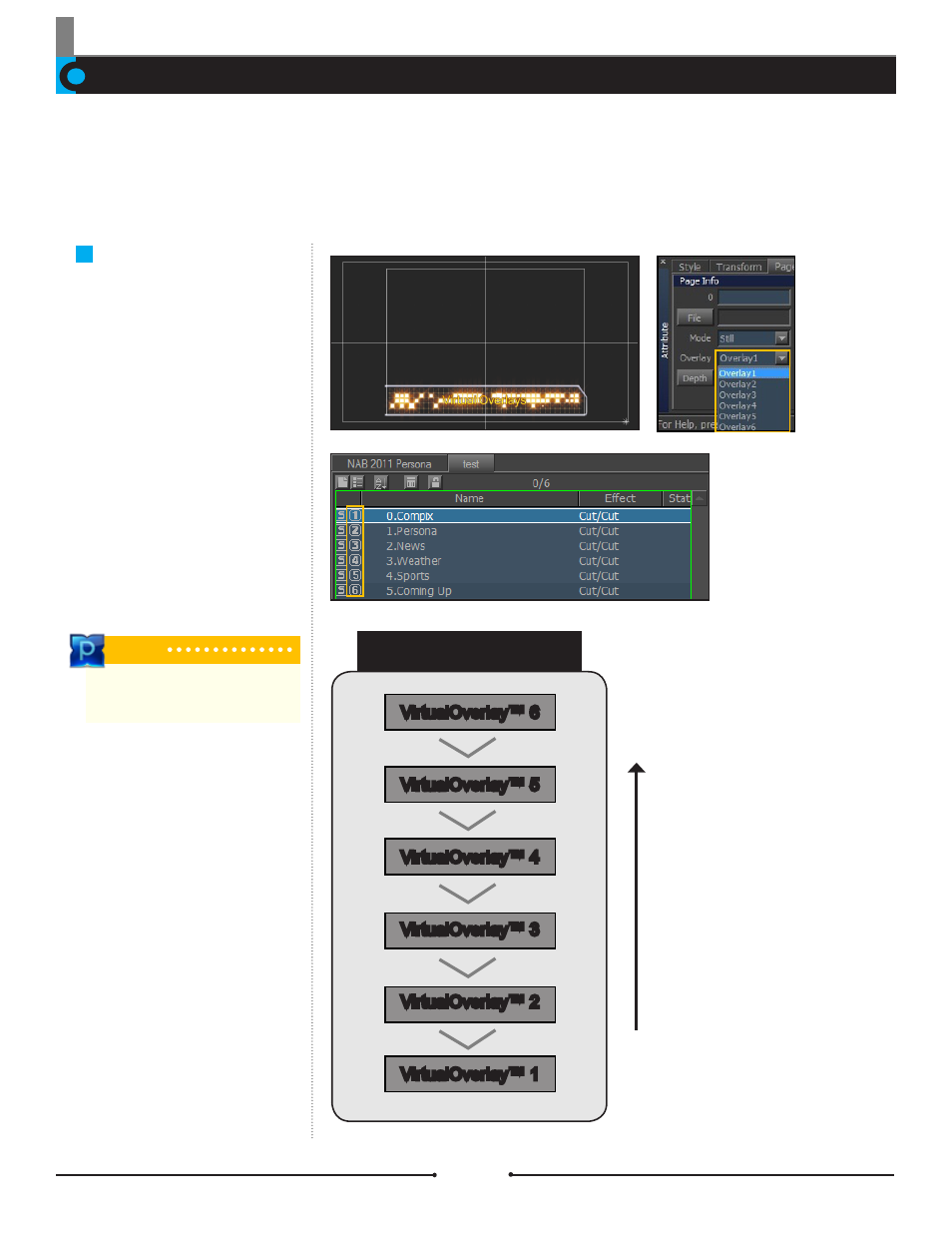
Chapter 11 On-Air
VirtualOverlay™ Order
VirtualOverlay™ 1
VirtualOverlay™ 6
VirtualOverlay™ 5
VirtualOverlay™ 4
VirtualOverlay™ 3
VirtualOverlay™ 2
Document No: 2.3.004 Revision: 2.0 Updated: 3/21/2012
VirtualOverlays™
VirtualOverlays™ can be displayed and controlled independently. These VirtualOverlays™ display on top of each other. The default,
VirtualOverlay™ 1, is at the bottom of this display. Compix Persona can play up to 6 VirtualOverlays™ on-air at the same time.
Use of
VirtualOverlays™
Create objects on a page and set
the page as VirtualOverlay™ 1 in
[Attribute] > [Page] > [Page Info].
Icons are displayed in the sequence
list for each VirtualOverlay™ as in
the picture to the right.
Tip
While on air, each VirtualOverlay™ is
displayed in a different color.
Compix Persona
186