Page cut, copy, paste, and delete – Compix Persona User Manual
Page 146
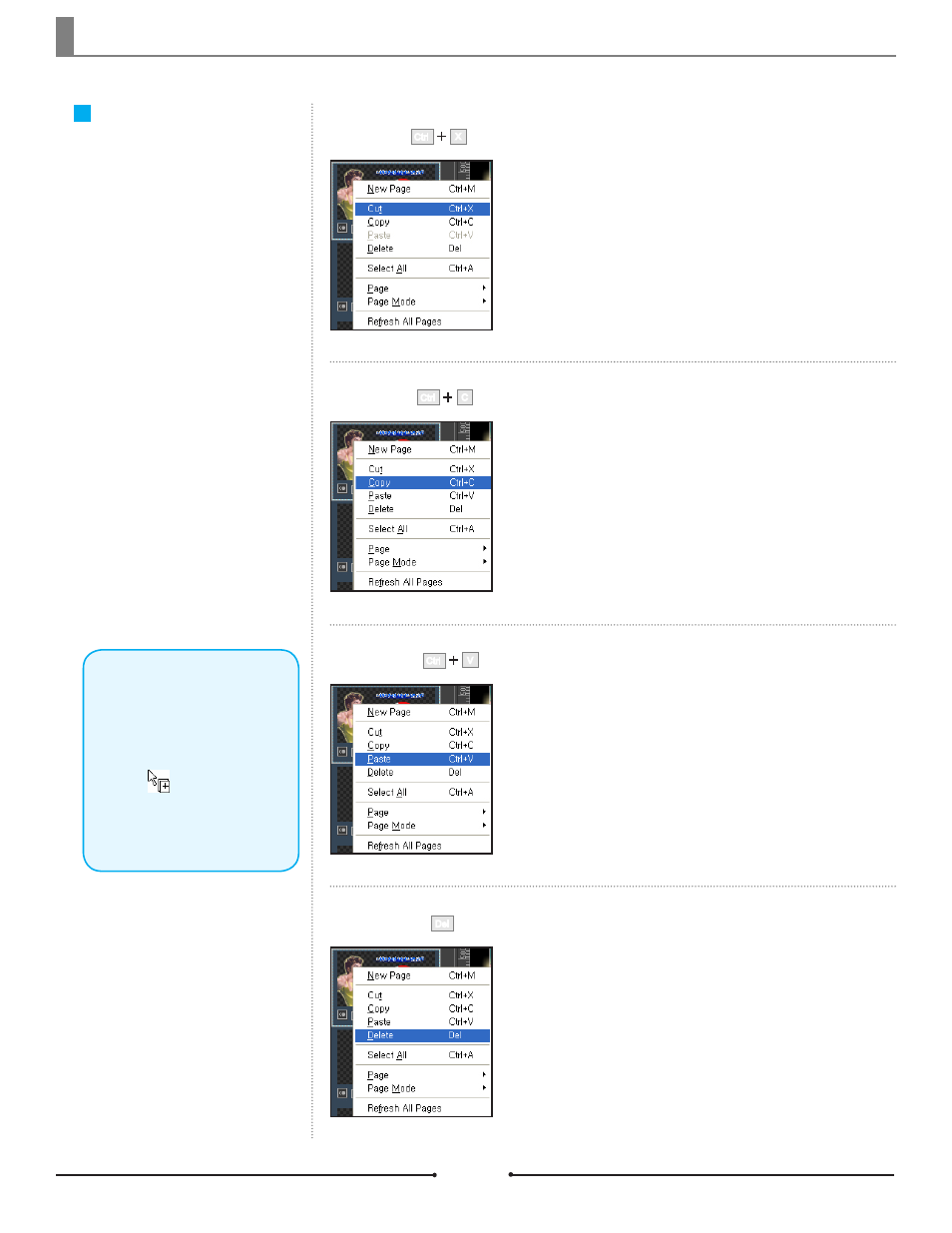
Chapter 8 File Save and Open
X
Ctrl
C
Ctrl
V
Ctrl
Del
Document No: 2.3.004 Revision: 2.0 Updated: 3/21/2012
Page Cut, Copy, Paste,
and Delete
Page Cut
Select a page to be removed. Right-click on the page list to open the
context menu then click [Cut]. The page has been removed and added
to the clipboard. It can now be pasted into another project file.
Shortcut Key: Ctrl + X
Page Copy
Select a page to be copied. Right-click on the page list to open the
context menu then click [Copy]. The page is now added to the clipboard
and can be pasted into another project file.
Shortcut Key: Ctrl + C
Page Paste
Paste a page that has been cut or copied from the page list. Right-click
on the page list to open the context menu then click [Paste]. The page
is now added to the page list. By repeating the process, the page can
be added any number of times.
Shortcut Key: Ctrl + V
Page Delete
Select a page to be deleted. Right-click on the page list to open the
context menu, then click [Delete].
Shortcut Key: Del
Copy and Paste
using Mouse Drag
Select a page to be copied.
Drag the page while pressing the Ctrl key.
A copy icon
will appear.
Paste into the play list by releasing the
mouse.
Compix Persona
146