Merging and splitting text, Setting fitting area – Compix Persona User Manual
Page 34
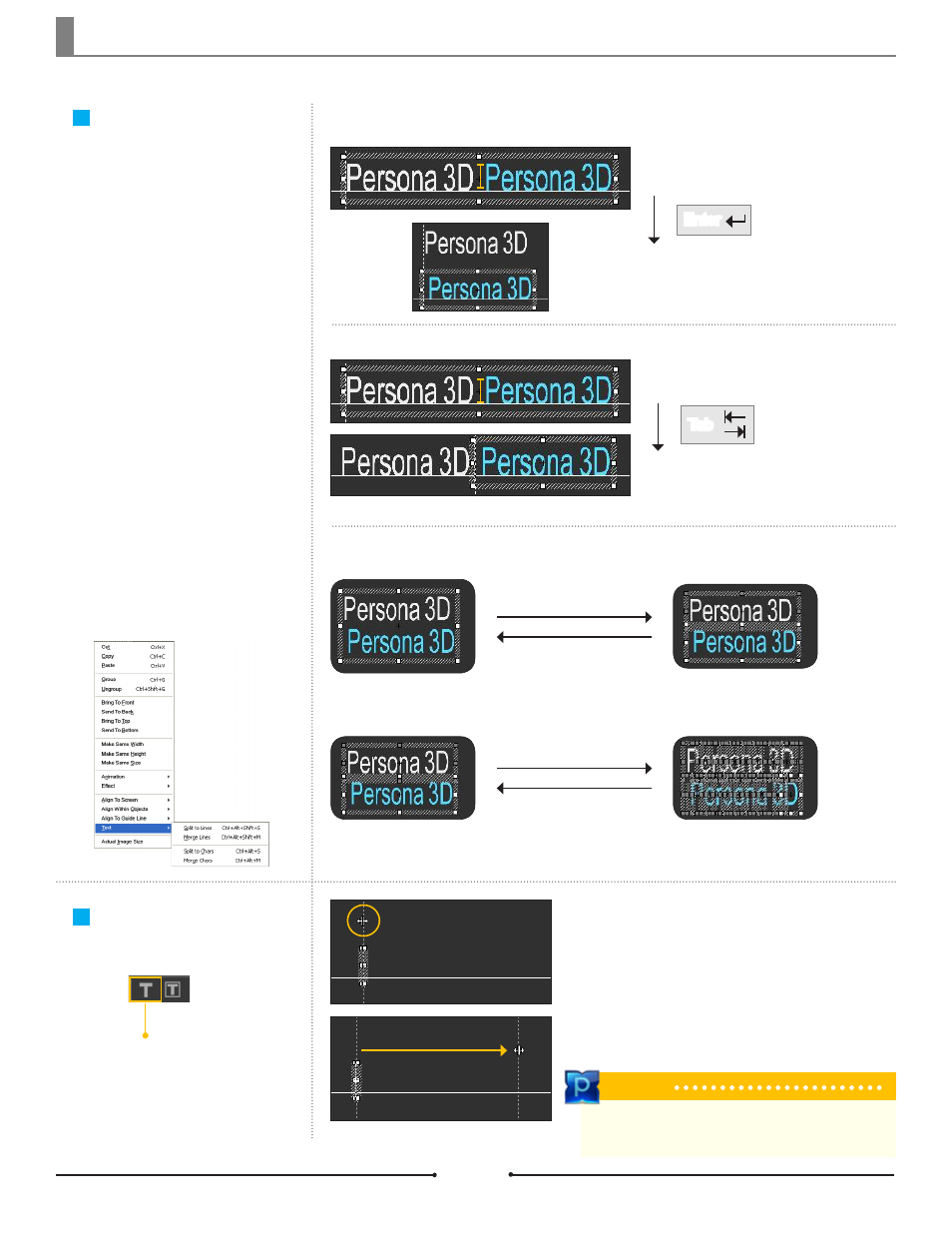
Chapter 1 Basic Operations
Document No: 2.3.004 Revision: 2.0 Updated: 3/21/2012
Place a cursor in the middle of the
text and press Enter. The text splits
into two independent objects, one
above and one below.
Merging and Splitting
Text
Using Enter
Place a cursor in the middle of the
text and press Tab. The text sepa-
rates into two independent objects in
the same horizontal line.
Using Tab
Enter
Cursor
You can select these Merge/Split ac-
tions within the right click menu.
Merging/Splitting Text
Setting Fitting Area
Text Tool
Split to Chars
Merge Chars
Split by Character
Split to Lines
Merge Lines
Split by paragraph
The Fitting Area is only available
in the Text Tool option.
Tab
Cursor
Select the Text Tool. Click and drag the dotted vertical lines
to the desired positions.
The Fitting Area will be created between the two fitting guide
lines displayed.
Drag
Tip
The Fitting Area can be adjusted by changing the values
within [Attribute] > [Style] > [Paragraph] > [Adjust].
Compix Persona
34