3d bar animation example, 3d bar animation – Compix Persona User Manual
Page 172
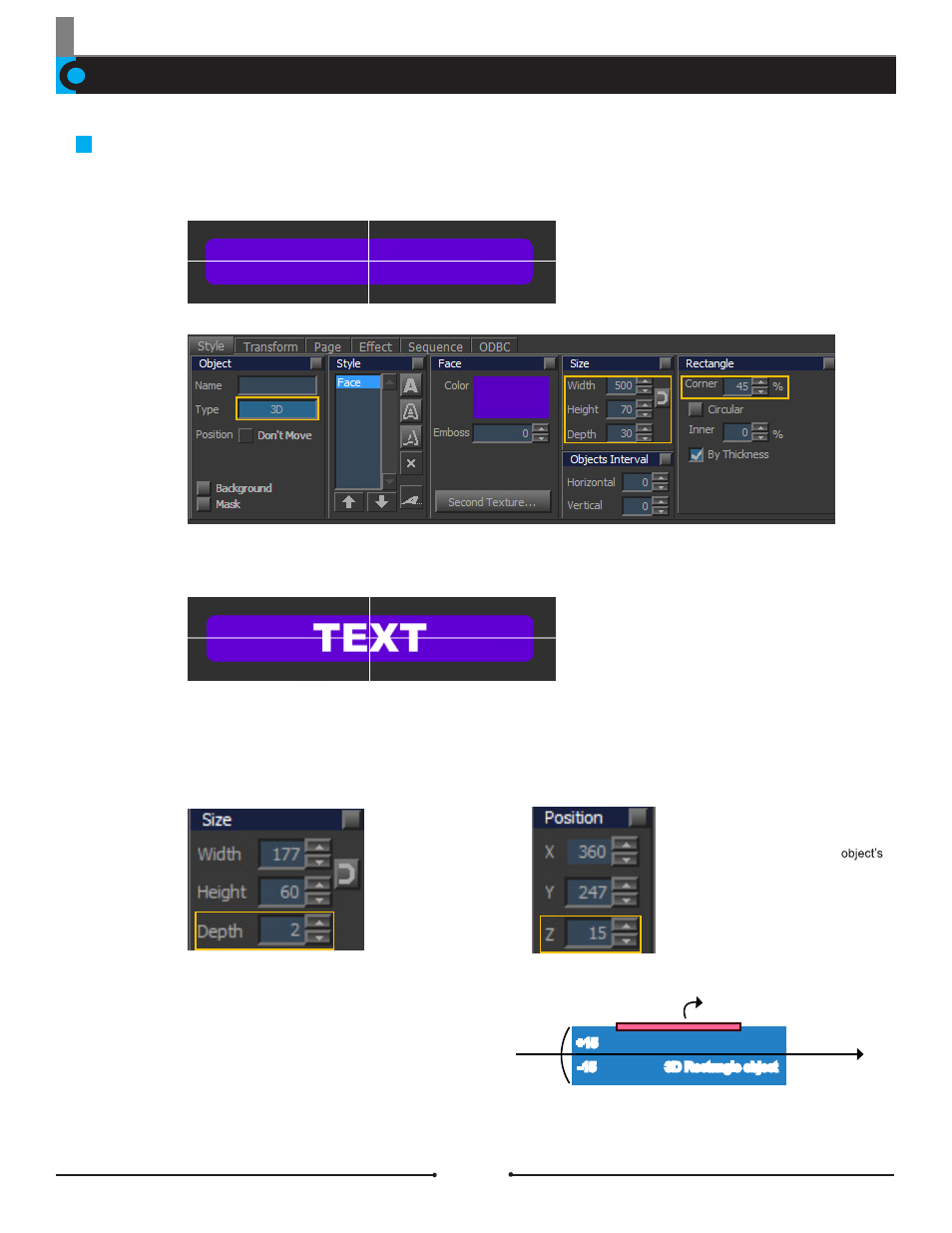
Chapter 9 Use of Animation
Document No: 2.3.004 Revision: 2.0 Updated: 3/21/2012
3D Bar Animation Example
3D Bar Animation
Create a 3D rectangle object with a thickness of 30.
Create a text object over the 3D rectangle object.
Width: 500
Height: 70
Depth: 30
Set the fitting area of the text object to the width of the 3D
rectangle object and align it to the center.
Change the text object into a 3D object. If a 2D text object is used, the 2D text becomes transparent when grouped with a 3D
object.
Change the text object
to 3D then set the depth
to 2.
Set the Z position of the text object as 15,
which is half of the 3D rectangle
thickness. This places the text on top
of 3D rectangle object. (The center of
the depth of a 3D object is at 0 on the Z
axis.)
Depth 30
3D Text object with depth of 2
3D Rectangle object
+15
-15
Z=0
Compix Persona
172