Shortcut list, General, Text – Compix Persona User Manual
Page 204: Style, Selection, Tools
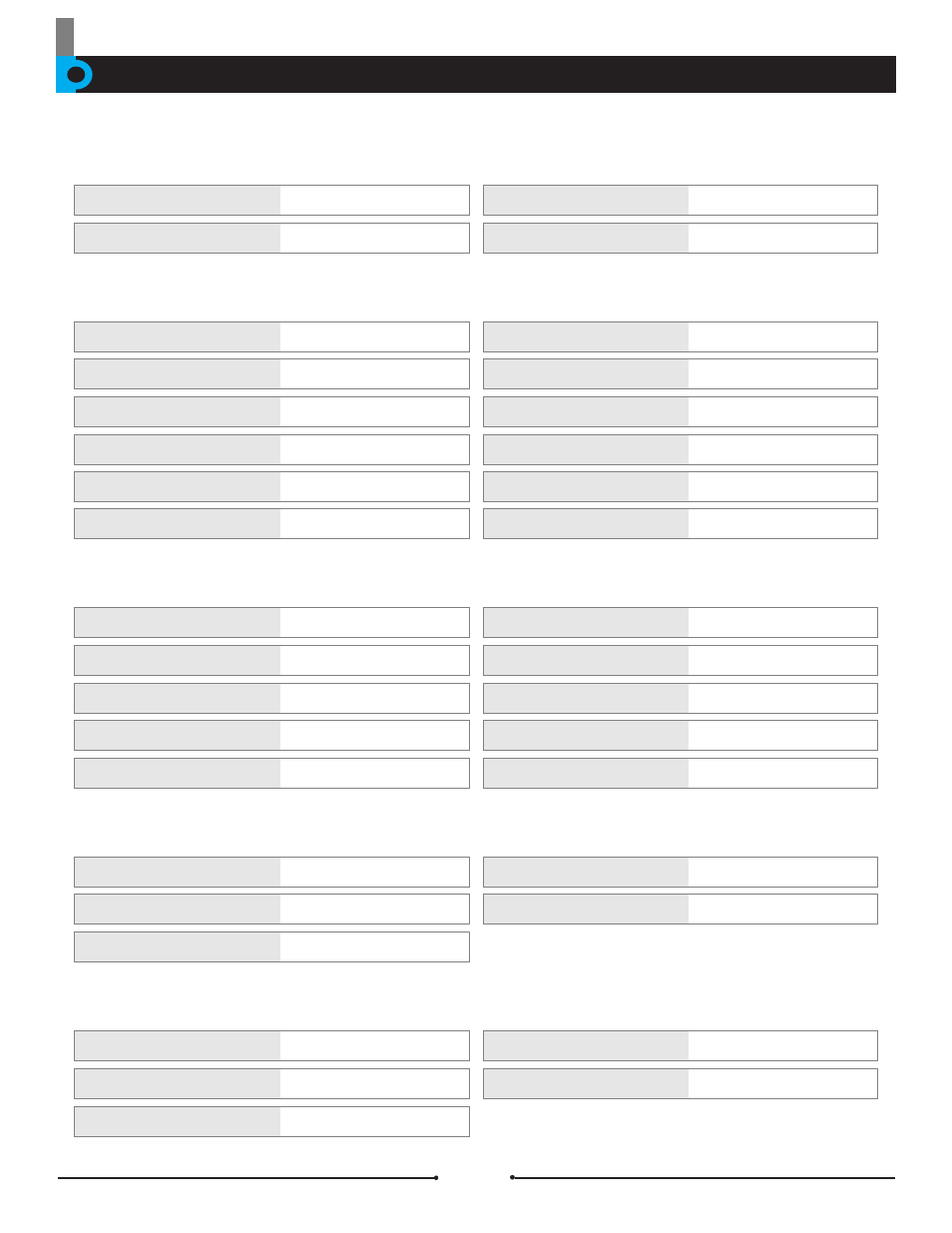
Appendix
Document No: 2.3.004 Revision: 2.0 Updated: 3/21/2012
▶
General
Undo
Close Current Window
Redo
Terminate Program
Ctrl + Z
Ctrl + F2
Ctrl + Y
Alt + F4
▶
Text
Font Dialog
Kerning(Fast)
Italic
Special Character
Kerning
Alt + W
Ctrl + Alt + Shift + Left/Right
Ctrl + K
Ctrl + T
Ctrl + Alt + Left/Right
▶
Style
Add Face
3D Object
Add Shadow
Add Edge
2D Object
Ctrl + Alt + F
X
Ctrl + Alt + W
Ctrl + Alt + G
Shift + X
▶
Selection
Select Object
Select All
Select Edge
Select Multiple Objects
by Drag
Select Next Object
Select Multiple Objects
Select Previous Object
Select Shadow
Change Master Object
Select Face
MLC
MLC = Mouse Left Click, MWB = Mouse Wheel or Wheel Button, MRC = Mouse Right Click
Ctrl + A
G
Shift + MLC Drag
Tab
Ctrl + MLC
Shift + Tab
W
Ctrl + MLC
F
▶
Tools
Cancel Select
Circle Tool
Rotation Tool
Modify Text
Polygon Tool
Eyedropper Tool
Text Tool
Rectangle Tool
Scale Tool
Text Box Tool
Free Polygon Tool
Clock, Timer, Counter
Esc
C
R
F2
N
D
T
E
S
Shift + T
P
K
Shortcut List
Compix Persona
204