Control – Compix Persona User Manual
Page 199
Advertising
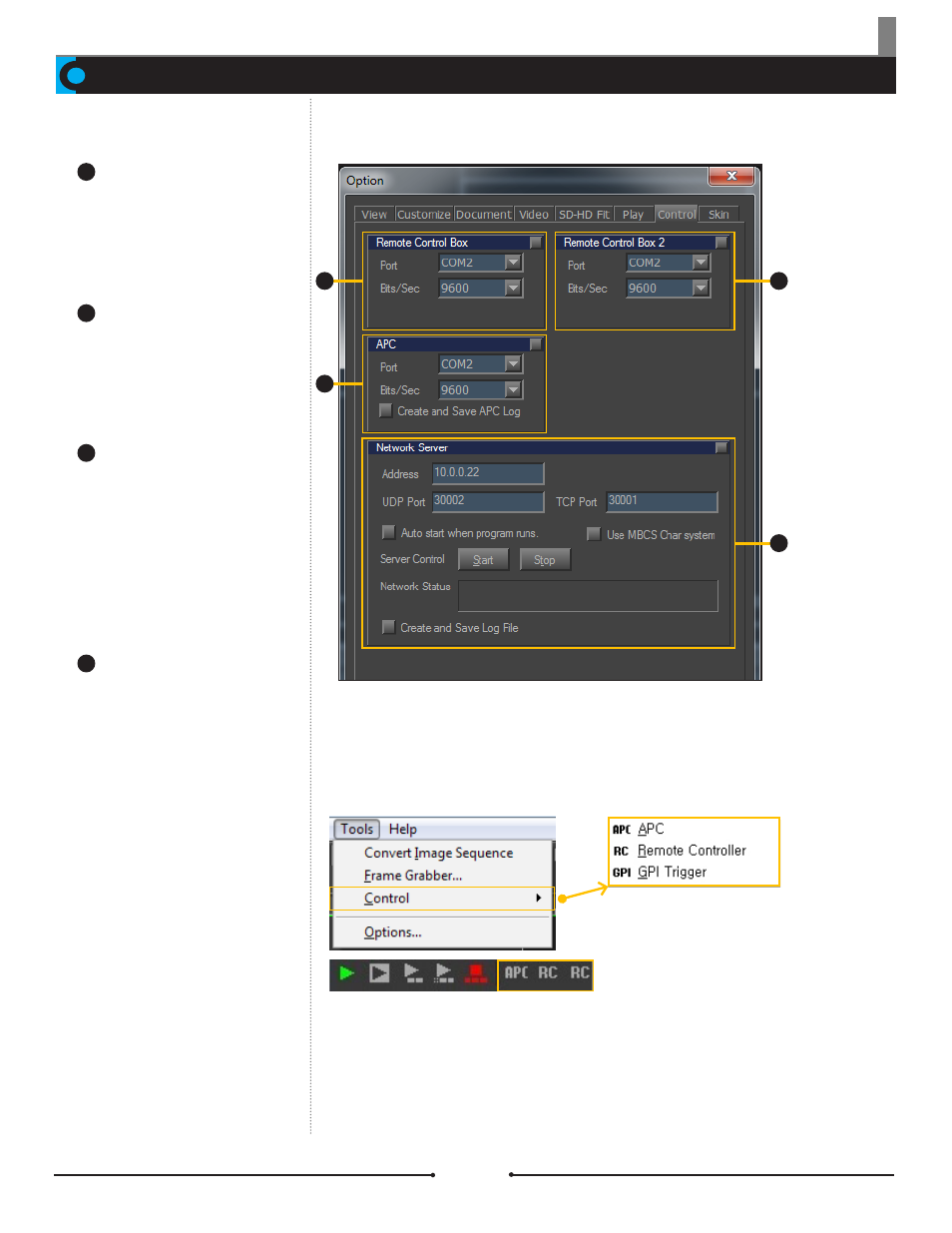
Chapter 12 Configuration
Document No: 2.3.004 Revision: 2.0 Updated: 3/21/2012
Remote Control Box:
Port: Set the serial port as COM1
for remote controllers.
Bits/Sec: Set to 9600dps.
Use: Use this controller.
Remote Control Box 2:
Port: Set the serial port as COM1
for remote controllers.
Bits/Sec: Set to 9600dps.
Use: Use this controller.
APC:
Automated Playout
Controller.
Port: Set the serial port for this
controller.
Bits/Sec: Set to 9600dps.
Create and Save APC Log:
Check this box to save logs from
the APC.
Network Server:
Refer to TAP User Manual:
Use these fields to connect to TAP
client when playout is controlled
through a network.
Control
Select the appropriate
icon to use the configured
controller.
1
2
3
4
1
2
3
4
Compix Persona
199
Advertising