Chapter 3. file import and export – Compix Persona User Manual
Page 6
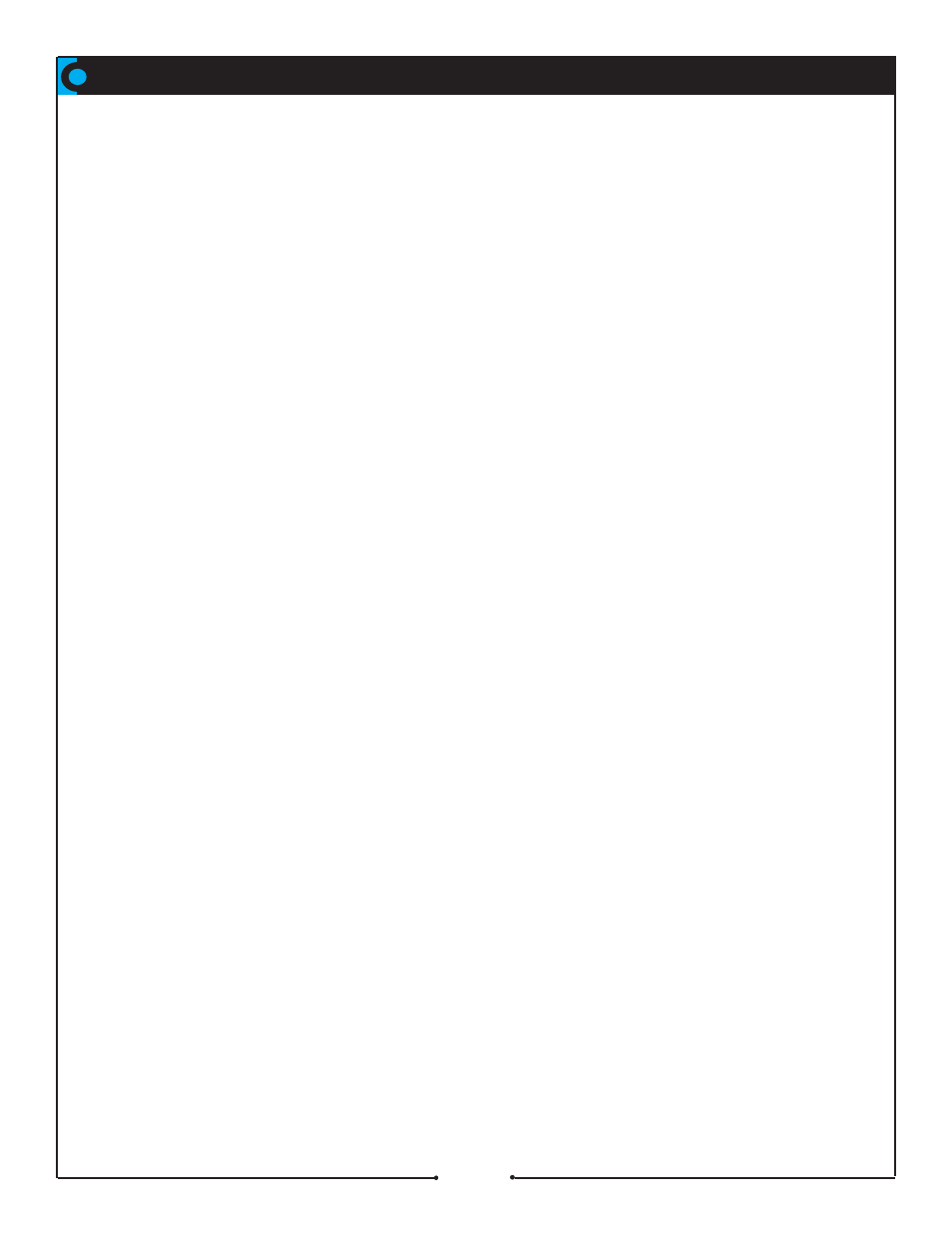
Document No: 2.3.004 Revision: 2.0 Updated: 3/21/2012
Image File Import ............................................................................62
Image File Import ....................................................................................................62
Applying Style on an Image ....................................................................................62
PSD File Import ...............................................................................63
PSD File Import ......................................................................................................63
Applying Style on a PSD File ..................................................................................63
AI File Import ...................................................................................64
AI File Import ..........................................................................................................64
Converting an AI File into a 3D Object ...................................................................64
X File Import ....................................................................................65
X File Import ...........................................................................................................65
TGA Sequence Import ....................................................................65
TGA Sequence Import ............................................................................................65
NTSC & PAL AVI File Import ..................................................................................67
About Persona and Video Files ..............................................................................67
Setting a Movie Clip as a Background .........................................68
Setting a Movie Clip as a Background ....................................................................68
Applying Matte Image on Background Movie Clip ..................................................69
Movie Clip Import Setting ..............................................................70
Section and Infinite Loop ........................................................................................70
Audio File Import ............................................................................71
Audio File Import.....................................................................................................71
Text File Import ...............................................................................72
Text File Import .......................................................................................................72
Text File Import Setting...........................................................................................72
Link to File ..............................................................................................................74
Collectively Changing Styles of an Imported Text File ...........................................75
Changing Styles of Selected Text...........................................................................76
Changing the Layout of the Text ............................................................................77
Using Layout ...........................................................................................................78
Auto Numbering ......................................................................................................79
Export ..............................................................................................79
Export as an Image.................................................................................................79
Export as Sequenced TGA .....................................................................................80
Chapter 3. File Import and Export
Compix Persona
6