Producing dynamic animations, Produce and edit dynamic animations – Compix Persona User Manual
Page 158
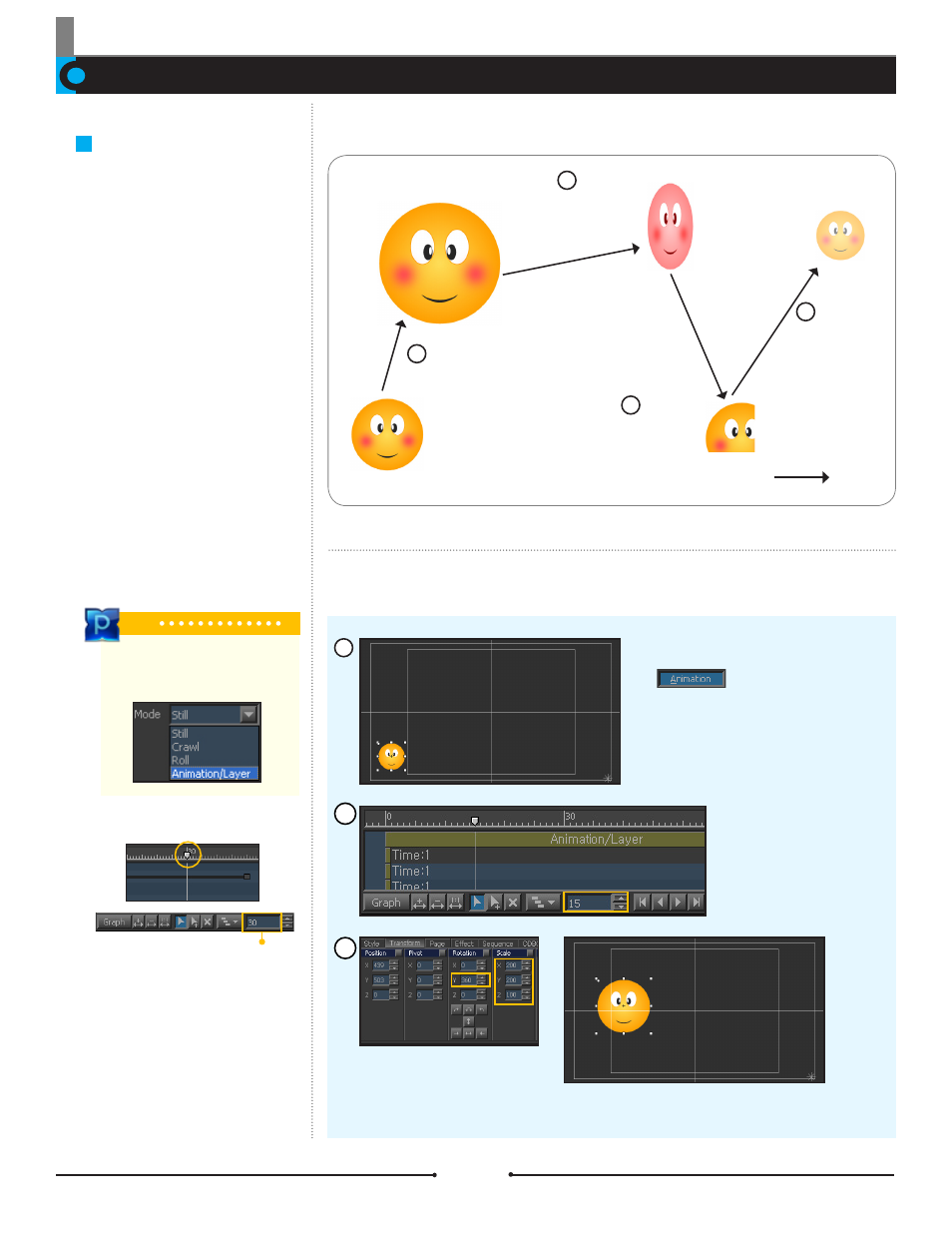
Chapter 9 Use of Animation
Document No: 2.3.004 Revision: 2.0 Updated: 3/21/2012
Producing Dynamic Animations
Produce and Edit
Dynamic Animations
Create dynamic animations by
changing the values within [Trans-
form].
Tip
Please check that the page mode is
set to Animation before producing an
animation.
Producing an Animation
1
Enter the rotation value of Y as
360 and Scale values of X and Y
as 200 in the [Transform] tab.
Set the frame by moving frame pointer or
inputting the number of the frame directly.
1
2
[Frame40]
Object returns to its original
shape and color while being
cropped.
3
4
[Frame 15]
Object turns twice on the Y-axis and
the size becomes twice as large at
the same time.
[Frame 30]
Color changes to red
and the shape distorts
simultaneously.
[Frame 50]
Object is no longer
cropped, the size
gets smaller, and it
fades away.
Movement of Object
Example Animation 1
Position the object at the starting point then
click to add a keyframe.
Position the Frame Pointer at
frame 15.
2
3
Compix Persona
158