6 sub array settings – d&b TI 385 d&b Line array design User Manual
Page 35
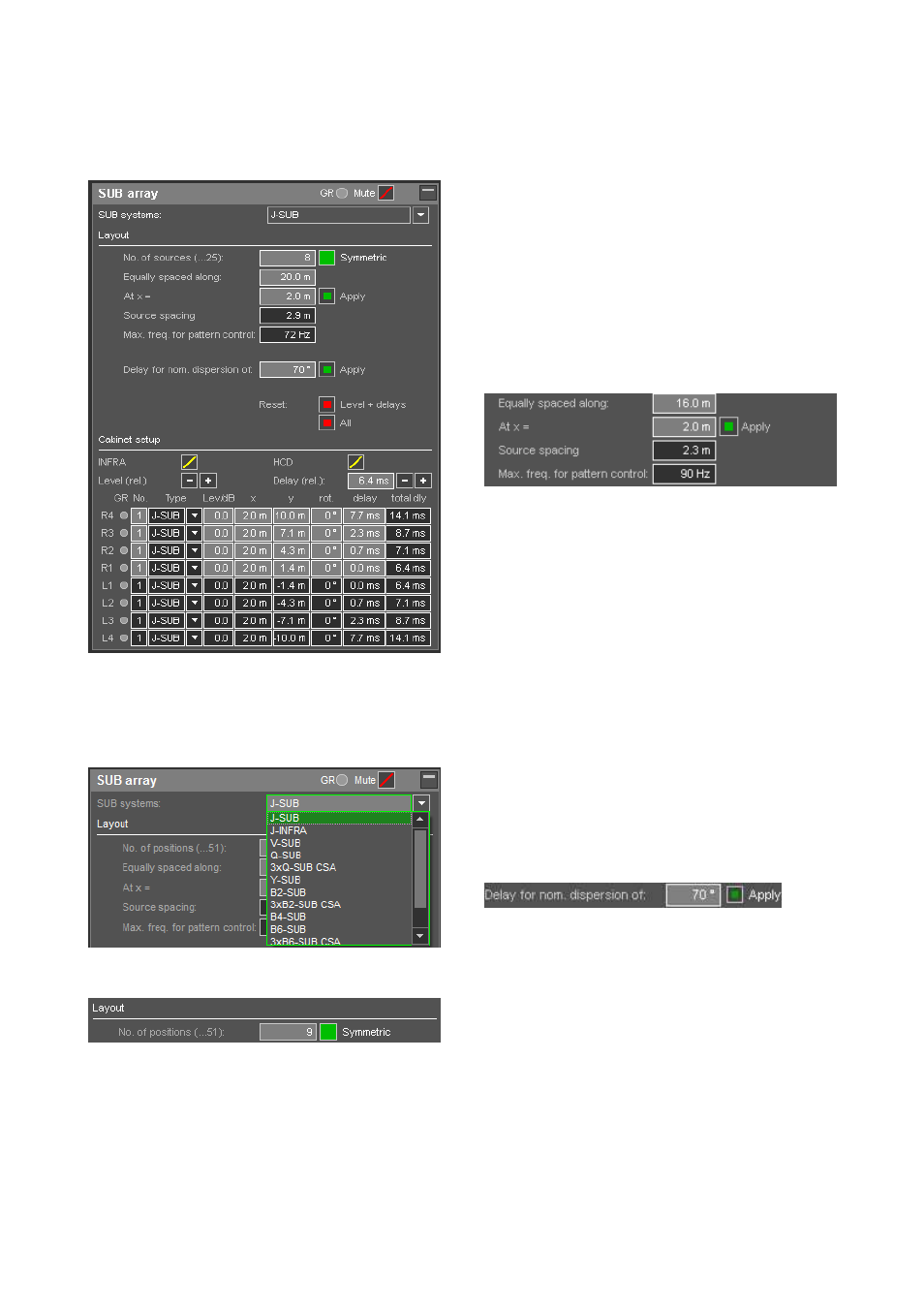
If they are well arranged, this allows for very wide array
dispersions while maintaining low on-stage levels.
10.10.6 SUB array settings
SUB array dialog
System selection
From the SUB systems drop-down list, choose the desired
cabinet type.
SUB system selection
Define the number of sources you want to use.
A "source" consists of one or more cabinets of identical
subwoofers. The actual number of cabinets can be defined
individually for each position. For CSA arrangements
consisting of three Q-SUB or B2-SUB subwoofers it is
automatically set to 3 and locked.
The special case of mixed SUB arrays consisting of stacks
of J-SUBs and/or V-SUBs in some positions and stacks of
J-INFRAs in others is described separately in section
10.10.7 Mixed arrays of J-, V-SUBs and J-INFRAs on page
The Symmetric switch: Saves some work if the setup is
symmetrical. When enabled, all editable data in the upper
half of the data table is automatically mirrored into the
lower half.
Using the automatic placement
Define the width across which you want to distribute your
cabinets ("...equally spaced along:"), and the x position
where the line should be positioned.
The cell values "Source spacing" and "Max freq. for pattern
control" already provide a quick overview of the distance
between the subwoofer centers (i.e. will this fit into an
existing stage grid?) and the upper frequency limit it
provides. Above this frequency range, lobing will occur and
make pattern control inaccurate. The given value does not
exactly follow the half-wavelength criteria since the sources
are not theoretical points but have a certain physical
extension. As a guideline, for SUB arrays operated in
INFRA mode, spacing should be close enough to give
pattern control up to a minimum of 75 Hz.
Press the Apply button to distribute the selected number of
subwoofers evenly across the given width. The x-y columns
of the matrix are filled in automatically.
Using the automatic delay proposal
Each source can be delayed individually to achieve the
desired dispersion. To simplify this, ArrayCalc provides an
automatic algorithm to create the delay arc based on the
nominal far field dispersion of the array (–6 dB).
Keep in mind that a nominal dispersion of 50°-70° from a
SUB array extending over the entire width of a stage
usually equals the nominal dispersion of a standard left-right
system.
Press the corresponding Apply button to fill in the suggested
delay values in the "delay" column. The values are
calculated using the current source positions including all
manual changes to an automatically spaced setup. If
desired, the delay values can be modified manually.
TI 385 (6.0 EN) d&b Line array design, ArrayCalc V8.x
Page 35 of 54