d&b TI 385 d&b Line array design User Manual
Page 52
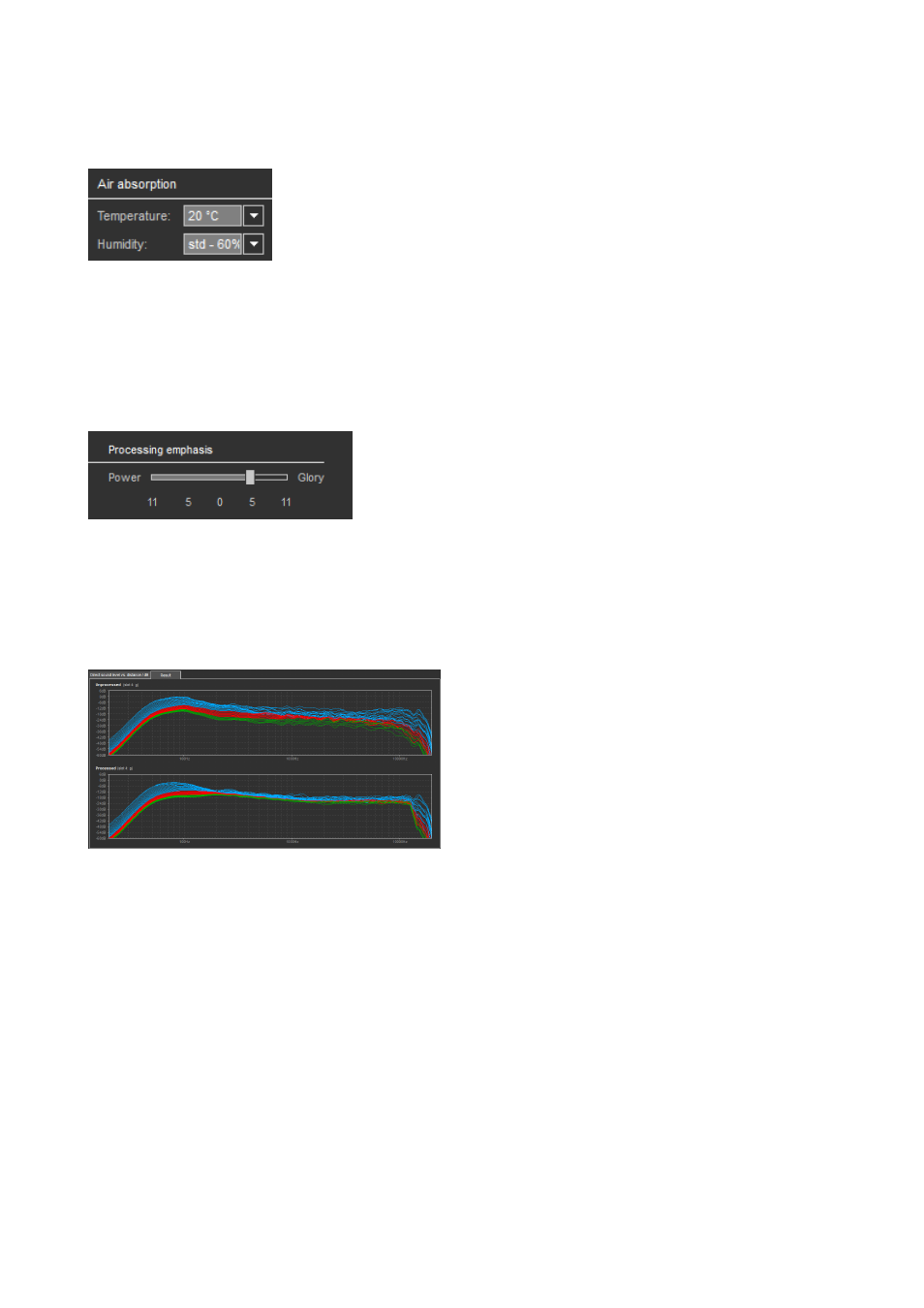
Air absorption:
Each ArrayProcessing slot has its own air absorption
settings, which will be taken into account for the
optimization.
Note: The Bypass slot always has the global air
absorption settings of ArrayCalc. If different air
absorption settings are used on different arrays, the 3D
plot will display a warning that your settings do not
match.
Processing emphasis:
Sets the above mentioned Power /Glory option.
Calculate and save:
Click the Recalculate button to start the optimization
process. This saves all settings made and the calculation
results to the selected ArrayProcessing slot.
Results:
On the Result tab, ArrayCalc displays the frequency
responses over distance along the array axis before
(unprocessed array, top graph) and after the optimization
process (processed array, bottom graph). Please note that
the Result tab is automatically displayed as soon as the
optimization process for a slot is completed.
TI 385 (6.0 EN) d&b Line array design, ArrayCalc V8.x
Page 52 of 54