Management processor monitor – Artesyn ATCA-9305 User's Manual (May 2014) User Manual
Page 220
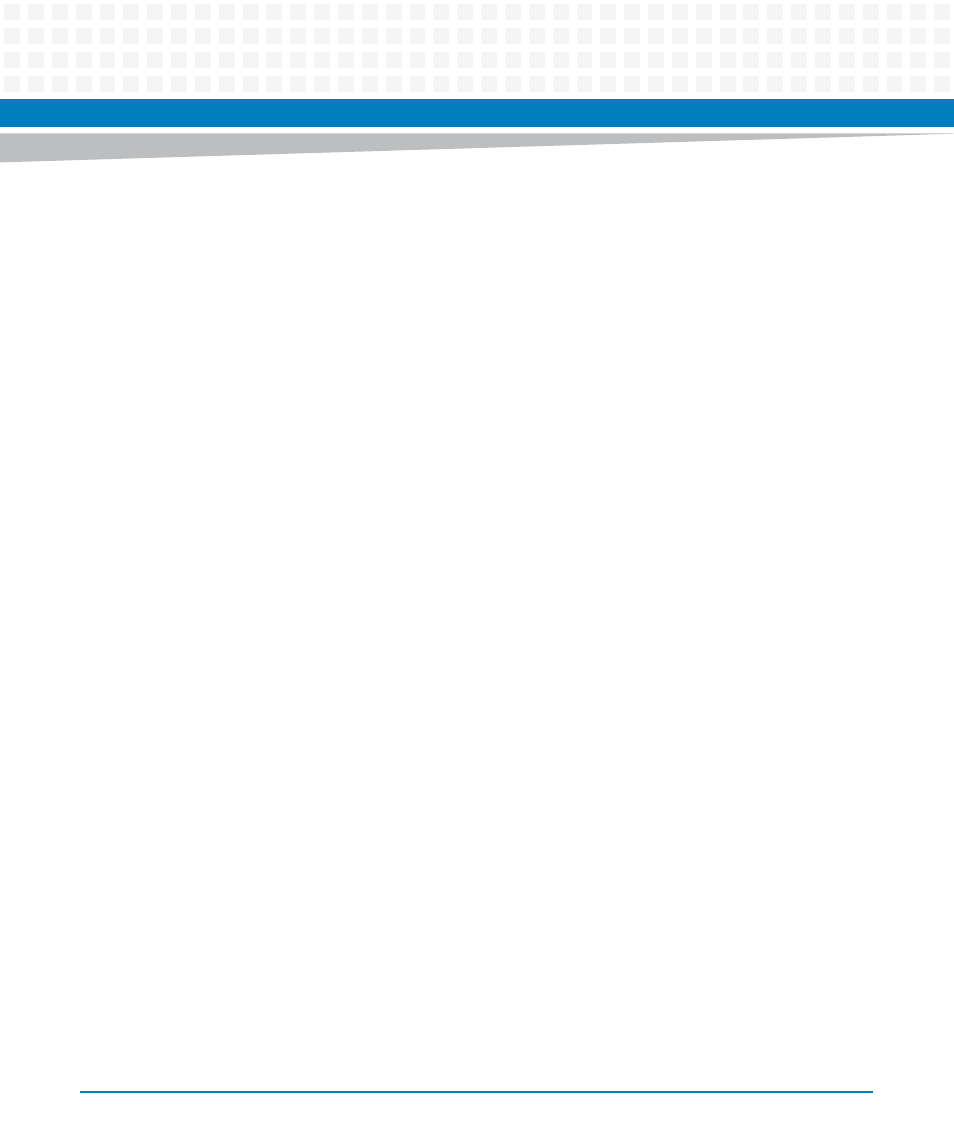
Management Processor Monitor
ATCA-9305 User’s Manual (10009109-07)
220
At power-up or after a reset, the monitor runs diagnostics and reports the results in the start-
up display, see
. During the power-up sequence, the monitor configures the board
according to the environment variables (see “MPC8548 Environment Variables” on
). If the configuration indicates that autoboot is enabled, the
monitor attempts to load the application from the specified device. If the monitor is not
configured for autoboot or a failure occurs during power-up, the monitor enters normal
command-line mode. Also, the optional “e-keying” environment variable enables connections
at power-up, for debug purposes only, to the Update Channel and payload ports that go off the
ATCA-9305. See
for more information.
The monitor command prompt in
is the result of a successful hardware boot of the
ATCA-9305.