Avery Dennison 6035 Programmer Manual Rev.CA 6/01 User Manual
Page 151
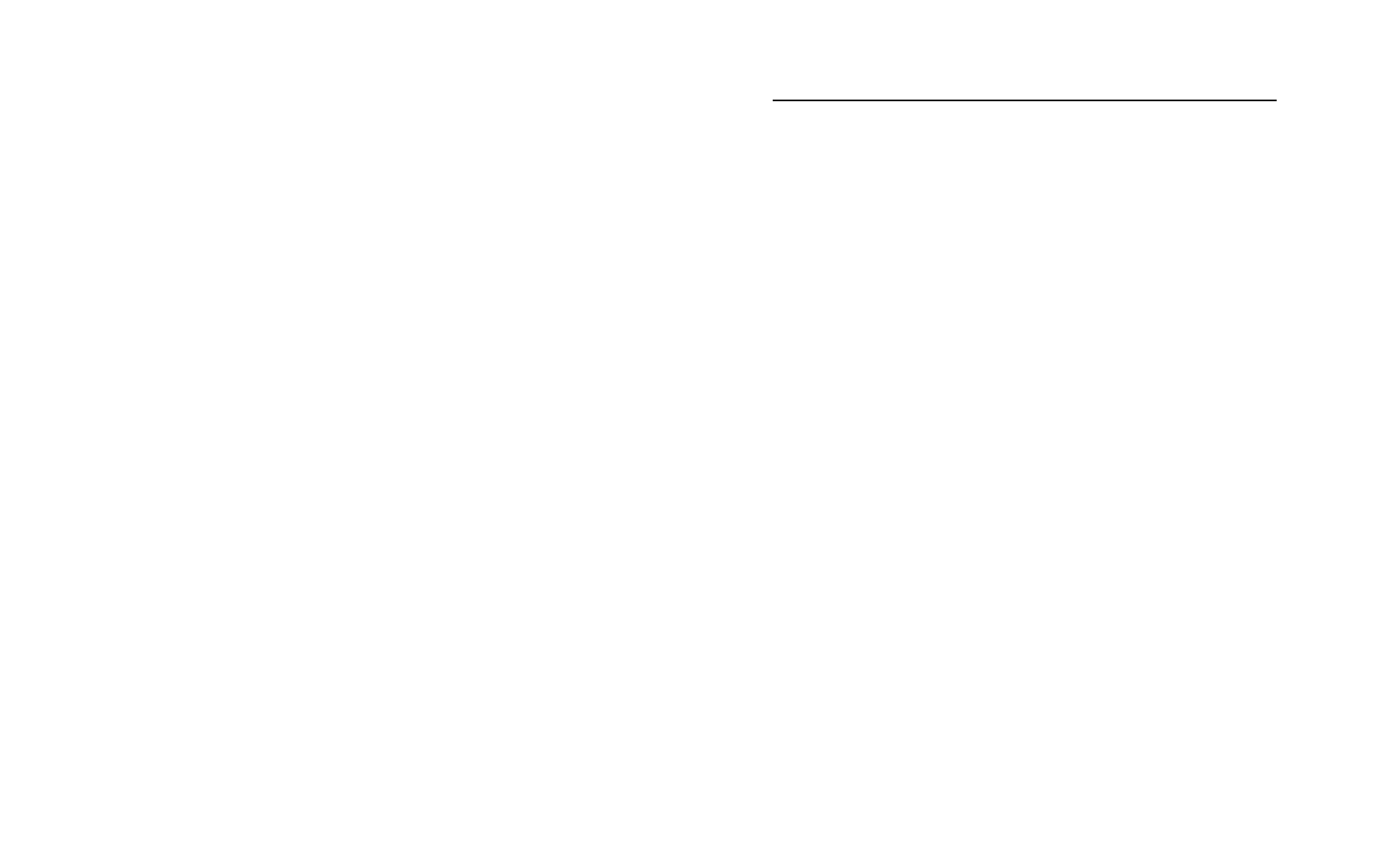
4-110 Programmer’s Manual
v i d S e t C u r s o r T y p e
Description
Defines the cursor style to use. The display consists of 4 or 8
rows, depending on the printer you have. Each row consists of
8 horizontal lines, for a total of 32 or 64 lines. The cursor, at
most, is as tall as a display row. So, it has up to 8 horizontal
lines, numbered 0 to 7 (from top to bottom). To define a cursor
style, specify a range of consecutive lines.
On printers with the 4-row/33-key printer, there is a gap
between lines 31 and 32, where nothing displays. This gap
causes a solid block cursor to look fine on the first three rows,
but not on the fourth row. Due to this gap, the application
should use cursor line 7 only as a single-line cursor.
Syntax
void far vidSetCursorType(short sStart,
short sEnd);
Parameters
sStart
The cursor’s top line. Values are 0-7. The default
is 7.
sEnd
The cursor’s bottom line. Values are 0-7. The
default is 7.
Return Values
None