Avery Dennison 6035 Programmer Manual Rev.CA 6/01 User Manual
Page 137
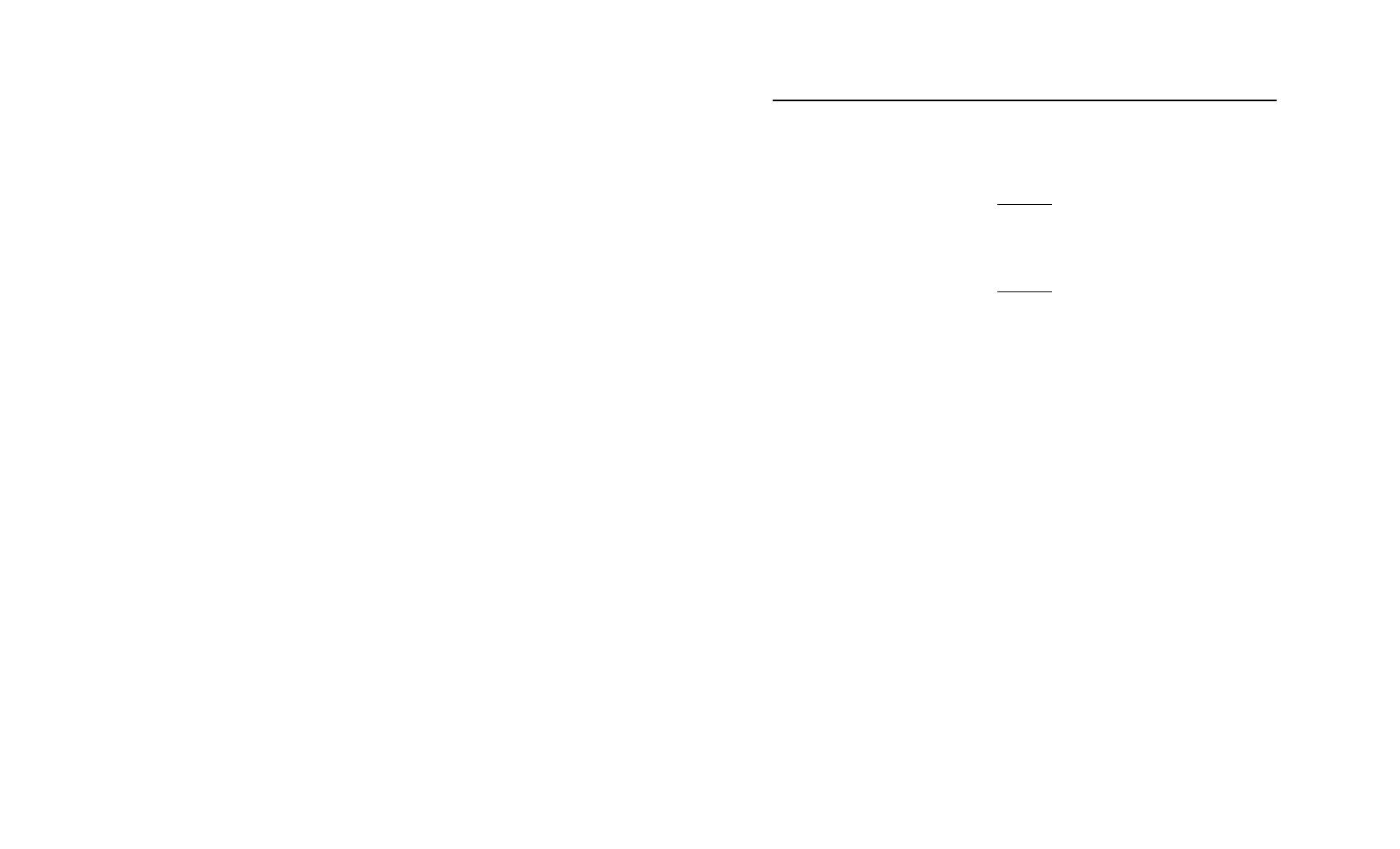
4-96 Programmer’s Manual
s c n T r i g g e r
Description
Initiates a scan, placing the scanned data in the scanner buffer.
If the LED at the keypad’s bottom turns green, the scan was
successful. This function works with either scanner.
Call scnGetScannedData immediately after
calling scnTrigger. scnGetScannedData
allows the application to read the scanned
data.
Syntax
short far scnTrigger(short sWait);
Parameters
sWait
Flag indicating whether to wait until the scan is complete.
Values are:
0
Return immediately. If the application uses this
option, the scan may still be in progress when
the function returns to the application. If so, it
must use scnScannerHit to determine when the
scan ends.
1
Wait until the scan is complete, timed out, or
un-decodable.
Return Values
0
Successful.
-9
The scanner is disabled.
-10
The scanner timed out.
Example
See “scnGetScannedData” for an example.