Avery Dennison 6035 Programmer Manual Rev.CA 6/01 User Manual
Page 206
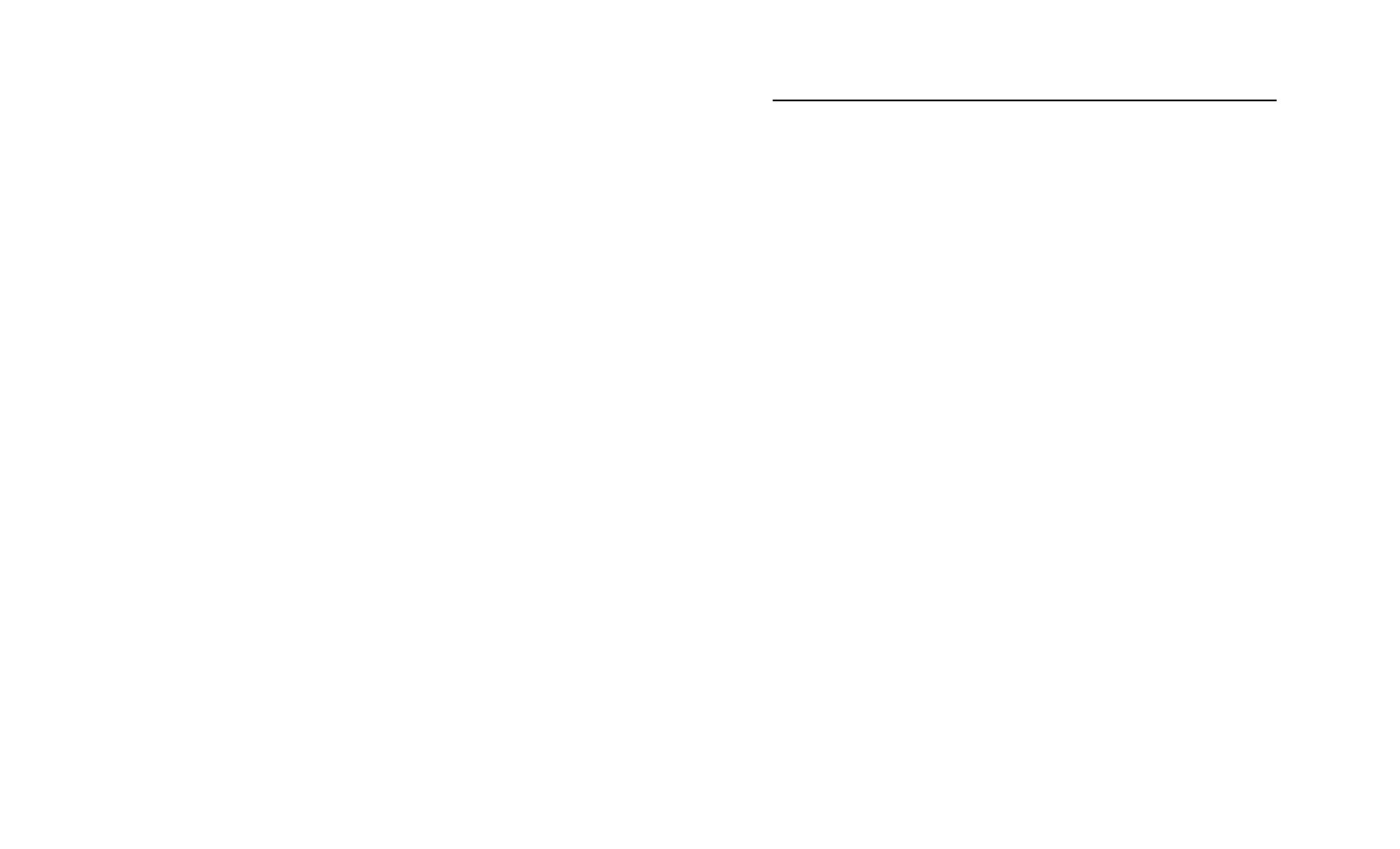
Utility and Driver Reference 7-15
R E M S E R V
Description
The REMSERV Utility (in conjunction with the REMDISK Utility)
allows the printer to access a drive on your PC. This utility
uses absolute sector addressing.
To run this utility, enter the REMSERV command at the DOS
prompt on the PC. To quit REMSERV from the PC, press any
key. To quit REMSERV from the printer, enter the REMQUIT
command.
REMDISK and REMSERV must use the same baud rate and
packet/non-packet transmission style.
See “Using REMSERV and REMDISK” in Chapter 3 for more
information.
Using REMSERV with FAT32 Systems
If you use REMSERV to share a FAT32 PC disk drive with the
printer, an Invalid Drive error occurs because REMSERV
understands only the FAT16 architecture. To avoid this
problem
♦
use a separate hard drive or floppy disk formatted as a
FAT16 system.
♦
c reate a partition with a FAT16 system on your FAT32 hard
drive.
Then you can use the FAT16 system as the drive shared with
your printer.
Syntax
REMSERV drive [options…]