Avery Dennison 6035 Programmer Manual Rev.CA 6/01 User Manual
Page 203
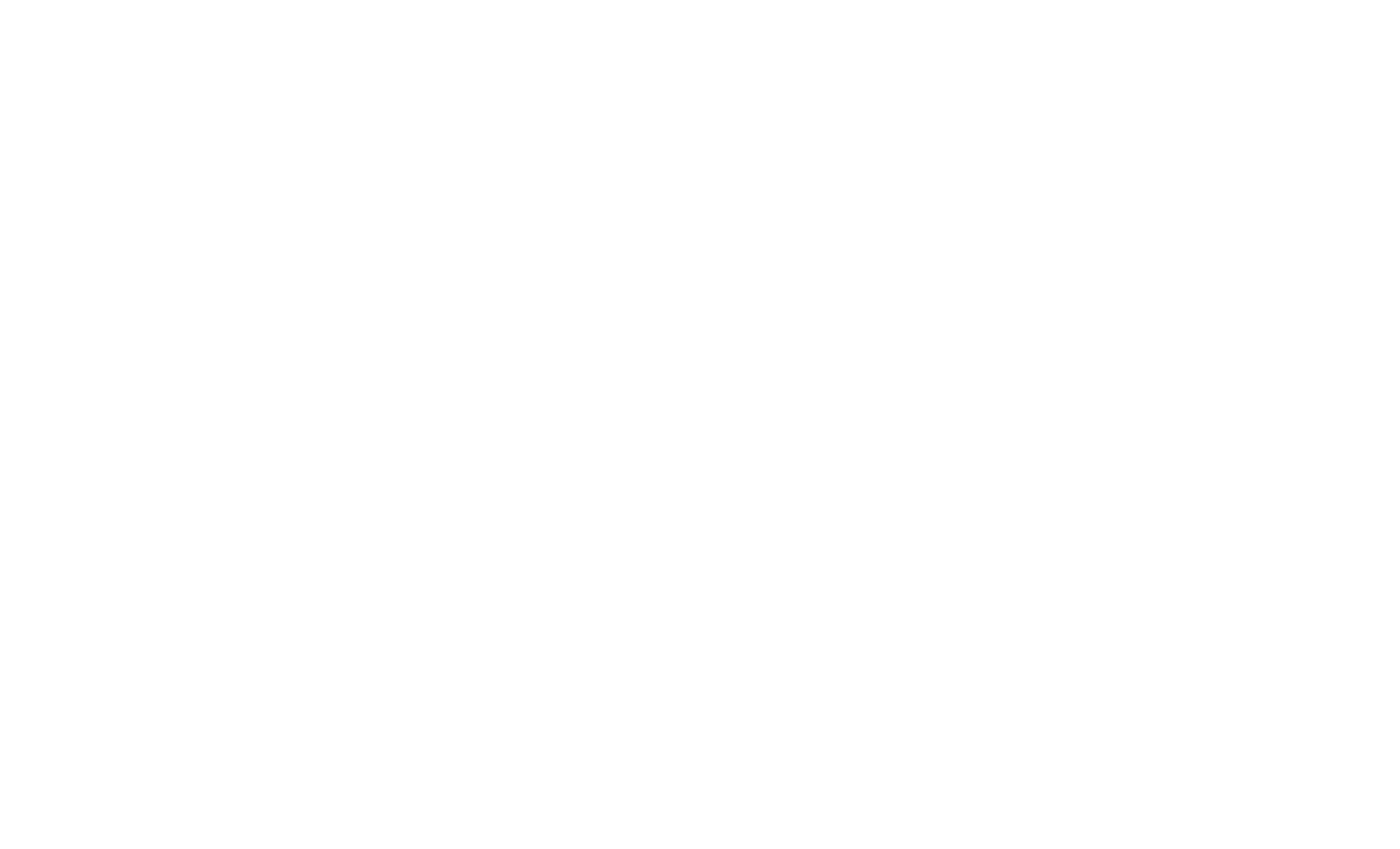
7-12 Programmer’s Manual
Options
You can enter one or more of the following options on the
command line. In most environments, you can use the defaults
for each parameter.
/Bnnnn
Specifies to use baud rate nnnn. Values for nnnn are:
300, 1200, 2300, 4800, 9600, 19200, 38400, 57600,
and 115k . The default is 115k.
+
Specifies to use packet transmissions. If you do not
specify this option, the default depends on the baud
rate. For baud rates over 19200, REMDISK uses
packet transmissions. For baud rates at or below
19200, REMDISK uses non-packet transmissions.
/U
Specifies to unload REMDISK, disabling the drive letter
and freeing memory. You cannot use this option if you
are running REMDISK from CONFIG.SYS or if you have
any other memory-resident programs.
You must change drives before you run REMDISK with
this option. Otherwise, the drive becomes invalid.
/Tnnnn
Specifies nnnn as the time-out in seconds. Values are
2-3640.
/?
Displays a short help screen.
Help Screen Notes
Note the following help screen discrepancies that appear if you
use the /? option:
♦
The /n before the /U option should not appear.
♦
The /H option appears on the screen, but is non-functional.
Do not use it.