Avery Dennison 6035 Programmer Manual Rev.CA 6/01 User Manual
Page 19
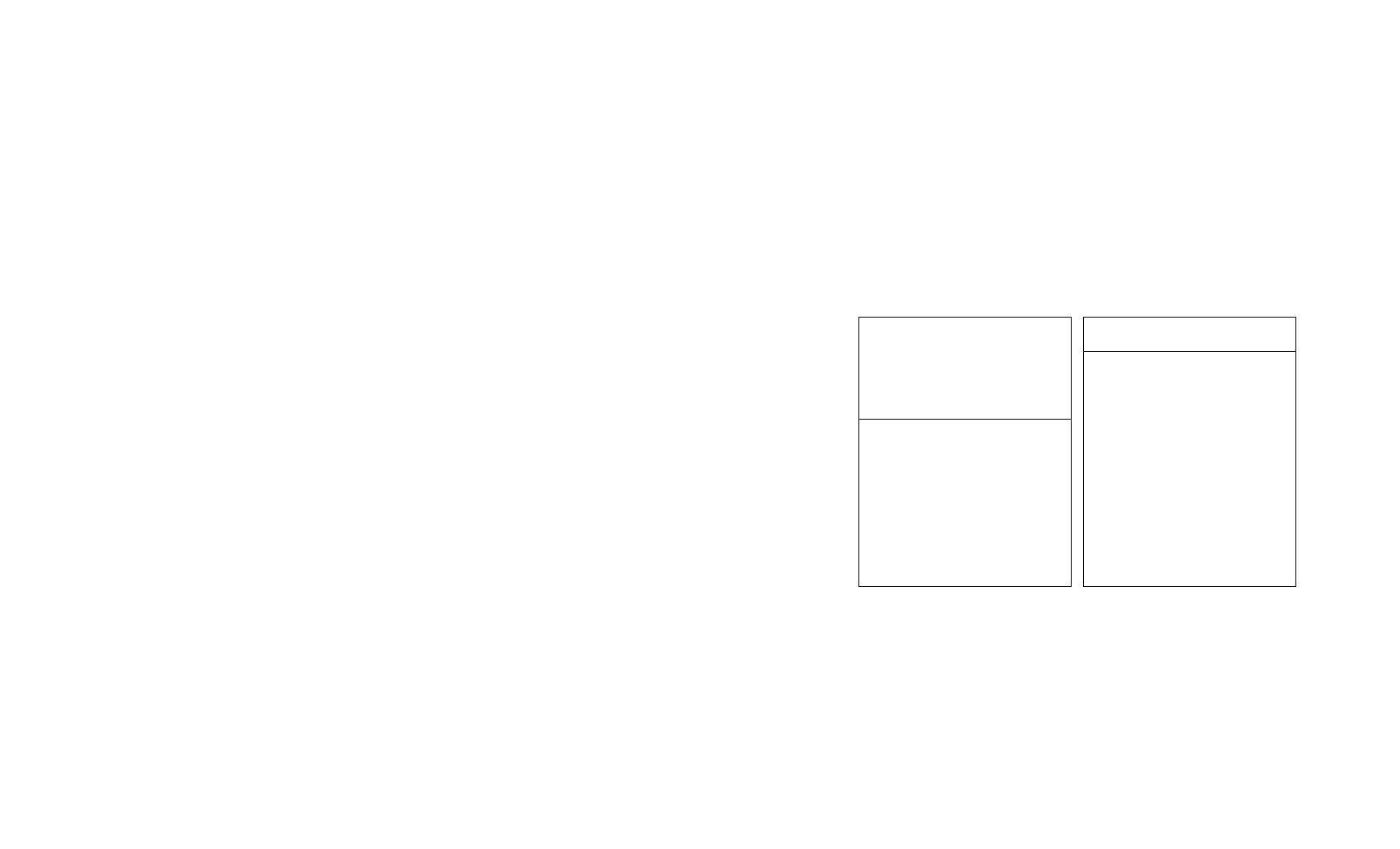
2-6 Programmer’s Manual
The printer recognizes the first flash ROM automatically. For
the printer to recognize the second flash ROM, you must load
RDISK.SYS in the CONFIG.SYS file. Without RDISK.SYS, you
can still load a disk image into the second flash ROM, but you
cannot access it.
When you have loaded disk images into the flash ROMs, you
can access them like a disk drive on your PC. A: is the letter
designation for the first flash ROM. B: is the letter designation
for the second one (assuming you are using RDISK.SYS).
Following are the flash ROM memory maps.
Flash ROM 1
Flash ROM 2
1024 KB
960 KB
Flash System Save Area
896 KB
BIOS/DOS
832 KB
File Space
File Space
The printer uses 1K to 5K of the file space for the file access
table. The table’s size depends on the number of files in the
disk image and the space they use.