Avery Dennison 6035 Programmer Manual Rev.CA 6/01 User Manual
Page 16
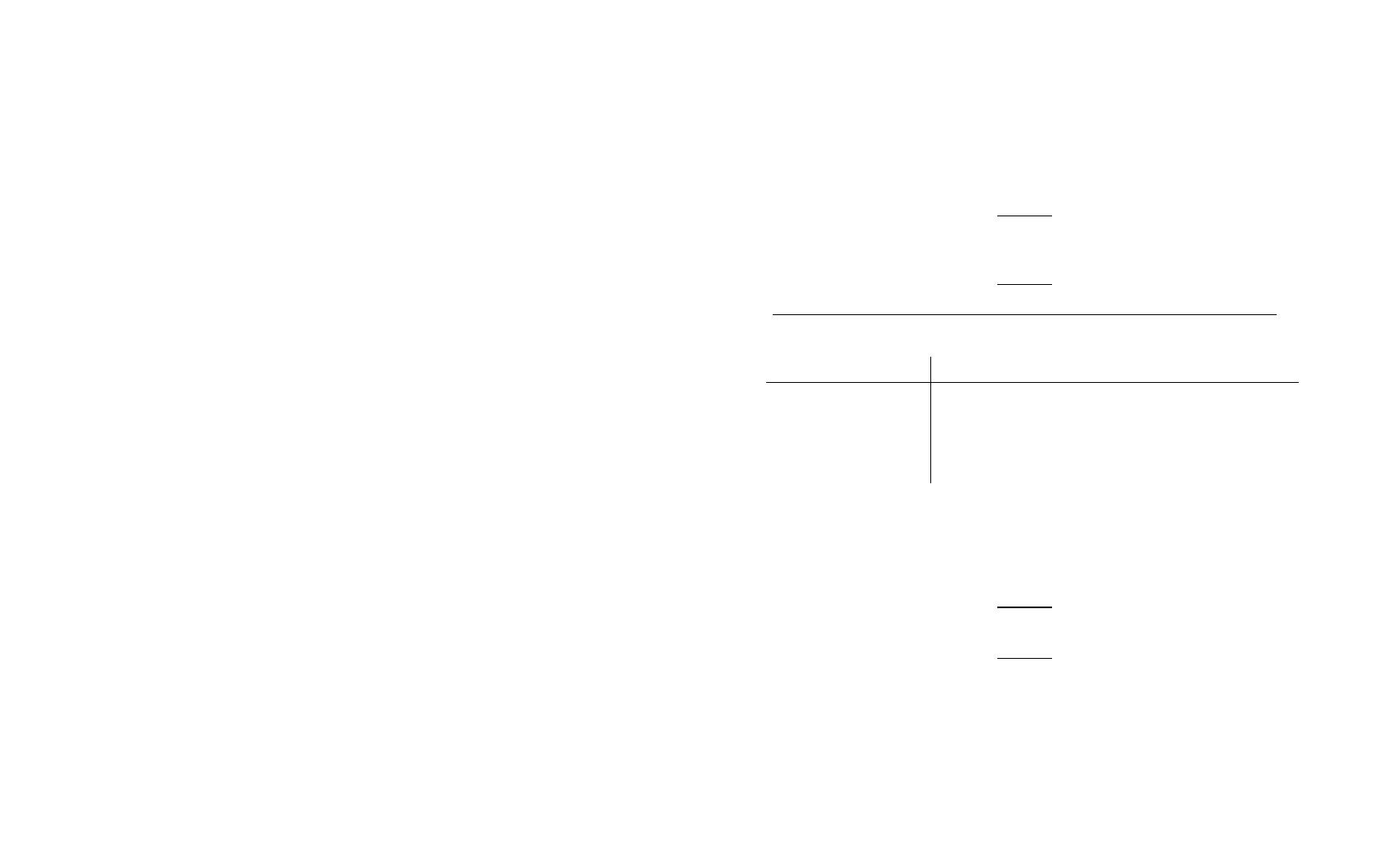
Printer Features 2-3
You may want the application to write messages longer than 20
characters to the display or have a command move the cursor.
If you use standard C functions such as
printf
,
puts
, and
putc
in
the application, the message wraps to the next line and the
cursor moves. The vid functions truncate the message if it
extends beyond the twentieth column and only vidPutCursor
moves the cursor.
The display is not compatible with any
standard IBM PC display adapter. There is
no program-accessible video memory.
K e y p a d
The following table describes the keypad’s data entry modes.
Mode
Acceptable Keys
Numeric/Normal
Numbers, symbols, and arrows
Upper-case Alpha
Upper-case letters
Lower-case Alpha
Lower-case letters
Function Key
Function keys
Normally, when entering data, the operator must enter and exit
the modes manually. However, using the Kbd functions
described in Chapter 4, an application can change between the
modes automatically (although the operator could still manually
change modes). When you first turn the printer on, it is in
Numeric/Normal mode.
Multiple modes can be in effect at the same
time.
Using the trigger is a special case of Function Key mode. See
“Reading Trigger Presses” in Chapter 6 for more information.
For more information about the data entry modes, refer to the
Equipment Manual.