Avery Dennison 6035 Programmer Manual Rev.CA 6/01 User Manual
Page 202
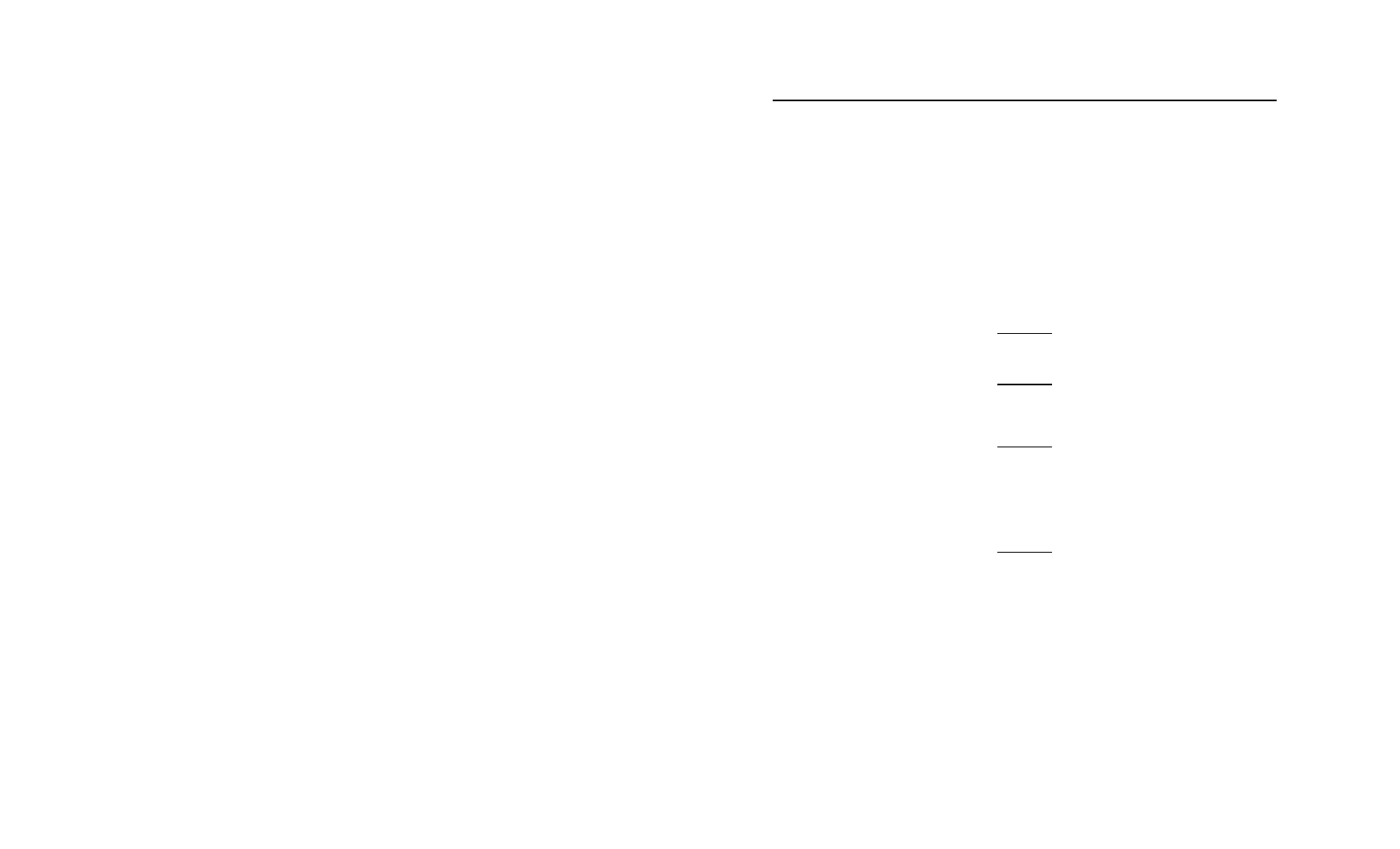
Utility and Driver Reference 7-11
R E M D I S K
Description
The REMDISK Utility (in conjunction with the REMSERV Utility)
allows the printer to access a drive on your PC. This utility
uses absolute sector addressing.
To run REMDISK, enter the REMDISK command
♦
in CONFIG.SYS with a DEVICE command.
♦
in a batch file.
♦
at the printer’s DOS prompt.
To use this utility, you must include it in the
disk image.
REMDISK and REMSERV must use the same baud rate and
transmission style (packet/non-packet).
DOS assigns drive letters in the order you
specify the entries in CONFIG.SYS. If you
use REMDISK outside of CONFIG.SYS, DOS
assigns it the next letter after the ones
specified in CONFIG.SYS.
See “Using REMSERV and REMDISK” in Chapter 3 for more
information.
Syntax
REMDISK [options…]