Operation – Beisler 1360-4 User Manual
Page 30
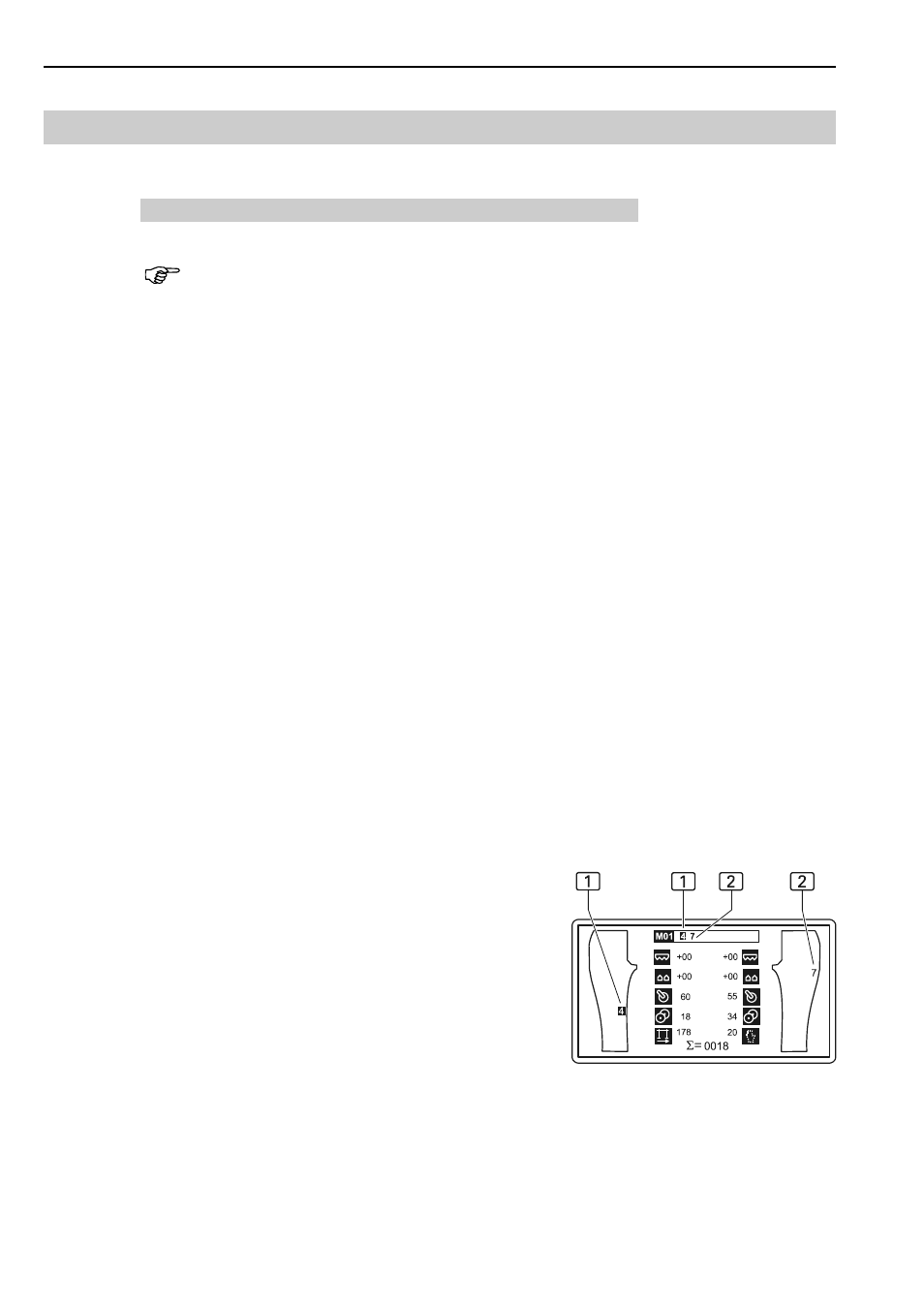
Operating Instructions Automatic Multi-Head Serging Machine 1365-4
Beisler GmbH
B-20
B.3
Operation
B.3.2 Selecting a sewing program
NOTE - Operating functions!
The following pages describe only the major functions of the
operating functions that are required for the immediate pro-
duction run.
For a detailed description of the program control and for
details about program control settings and programming of
sewing programs, please refer to Section D, Programming
Instructions, of these working instructions.
1. Select the sewing program at the operating panel.
The sewing programs M01-M09 can be selected in direct access:
Enter the number of the sewing program at the numeric keypad , e.g.
5.
The sewing programs M10-M20 are selected from the memory:
Select the memory function:
Press the ) key
Select the number of the sewing program, e.g. 15:
Press the 1and 5 keys
2. Activate the seam number of a selected seam in direct access.
Move the cursor to the seam number:
Press the &or / key
Fig. 20: Display of the seam number:
1 Active seam number
2 Passive seam number
Fig. 20