Operation – Beisler 1360-4 User Manual
Page 37
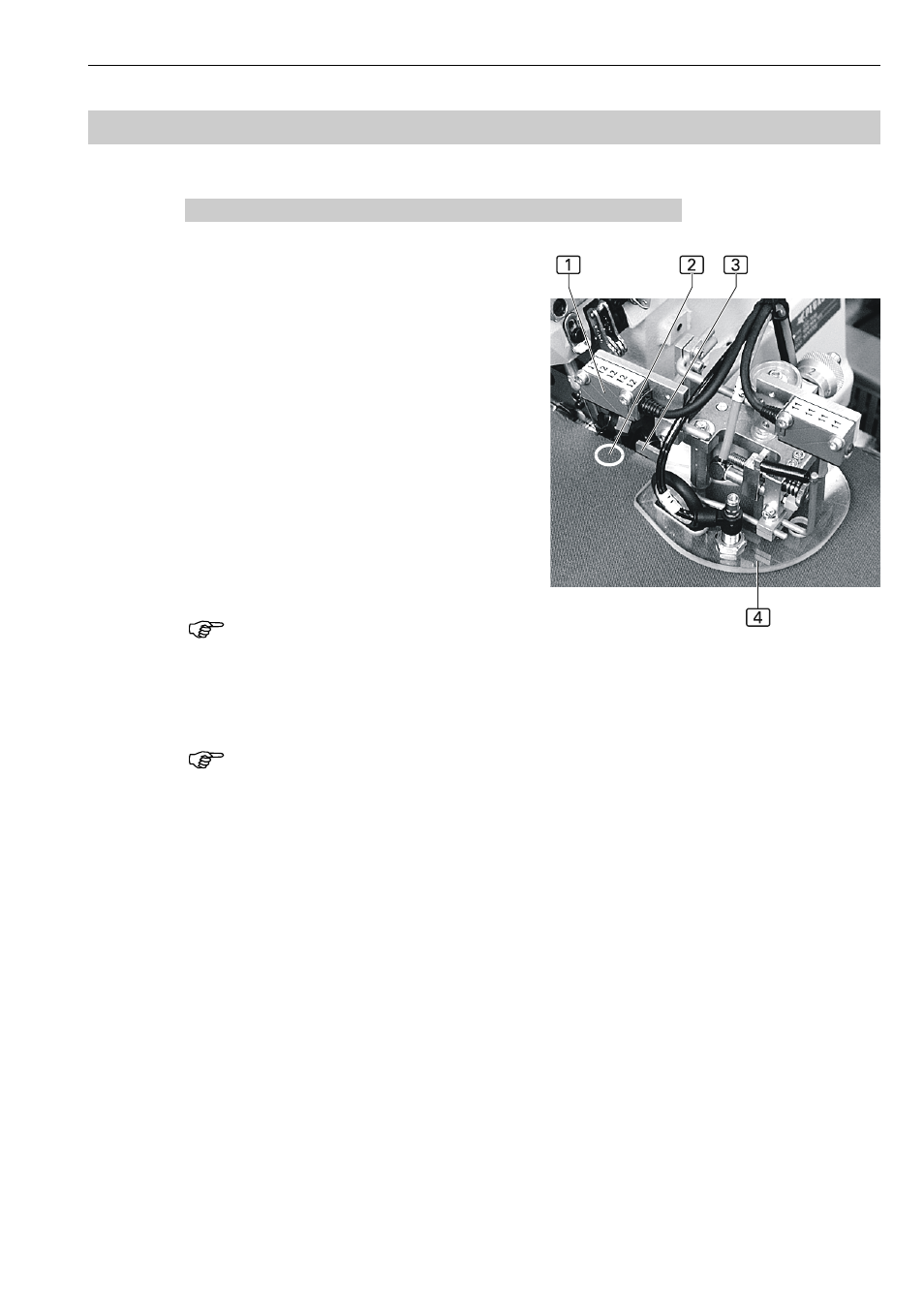
Operating Instructions Automatic Multi-Head Serging Machine 1365-4
Beisler GmbH
B-27
B.3
Operation
B.3.9 Sewing process
Starting the automatic machine cycle:
1. Select the seam at the operating panel.
Example: If a right front trousers panel is to
be sewn, the A machine effects the inseam
and the B machine effects the side seam,
if the left front trousers panel is sewn first,
the A machine effects the side seam and the
B machine effects the inseam.
2. Fig. 24: In any case, always align the waistband
side of the trousers panels at the A machine.
Slide trousers panels to just before the stop 3
below the sliding panel 4 of the contour guide
and smoothen.
3. Then, slide the trousers panels into the sensor
range 2 of the photocell 1. When the fabric
interrupts the light beam at the reflective surface,
the automatic machine cycle is started automa-
tically. The seam is sewn and serged at the A
machine.
NOTE - Starting the sewing process!
To ensure the correct routing of the seam, the trousers pa-
nels must be released as soon as the transport unit of the se-
wing head has seized the sewing pieces.
NOTE - Resetting the insertion process!
Before the response delay period of the photocell has elapsed,
the insertion process can be cancelled by moving the trou-
sers panels out of the sensor range of the photocell.
After the sewing process has started, the machine cycle can
only be cancelled by pressing the program stop switch or by
pressing the function key F1.
Fig. 24