Programming – Beisler 1360-4 User Manual
Page 77
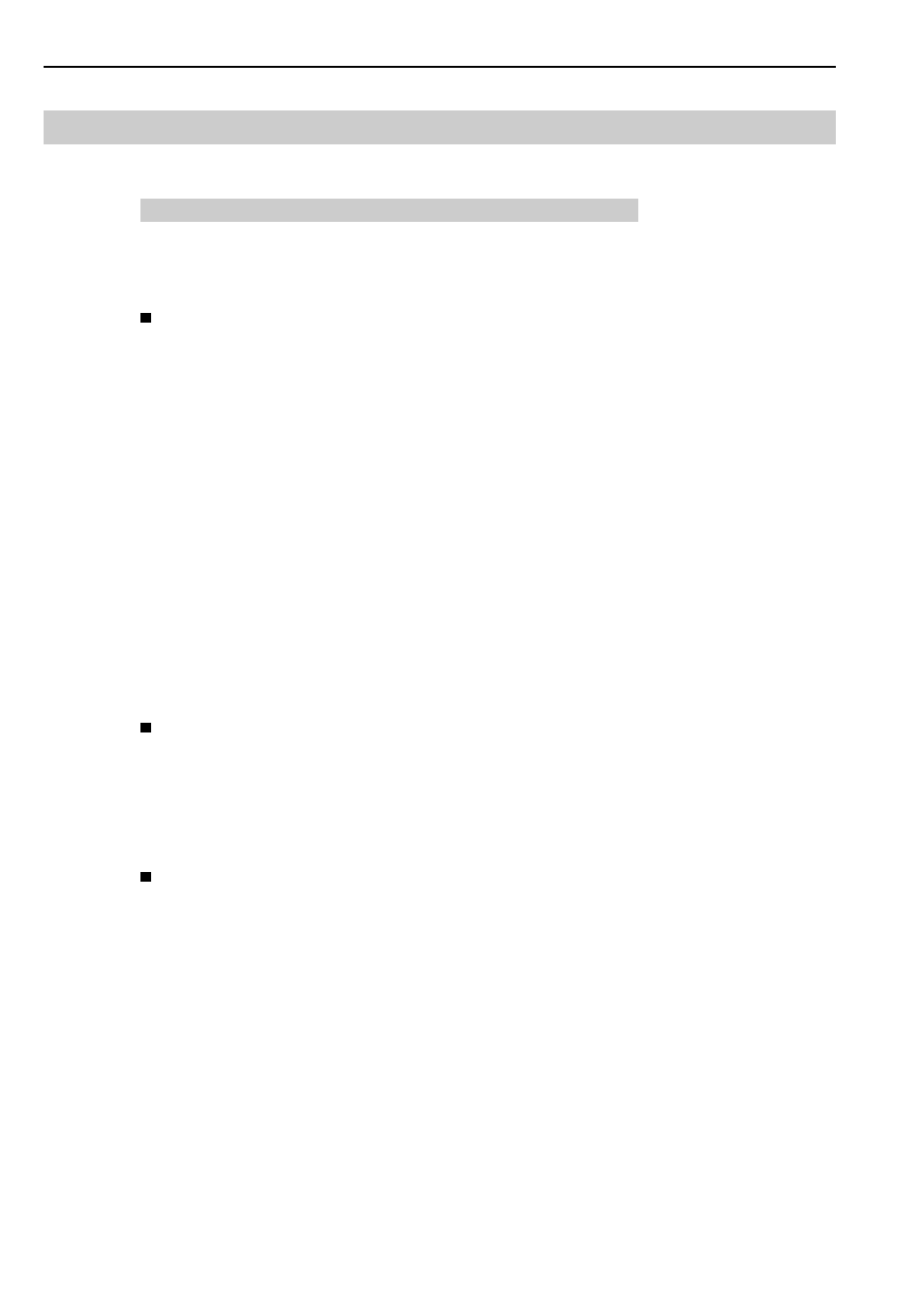
D-8
Programming Instructions Automatic Multi-Head Serging Machine 1365-4
Beisler GmbH
D.3
Programming
3.1
Operational menus
The functions of the operational menus extend over two access levels.
The menus can be selected after the program control has been initiali-
zed or directly after each RESET.
Functions on access level 1
The function keys for access level 1 are assigned to the symbols above
them. These symbols remain unchanged and are always visible.
abcdefgh
jrsutsn+
F1 Select operational menu access level 2
F2 Resume the sewing process at the B machine
F3 A machine: Change sewing parameters/Enable or disable machine
functions
F4 Select machine parameters for A machine
F5 Select machine parameters for B machine
F6 B Machine: Change sewing parameters/Enable or disable machine
functions
F7 Move cross transport manually
F8 Pass thread through needles
Selecting access level 2
Press the a key
j
Resuming the sewing process at the B machine
After the sewing process at the B machine has been interrupted, it can
be resumed by lining up the sewing piece at the contour guide photo-
cell. This manual interference in the machine cycle may be necessary
e.g. if a failure occurs in the cross transport.
1. Stop the sewing process of the B machine:
Press the b key
[
2. Resume the sewing process of the B machine:
The automatic sewing process is resumed when the sewing piece is
lined up manually at the photocell of the B machine.