Programming – Beisler 1360-4 User Manual
Page 79
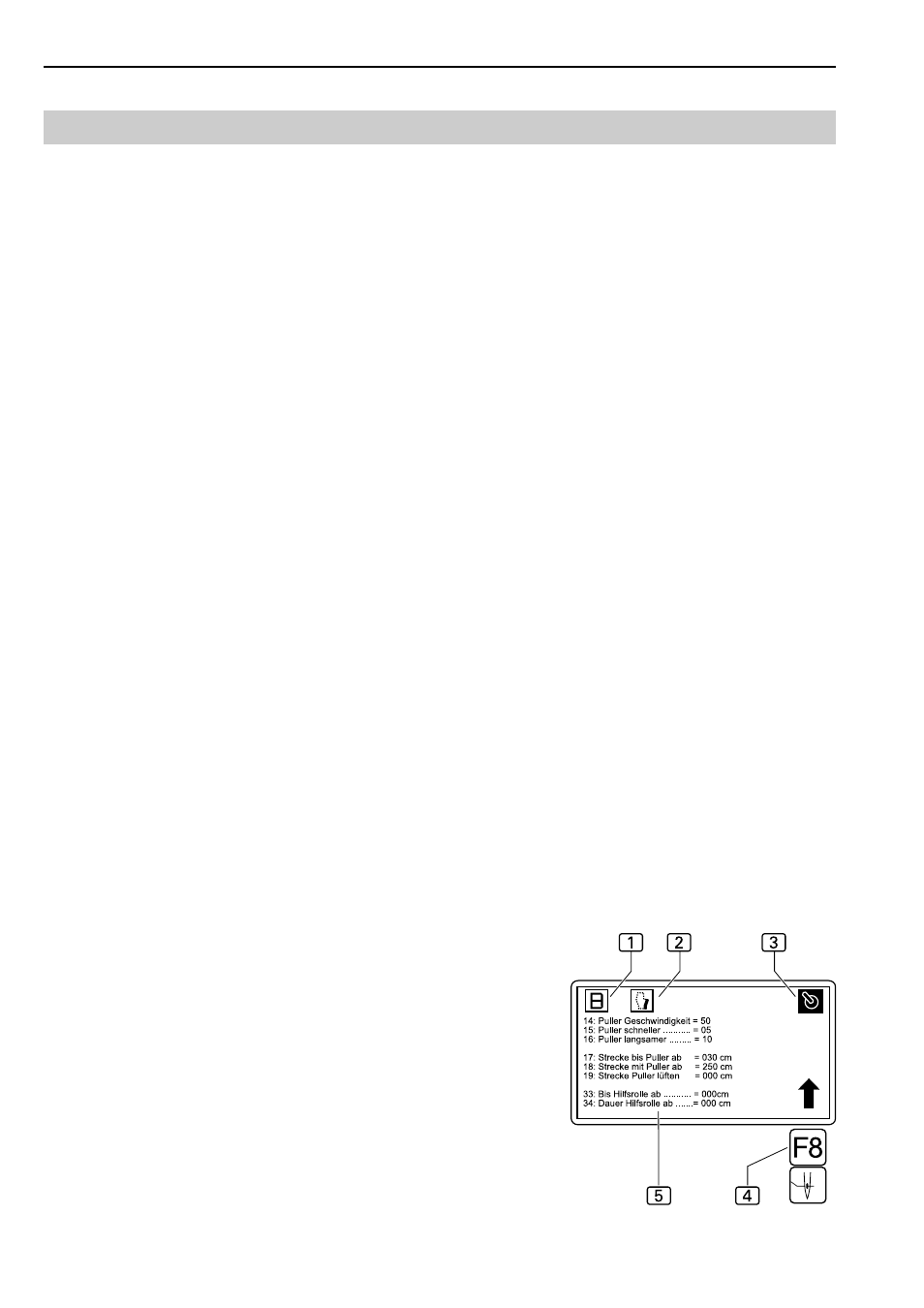
D-10
Programming Instructions Automatic Multi-Head Serging Machine 1365-4
Beisler GmbH
D.3
Programming
3. To move up or down in the parameter list:
Press the § or $ key
The input field for the parameter appears on a black background.
4. Modify the value:
Press the & or / key
or enter a two-digit or three-digit value using the numeric keypad. In-
put sequence: Hundreds digit, tens digit, units digit.
5. Confirm input and exit menu:
Press the ( key
Enabling or disabling sewing functions or machine functions:
For specific sewing patterns or as the result of a specific material beha-
vior, all six functions can be enabled or disabled individually or in com-
binations.
1. Select the function at the A machine or B machine:
Press the c or f key
s s
until the symbol assigned to the input field appears on a black back-
ground.
2. Move to the basic parameter menu of the selected function:
Press the % key
3. Enable or disable the function:
Press theh key
4. Confirm input:
Press the ( key
Fig. 4: At the B machine 1 where the inseam 2 is effec-
ted, press the F8 key 4 to enable the puller 3 function.
When this program function is selected, the parameter list
assigned to this specific sewing function 5 is opened.
Fig. 4