1 add – Bolide Dvr Client User Manual
Page 14
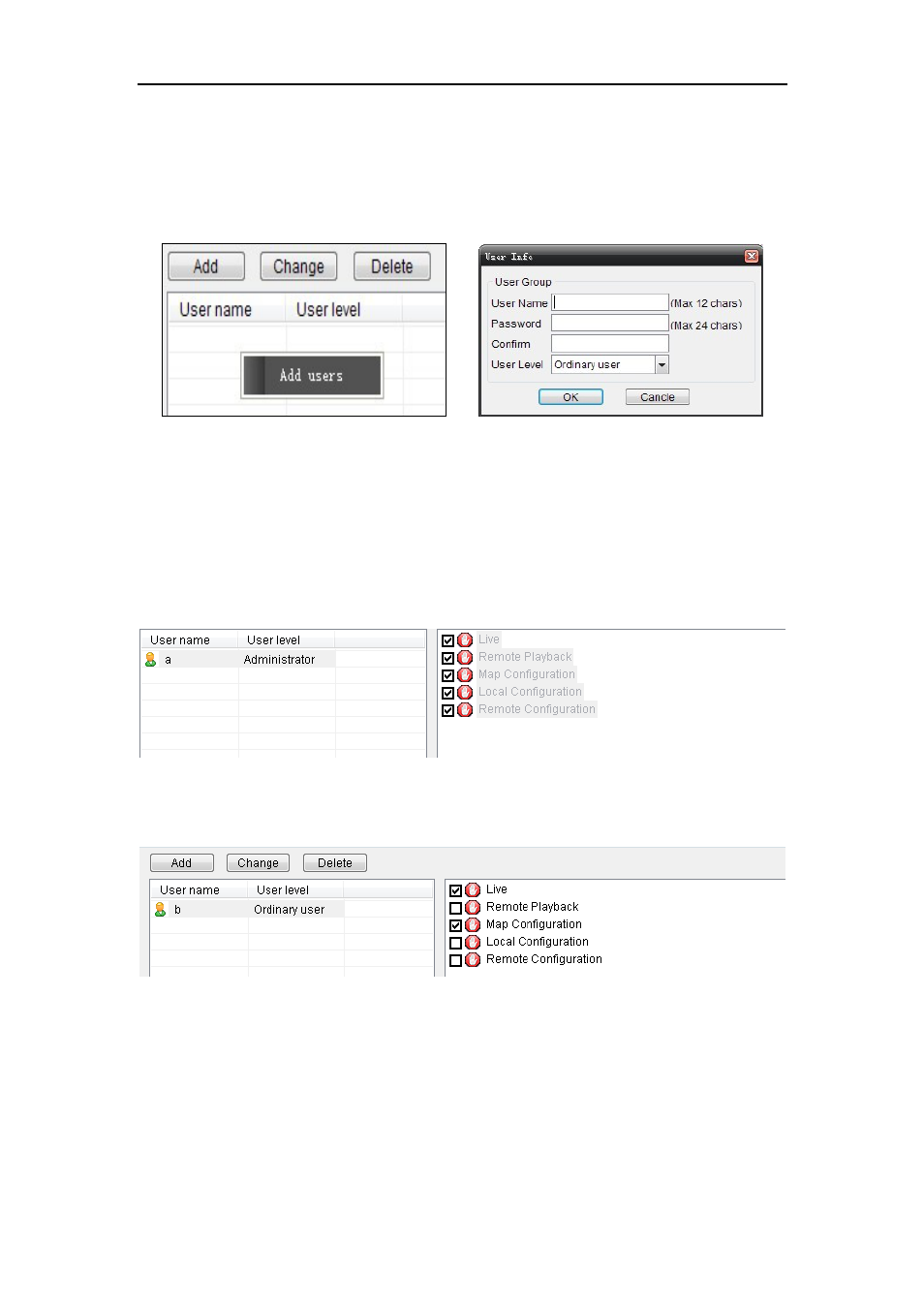
DvrClient Software Operation Manual
- 14 -
Picture 4-22
4.3.1 Add
Click <Add> button, or right-click the mouse and click [Add users] option to enter into <User
Info> interface shown as Picture 4-23
Picture 4-23 Picture 4-24
z User name: allow you customize user name and support up to twelve characters.
z Password: allow you customize password and support up to 24 characters (no permit to
all enter special characters)
z Confirm: equal to user password
z User level: include Administrator and Ordinary User.
Administrator is defaulted to have all the rights (Generic rights and channel rights) shown as
Picture 4-25
Picture 4-25
Administrator could allocate rights/authorities to Ordinary user as per request shown as
Picture 4-26.
Picture 4-26