2 change, 3 delete – Bolide Dvr Client User Manual
Page 15
Advertising
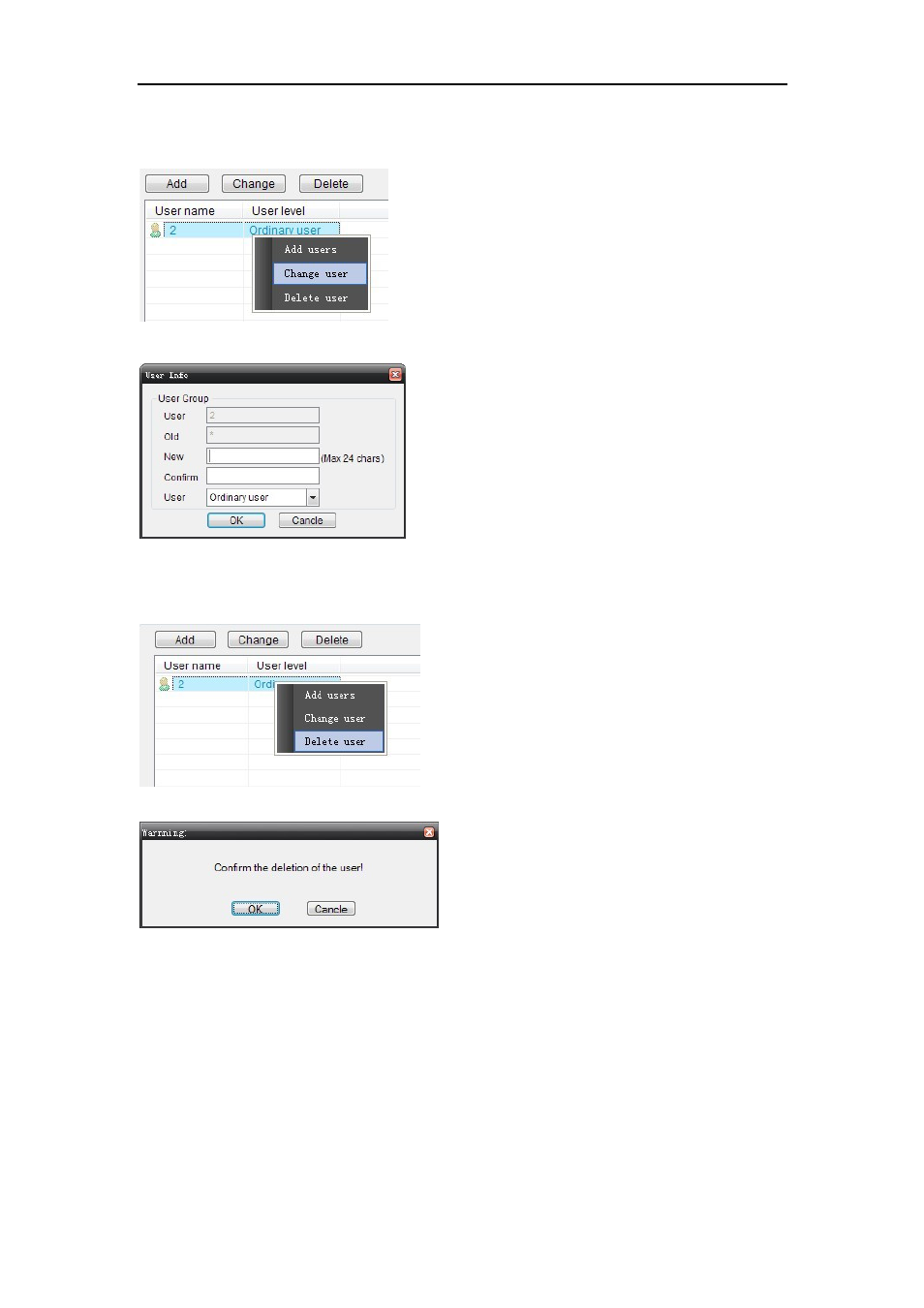
DvrClient Software Operation Manual
- 15 -
4.3.2 Change
Picture 4-27
Picture 4-28
4.3.3 Delete
Picture 4-29
Picture 4-30
Click [Change] button or enter into [Change
User] option, and then pop up the window shown
as Picture 4-28.
Herein allow you change user information shown
as Picture 4-27.
Delete user information: Select one user from the
list and click [Delete] button to delete the user
shown as Picture 4-29.
Clicking [Delete] button will pop up the left
dialog and click [Ok] to confirm the deletion of
the user shown as Picture 4-30.
Advertising