4 all main stream / all sub stream, 5 live tool-bar – Bolide Dvr Client User Manual
Page 20
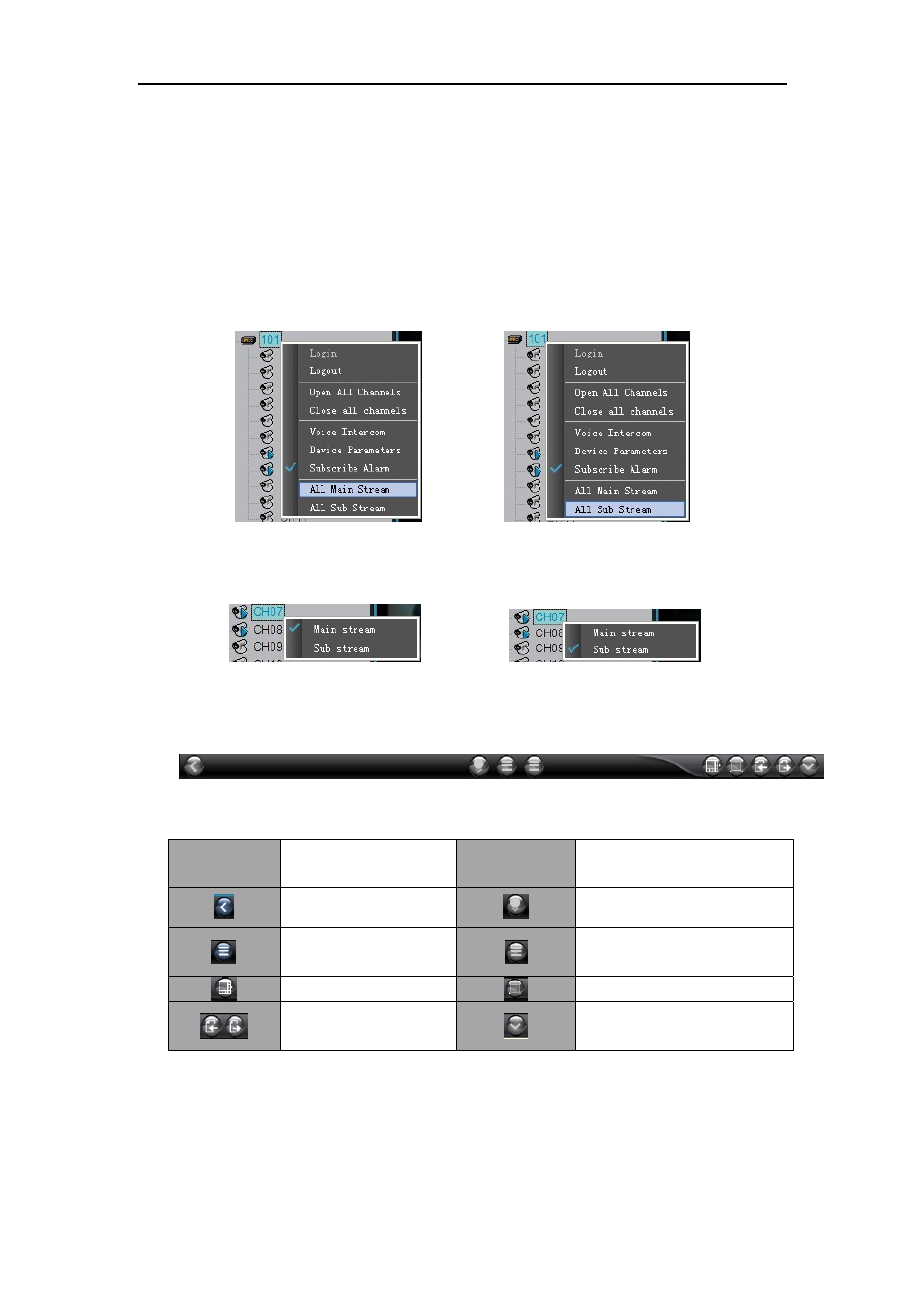
DvrClient Software Operation Manual
- 20 -
5.1.4 All Main Stream / All Sub Stream
Main stream is mainly used for video stream for the device, and also for network transmission;
however, a large stream requires high network. Sub stream is mainly used for network
transmission and have poor images; so sub stream is applicable for poor network conditions.
You are defaulted to preview all the images under sub stream mode. If you have higher network,
you could switch to main stream for preview.
Right-click device/channel and select <All main stream> or <All sub stream> option to change
stream type of the selected device/channels shown as Picture 5-6.
Picture 5-6
Right-click the relative channel/camera and select <Main stream> or <Sub stream> option to
change stream type of the channel shown as Picture 5-7.
Picture 5-7
5.1.5 Live tool-bar
Picture 5-8
Key brief describe as follows:
Key
Description
Key
Description
Hide device
Open PTZ control mode
Hide / open all the
windows
Real time/Smooth level
Select Split mode
Full screen mode
Previous page / Next
page
Hide / display alarm
information