2 privacy zone, 2 record, 1 record parameters – Bolide Dvr Client User Manual
Page 28
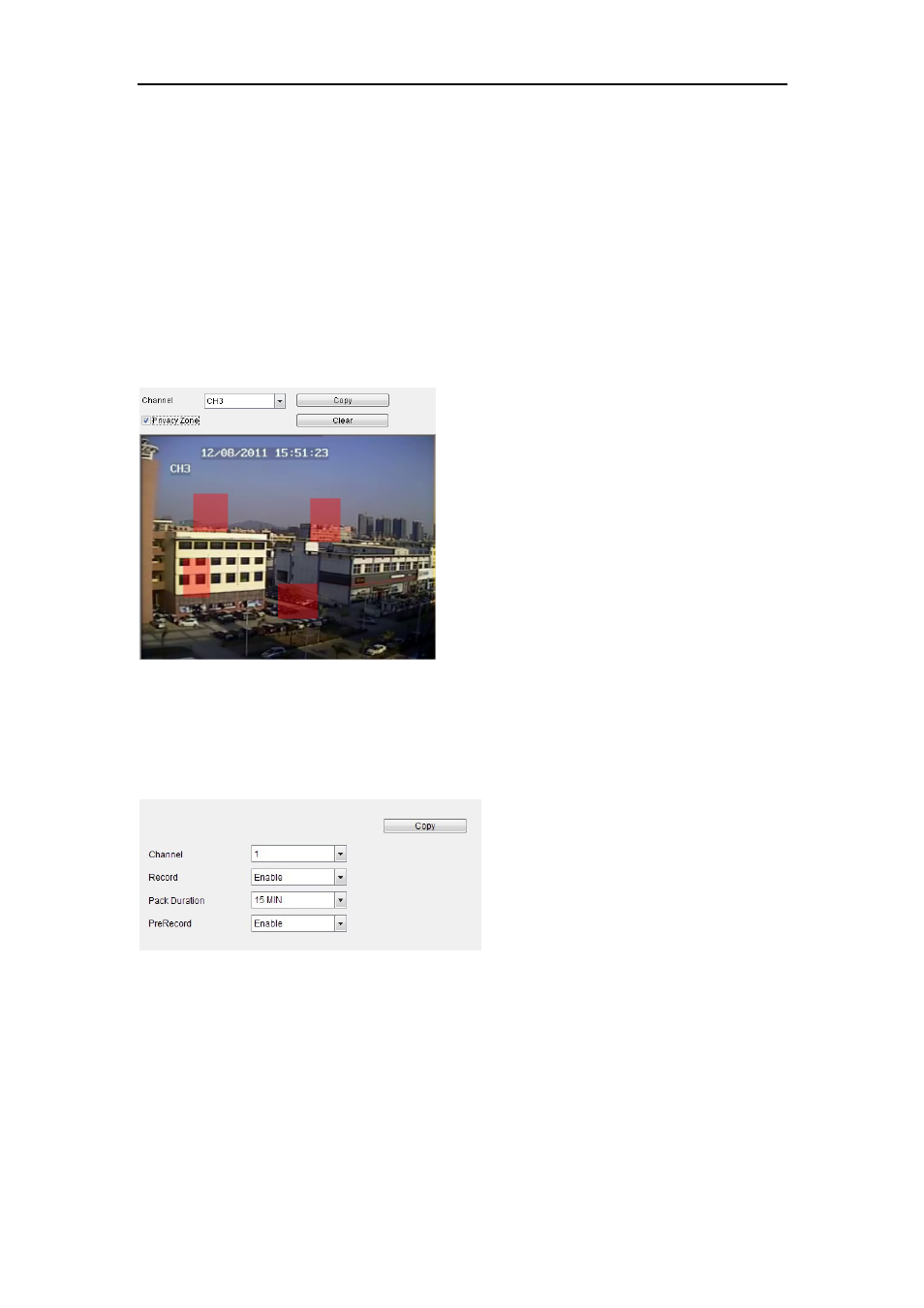
DvrClient Software Operation Manual
- 28 -
¾ Channel:Select one channel you want to set from the pull-down menu.
¾ Name:Allow you specify channel name and support up to eight characters or four Chinese
characters.
¾ Position:indicate display position of the channel
¾ Covert:allow you enable real-time monitoring or not
¾ Show time:allow you record system time to Live mode
¾ Record time:allow you display system record on the record files
¾ Copy:allow you copy one channel’s parameter to other one channel/channels
7.1.2 Privacy Zone
Picture7-3
7.2 Record
7.2.1 Record Parameters
Picture7-4
¾ Channel:Select one channel you want to set from the pull-down menu.
¾ Record:Allow you set the channel enable record
¾ Pack Duration: allow you set packing time of single record file (15m, 30m, 45m and 60m)
¾ Pre-record: When set to <Enable>, motion detection and I/O triggered supports the
Pre-record function.
z Tick-select the <Privacy zone> option;
z Pull-and-drag the mouse to select one
privacy zone shown as Picture 7-3.