2 configuration, Dd device – Bolide Dvr Client User Manual
Page 9
Advertising
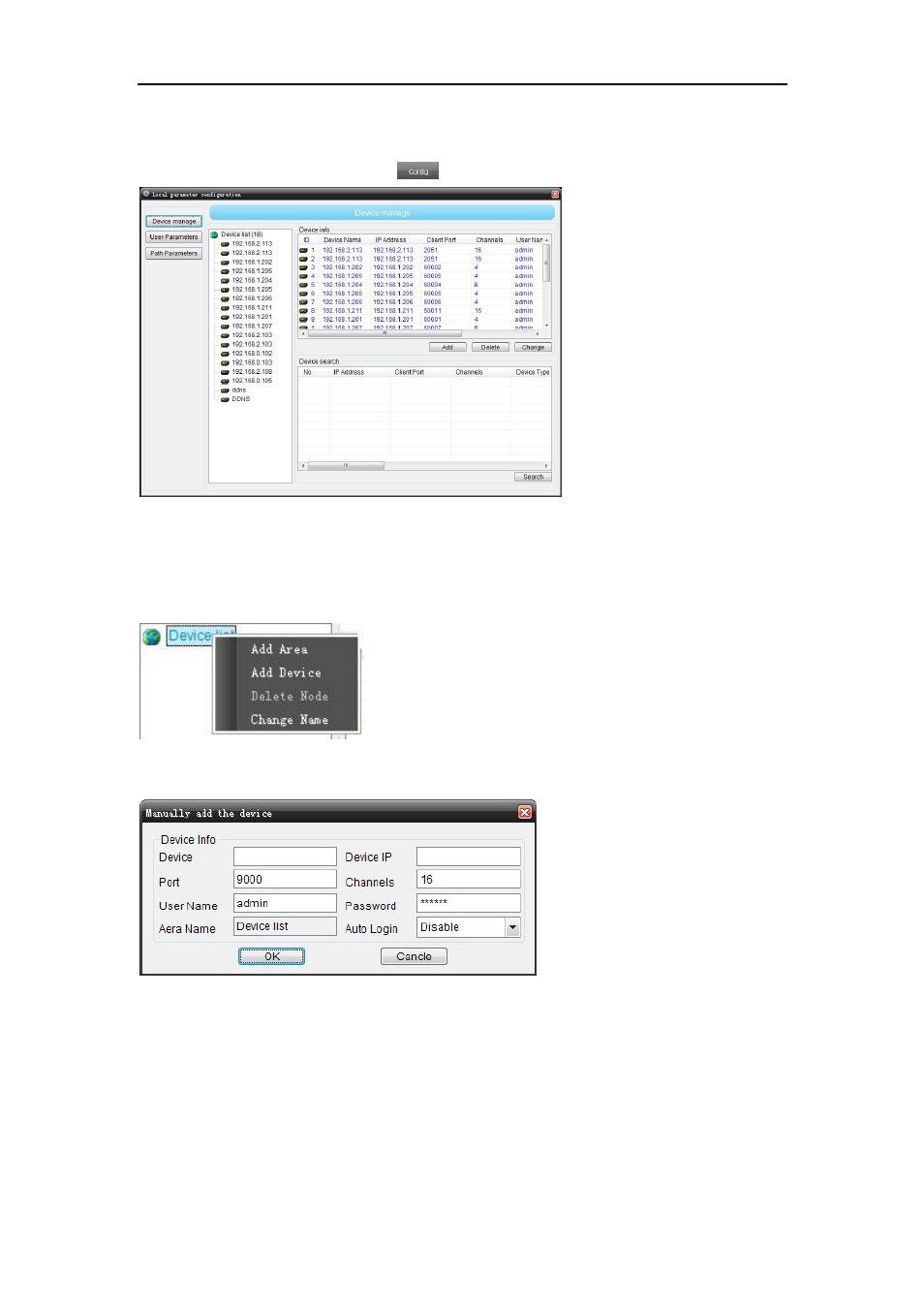
DvrClient Software Operation Manual
- 9 -
4.2 Configuration
After successful registration, click [
] to enter into the window shown as Picture 4-4.
Picture 4-4
4.2.1 A
dd Device
Right-click the [Device List] to enter into [Add device] option shown as Picture 4-5, and then
you are allowed to pop up the window shown as Picture 4-6.
Picture 4-5
Or click [Add] to pop up the below window shown as Picture 4-6
Picture 4-6
1.
Input below device information:
z Device: customize device name;
z Device IP: input the IP address you need to add
z Port: input the media port for the DVR.
z Channels: input the channel number of current DVR.
z User name: input the administrator of DVR
Advertising