4 mobile – Bolide Dvr Client User Manual
Page 34
Advertising
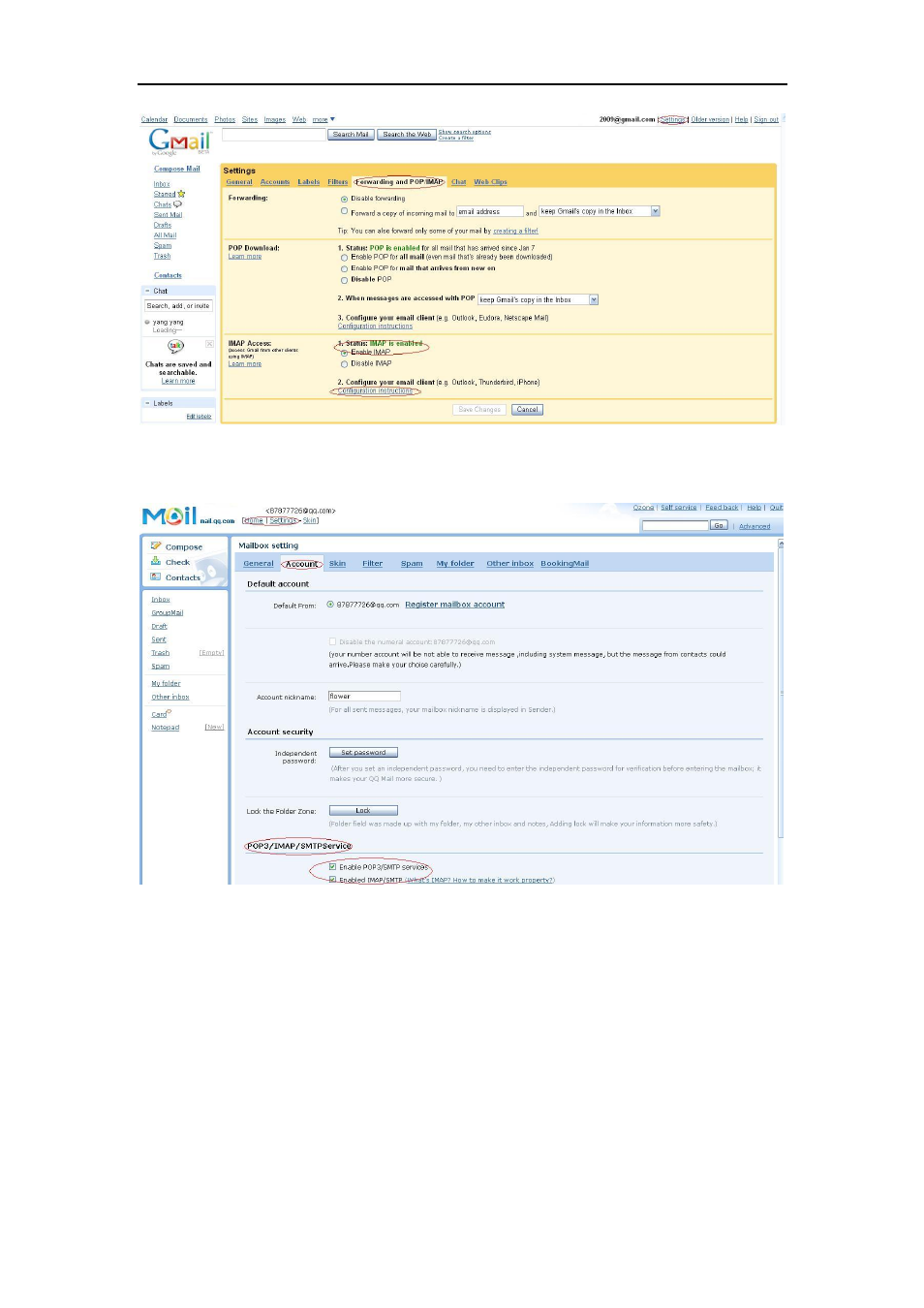
DvrClient Software Operation Manual
- 34 -
Picture
7-14
Picture 7-15
7.3.4 Mobile
Please set the mobile configuration as per below (shown as Picture 7-16).
¾ User Name: indicate user name of DVR, and support numbers and characters and 1~15 bits
length
¾ User password: indicate user password of DVR
¾ Server port: Mobile monitoring port. Setting range is between 1024 and 65535.
Please note that the server port is not equal to the port you have set to network set.
Advertising