Bolide Dvr Client User Manual
Page 42
Advertising
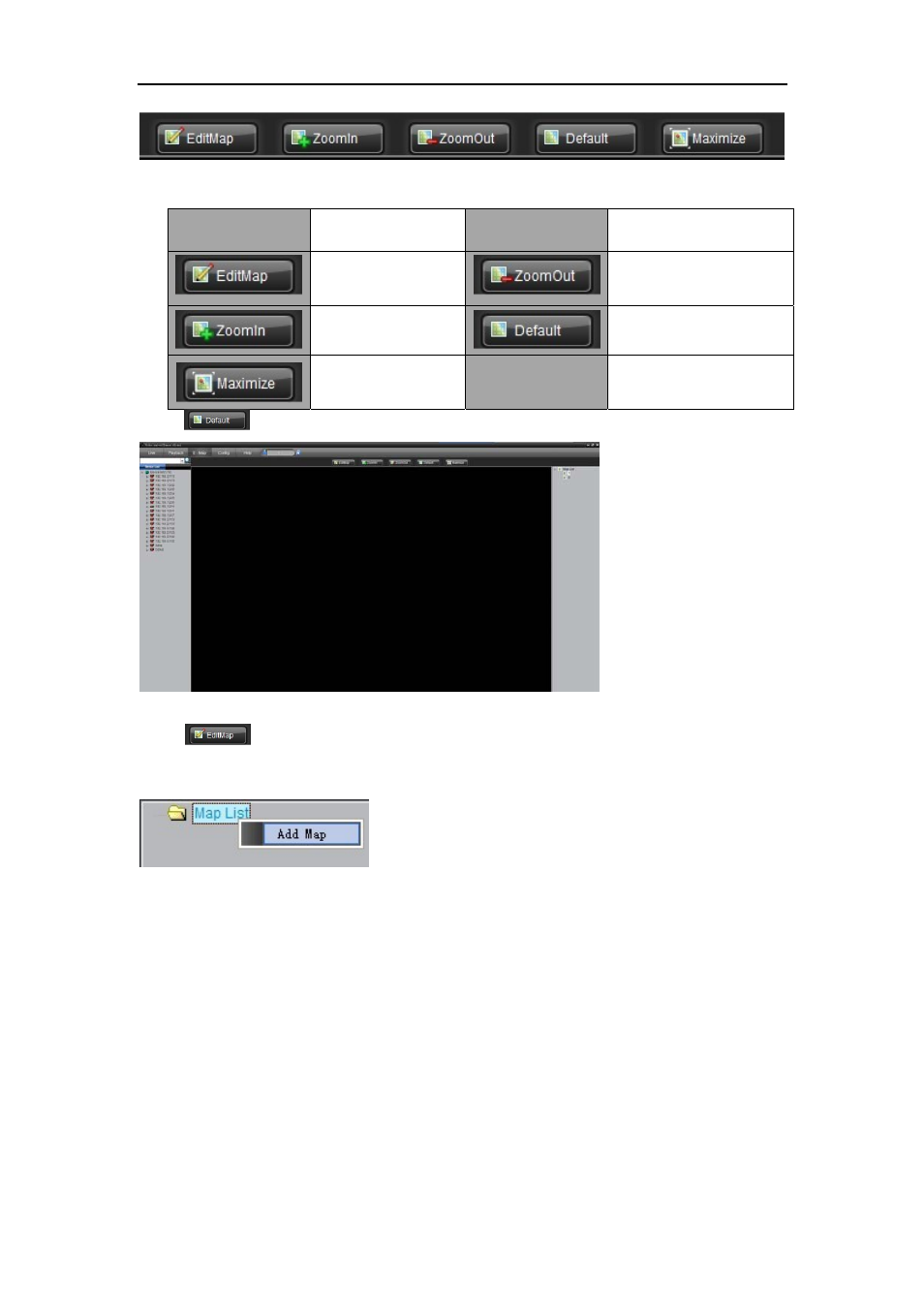
DvrClient Software Operation Manual
- 42 -
Picture 8-2
and E-map toolbar brief description is as below:
Key Description Key Description
Open or close <Edit>
function.
<Down size>
<Enlarge>
Full size
<Maximize> and
<Minimize> button
Click [
] icon to minimize the window and start to edit the E-map shown as Picture 8-3.
Picture 8-3
Click [
] icon, and then highlight [Map List] and right-click the mouse to add one E-map
shown as Picture 8-4.
Picture 8-4
Click [Add Map] to enter into the following window shown as Picture 8-5.
Advertising