4 configuration and operation, 2 software un-installation – Bolide Dvr Client User Manual
Page 7
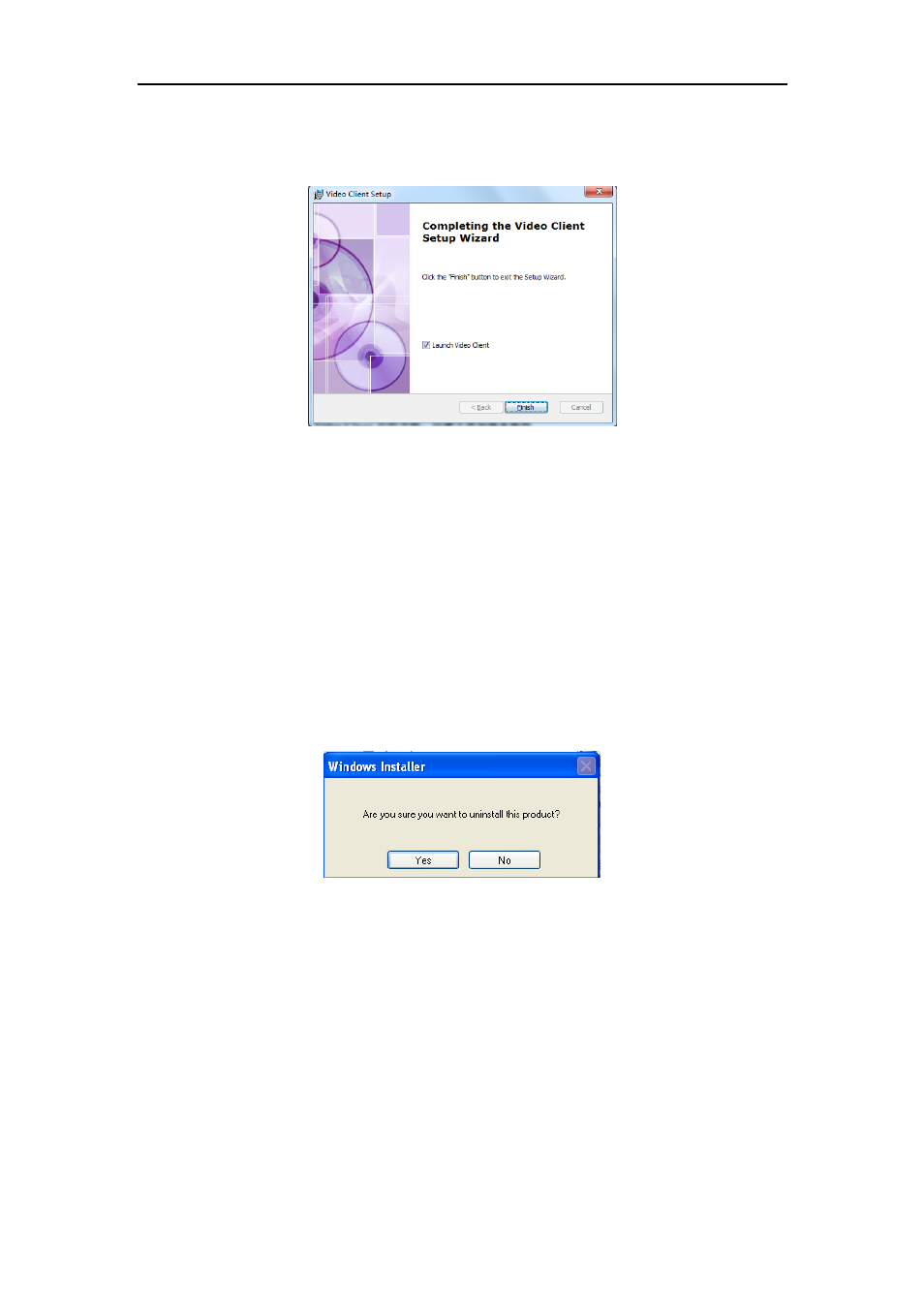
DvrClient Software Operation Manual
- 7 -
Picture 3-3
4
Wait for the processing to complete, and then click [Finish] button to exit the installation
program
Picture 3-4
3.2 Software un-installation
Note : Please backup all the files stored at \Program Files\Video Client before
un-installation so as to retrieve relative settings, images and Log information after installing the
software next time.
If user need to un-install the software, please enter into [startÆsettingÆcontrol panelÆadd/delete
program] to un-install the software.
User could also run File Un-installation Program to un-install. Details as follows:
1.
Click [StartÆProgramsÆVideo ClientÆUninstall] to pop up the below window
Picture 3-5
2.
Click [Yes] button to continue.
3.
Wait for the un-installation processing to complete, and then click [Finish] button to exit the
un-installation program.
Note: If you want to install the software again, please un-install (or delete) previous user name,
password and device name, that is to say, please manually delete the files in the C:\Program Files \
Video Client.
4 Configuration and operation
The chapter will introduce DvrClient’s detailed parameters and configuration.