Bolide Dvr Client User Manual
Page 44
Advertising
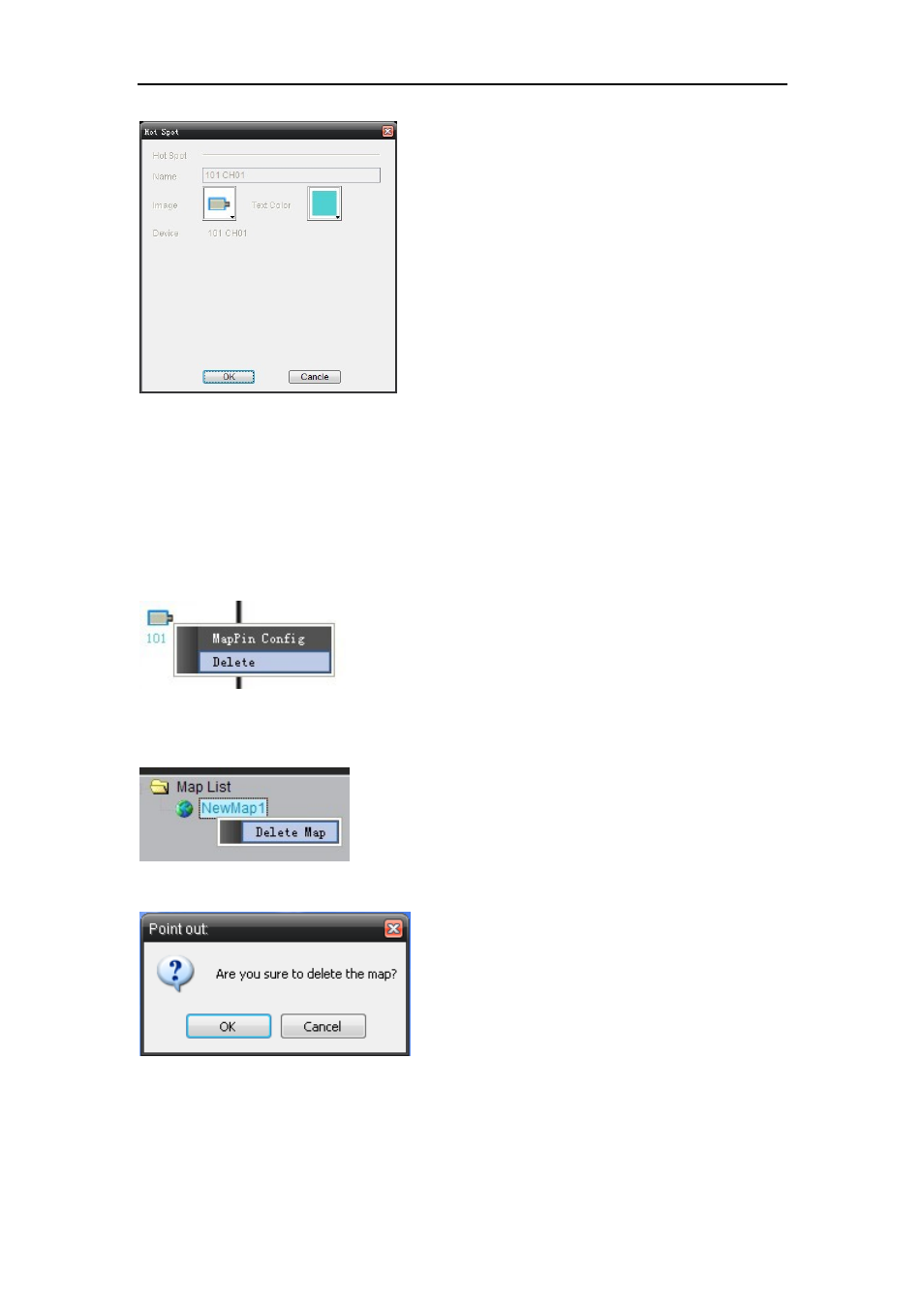
DvrClient Software Operation Manual
- 44 -
Picture 8-8
¾ Name:allow you customize the camera’s name
¾ Image: allow you select its images according to current direction of the camera, including
left, right, up, down, bottom left, bottom right, upper left and upper right
¾ Text Color: allow you select text color.
Select any one camera, then right-click the mouse and click <Delete> to delete the camera
shown as Picture 8-9.
Picture 8-9
Select one map from Map list, and then right-click the mouse to delete the Map shown as
Picture 8-10.
Picture 8-10
Click [Ok] button to confirm and delete the Map shown as Picture 8-11.
8-11
Advertising