5 device 7.5.1 hdd information – Bolide Dvr Client User Manual
Page 37
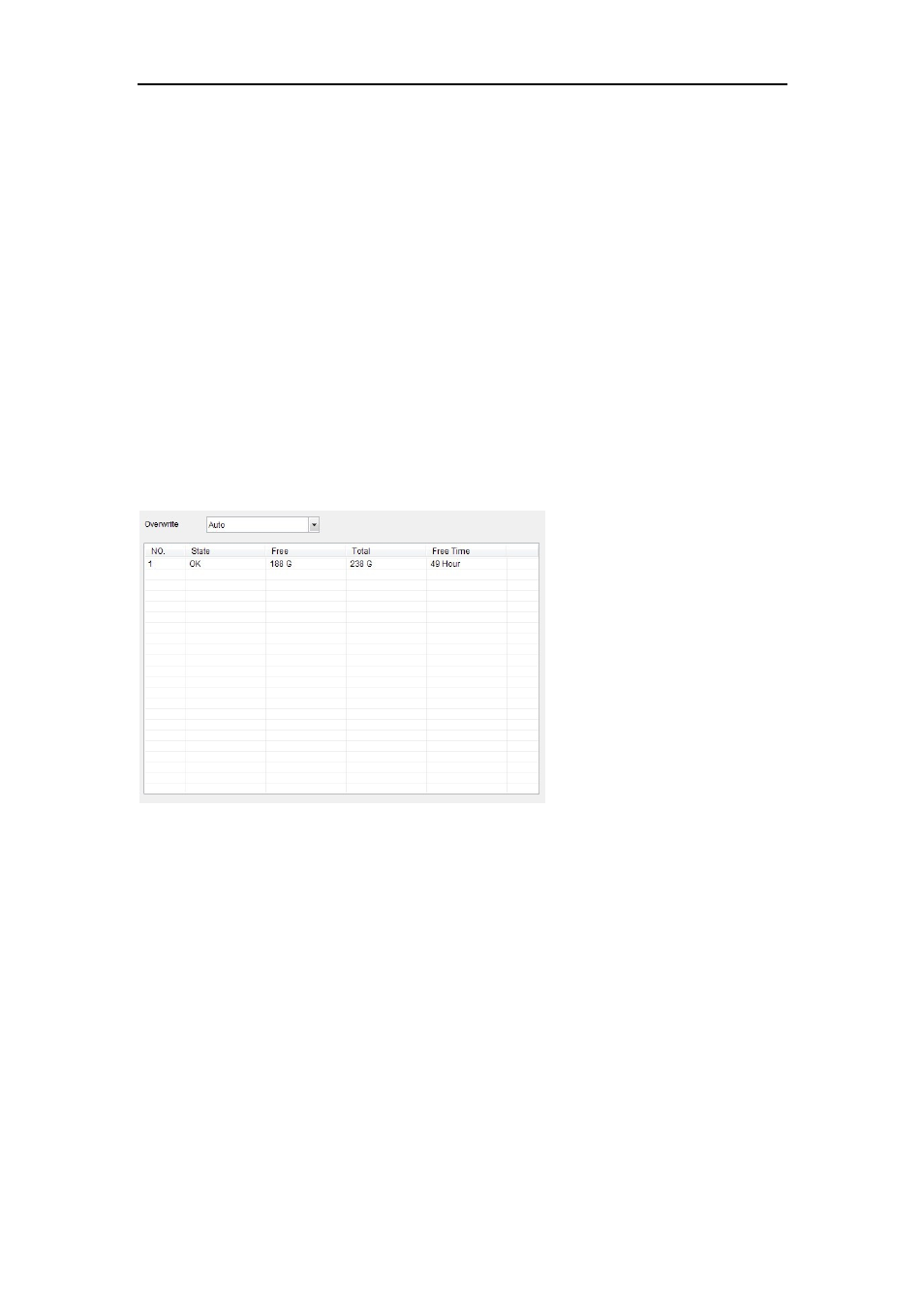
DvrClient Software Operation Manual
- 37 -
triggered (Off, 10s, 20, 40s, 60s).
¾ Show Message: You can set show message on the screen when sensor alarm is triggered.
¾ Send Email:Allow you send the alarm images to a specified email when sensor alarm is
triggered.
¾ Record Channel: the record channel will be activated when sensor alarm is triggered.
¾ Post Recording: you can set how long alarm record will last when alarm ends (30s,
1m,2m,5m).
¾ Alarm out: allow you connect external alarm sensor.
¾ Latch Time: how long the external alarm will sound when sensor alarm is triggered
(10s, 20, 40s, 60s).
¾ Full screen: When external sensor alarm is triggered, the corresponding channel will
be switched to the full screen mode.
7.5 Device
7.5.1 HDD Information
Picture7-21
Overwrite:When set to Auto the DVR will record over the oldest files on the hard drive
once HDD is full; and set to Off, DVR will stop recording.
Overwritten time: allow you select overwritten time (1H, 3H, 1 Day, 7 Days, 30 Days and
90 Days). The record files could be stored within your selected time; otherwise, the files
will be deleted compulsively.