2 ptz configuration, 6 system, 1 general – Bolide Dvr Client User Manual
Page 38: 1 dst/time configuration
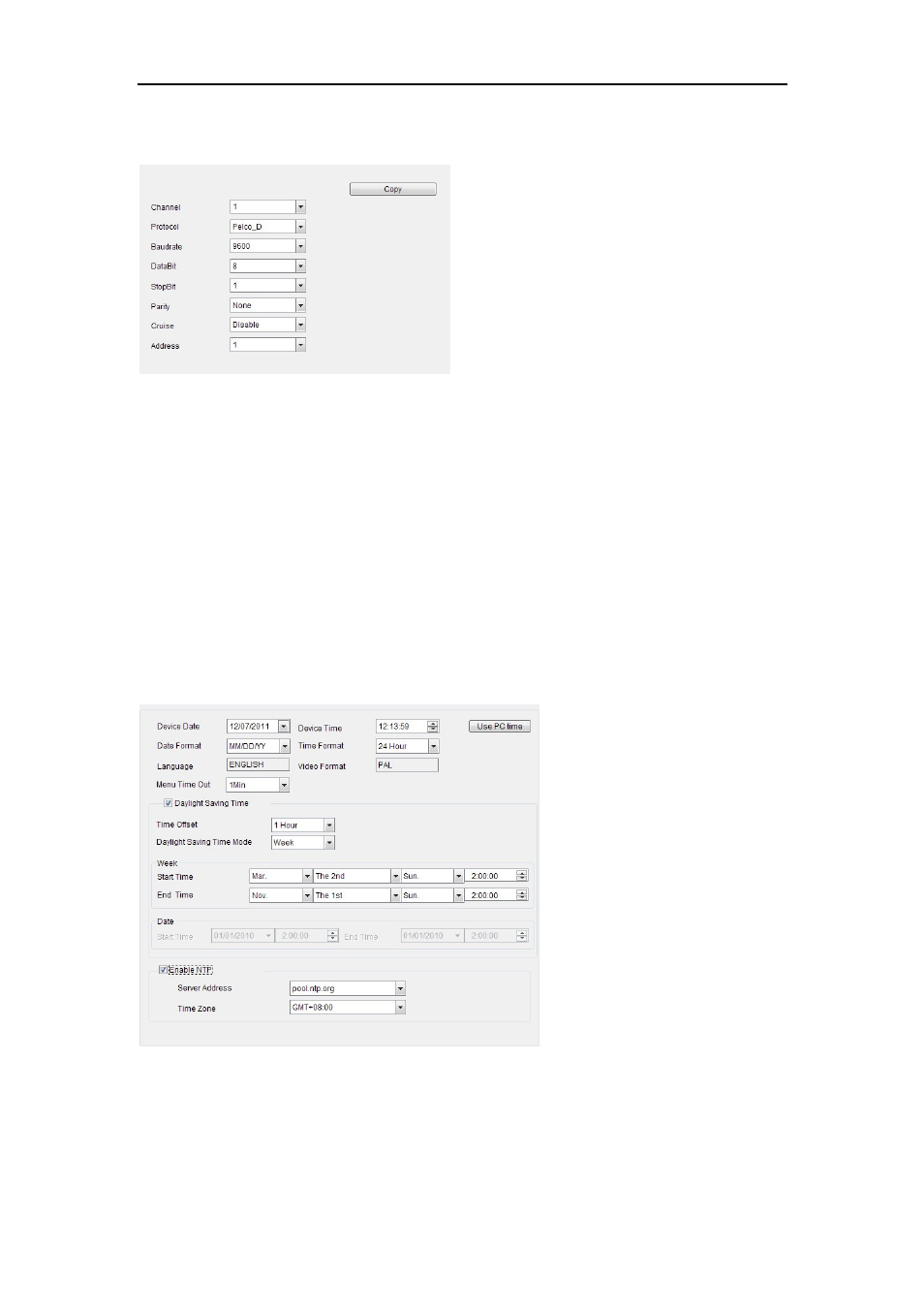
DvrClient Software Operation Manual
- 38 -
7.5.2 PTZ Configuration
Picture 7-22
You could select the channel you desire to control and set PTZ protocol (Pelco-D or
Pelco-P), Baud Rate (1200, 2400, 4800, 9600), Data bit (8, 7, 6, 5), Stop bit (1, 2), Parity Check
(None, Odd, Even, Mark, Space) and Address Code (1-255) respectively. Above channel
parameters must be consistent with PTZ parameters and you must set Protocol, Baud rate and
address code. Detail connections please refer to system connection configuration and Rear Panel
layout.
7.6 System
7.6.1 General
7.6.1.1 DST/Time Configuration
Picture 7-23
1. User could modify system date, time, date format and time format.
2. Time format includes 12 hour and 24 hour.
3. DST mode includes Week mode and day mode.
4. Time Offset includes 0-1 hour and 1-2 hour.