Bolide Dvr Client User Manual
Page 43
Advertising
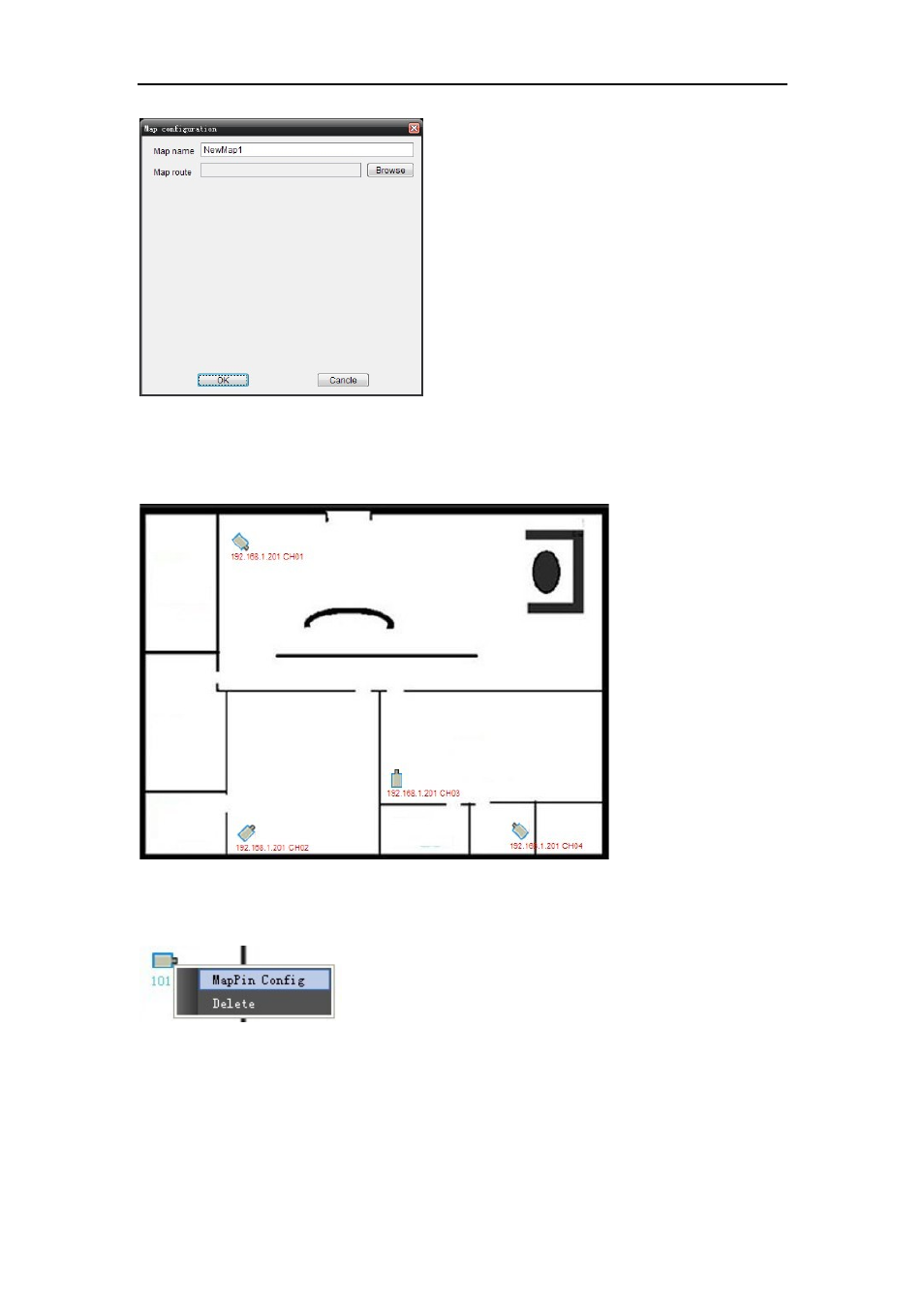
DvrClient Software Operation Manual
- 43 -
Picture 8-5
¾ Map name: allow you customize the Map name.
¾ Map route: allow you select and browse route of the Map.
After setting map configuration, pull and drag one Channel into the Map shown as Picture 8-6.
Picture8-6
Then select any one camera and right-click mouse to enter into <MapPin Config> option shown as
Picture 8-7.
Picture 8-7
Click <MapPin Config> option to enter into the window shown as Picture 8-8.
Advertising