Bolide Dvr Client User Manual
Page 25
Advertising
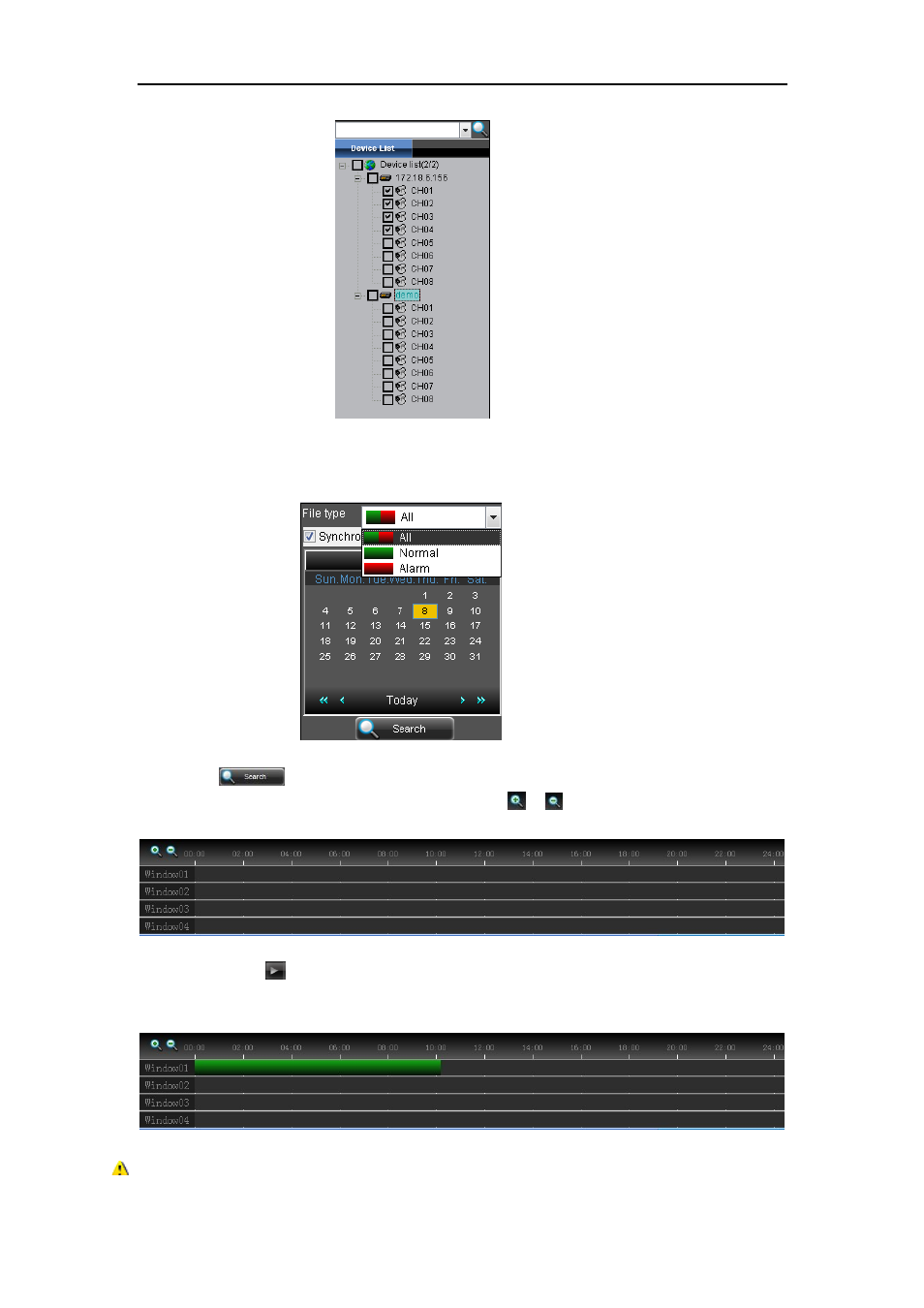
DvrClient Software Operation Manual
- 25 -
Picture6-2
Secondly, select file type and date shown as Picture 6-3. And system support normal record, alarm
record and All.
Picture 6-3
Third, Click <
> button to search relative record files.
Below Picture 6-4 is time axis panel of record file. Click <
>/<
> icon to enlarge or
narrow display rate of the time axis.
Picture 6-4
Fourth, Click <
> button to start record playback. When moving curse, current time will
appear on the time axis. If the channel have record file at this day, system will playback early
record file of the day.
Picture6-5
Note:
Advertising