2 schedule, 3 main stream, 3 network – Bolide Dvr Client User Manual
Page 29: 1 network setting
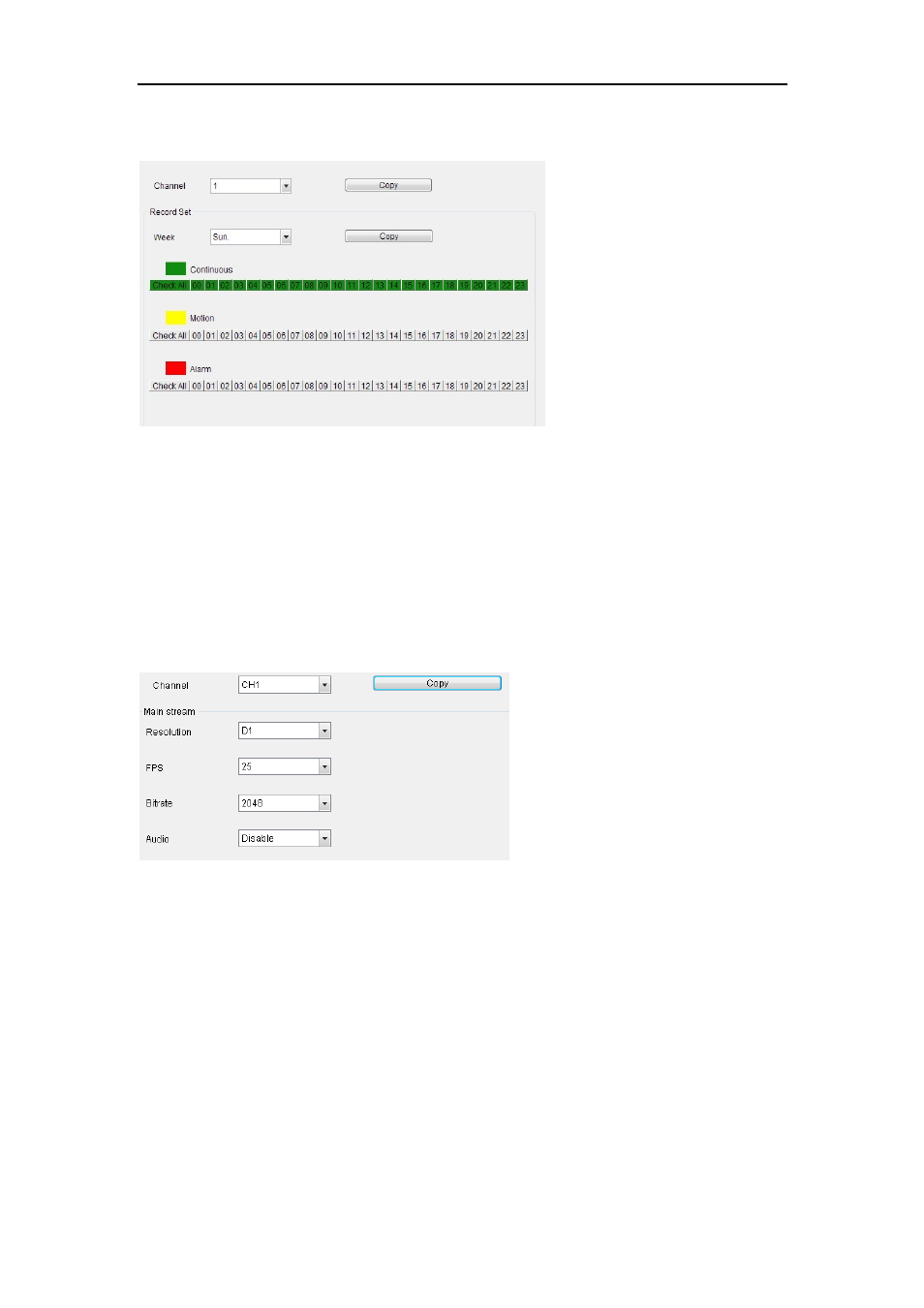
DvrClient Software Operation Manual
- 29 -
7.2.2 Schedule
Picture7-5
[Channel] option allows you select one channel you desired.
To setup weekly schedules, tick-select the box of the record status you want (Alarm,
General, or No Record) and then click on each box in the schedule time line that you want
this method to apply to. You can use the [From – To] pull-down menus and Copy button to
copy settings from one day to another day or all days.
Note: Explanation:
Under the <record Set> and <search> menu, original color
stands for no record, “Red” stands for alarm record, “Blue” stands for normal record.
7.2.3 Main Stream
Picture7-6
¾ Resolution: support CIF/HD1/D1
¾ FPS:PAL:25f/s;NTSC:30f/s
¾ Bitrate:Allow you select Bitrate from the pull-down menu.
¾ Audio:When set to <Enable> under the main stream mode, device will record and transfer
video and audio simultaneously; and set to <Enable> under the sub stream mode, you are
allowed to transfer video and audio simultaneously on the Live mode.
7.3 Network
7.3.1 Network setting
After selecting network mode - such as DHCP, PPPOE or static allocation- and setting
up web ports,you can visit DVR remotely through a network or internet.