2 alarm setting – Bolide Dvr Client User Manual
Page 36
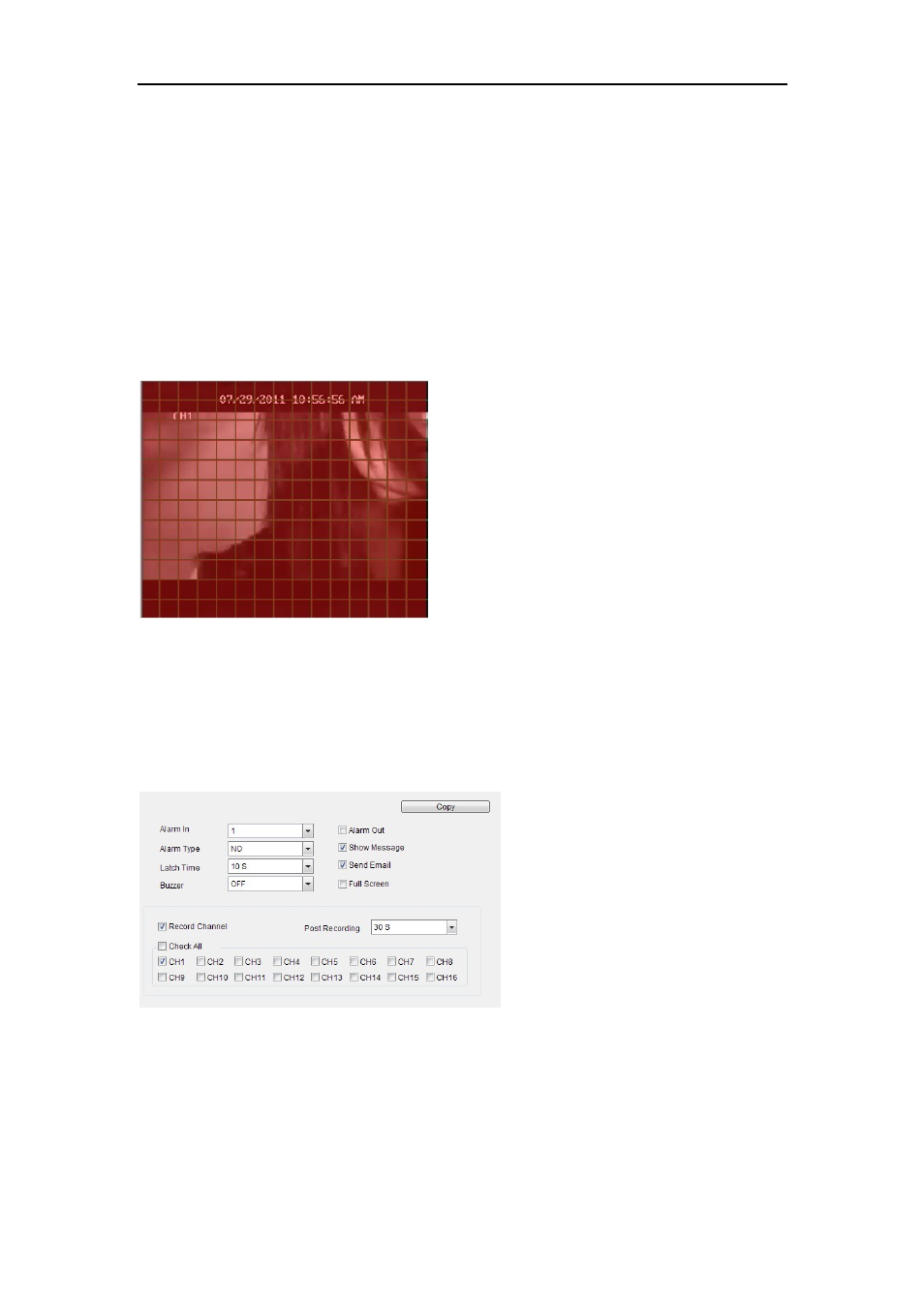
DvrClient Software Operation Manual
- 36 -
detected.
¾ Alarm out: allow you connect external alarm sensor.
¾ Latch Time: how long the external alarm will sound when object move is detected
(10s, 20, 40s, 60s);
¾ Full screen: The function is defaulted to “On". When the motion detection or external
alarm is triggered, the corresponding channel will be switched to the full screen
mode.
¾ Show Message: You can set show message on the screen when motion alarm is detected.
¾ Send Email:Allow you send the alarm images to a specified email when motion alarm is
detected.
¾ Area: Click the zone to enter into area setup interface shown as Picture 7-19.
Picture7-19
The channel will be separated into a 15X10 (PAL) or 15X12 (NTSC) grids. When any
object moves into the motion detection area, and the area where the object is located is
displayed in red and motion detection will be triggered. In the semi-transparent area the
motion detection is not activated.
7.4.2 Alarm Setting
Picture7-20
¾ Channel: allow you select one desired channel.
¾ I/O Status: allows you select the three options – NO (Normal Open), NC (Normal Close)
and OFF. Set to “Normal Open”, I/O status Alarm will be activated while sensor is ON; set to
“Normal Close”, I/O status alarm will be activated while sensor is OFF; set to “OFF”, I/O
status alarm will not be triggered.
¾ Buzzer time: you can set how long the buzzer will sound when sensor alarm is