4 path parameters, 1path configuration, 2 record configuration – Bolide Dvr Client User Manual
Page 16
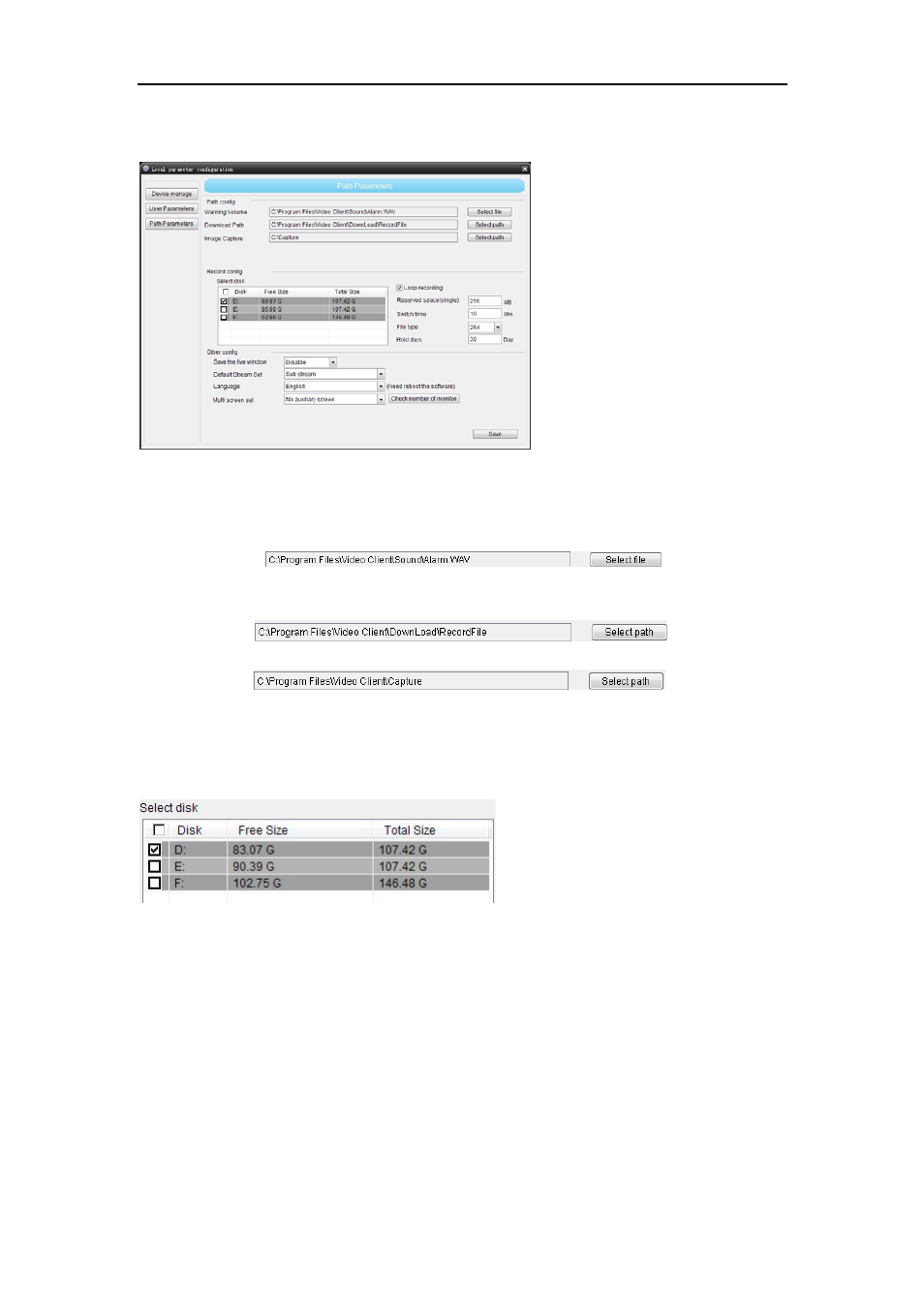
DvrClient Software Operation Manual
- 16 -
4.4 Path Parameters
Picture
4-31
4.4.1Path Configuration
The installing path for this program is defaulted to C:\Program Files\Video Client.
Warning Volume
:Herein allow you set warning volume to a specified path. Please note that Warning Volume must
be with WAV format.
Download Path
:Herein allow you download remote file to a specified path.
Image Capture
:Herein allow you save captured image to a specified path.
4.4.2 Record Configuration
Disk Select (Picture
4-33)
Picture
4-32
If you select all the disks, record files will be stored from starting drive D to last drive in turn.
When all the drives exclude drive C is full, system will overwrite the previous record files from
drive D.
If you only select drive D, all the record files will be stored in the drive D, when drive D is full,
system will automatically overwrite the early ones in the drive D.
Loop Record (Picture
4-34)