5 live mode, 1 device list 5.1.1 login and logout, 2 open / close all channels – Bolide Dvr Client User Manual
Page 18
Advertising
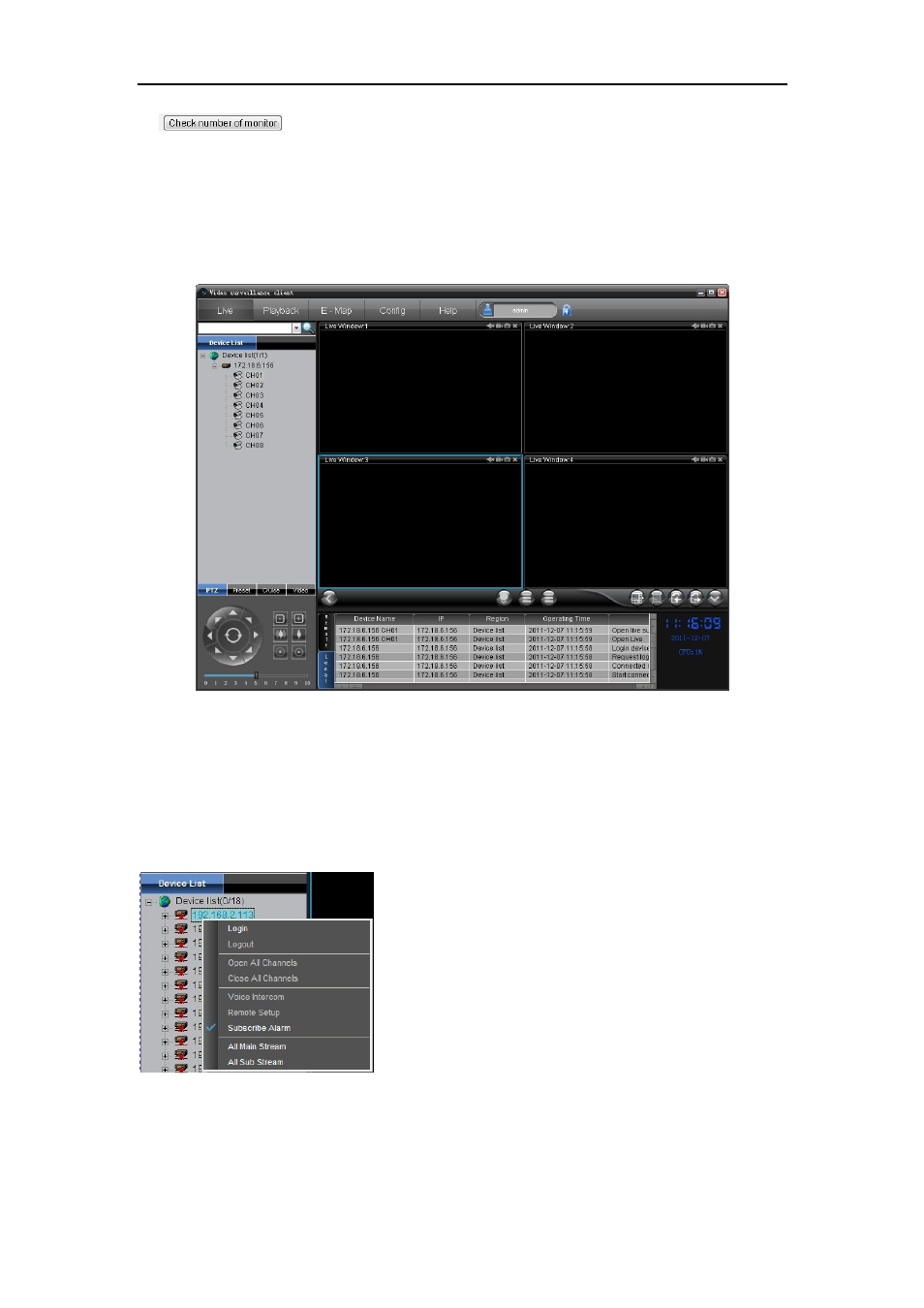
DvrClient Software Operation Manual
- 18 -
(5)
: Click <Check number of monitor> option to auto-connect to relative
auxiliary screen. When externally connected to one auxiliary screen, system will be entered into
Picture 4-34, and to two auxiliary screen, popped up picture 4-35.
5 Live Mode
The <Live> mode display as follows (Picture 5-1):
Picture 5-1
5.1 Device List
5.1.1 Login and logout
Select one DVR and right-click mouse, and then click <Login> / <Logout> option to login /
logout the device shown as Picture 5-2.
Picture 5-2
5.1.2 Open / close all channels
User could control the whole system remotely via LAN and/or WAN.
Advertising