3 other configuration – Bolide Dvr Client User Manual
Page 17
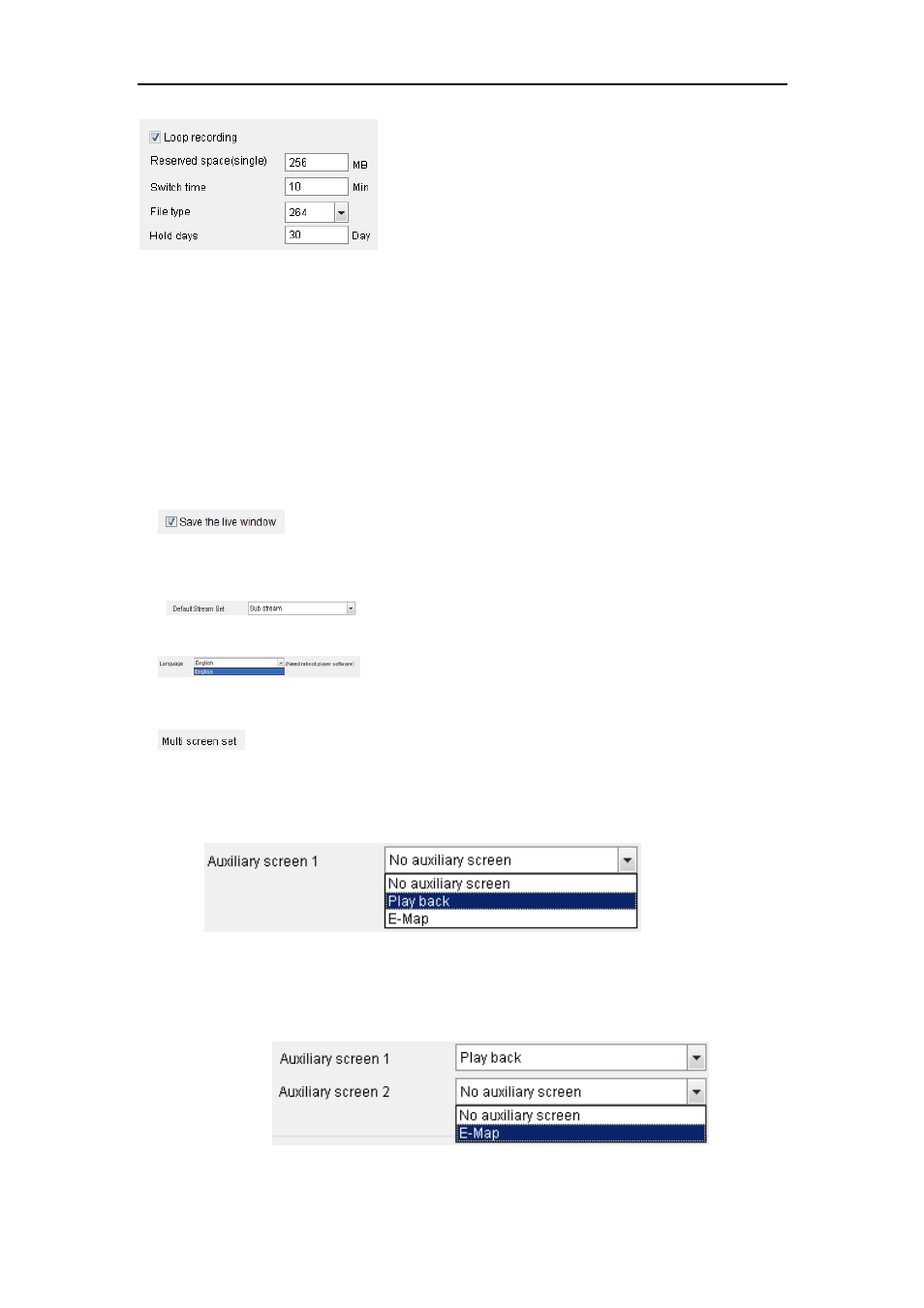
DvrClient Software Operation Manual
- 17 -
Picture 4-33
Loop Recording: If tick-selecting [Loop Recording] option, system will overwrite the old record files and continue
to record when reserved space reach setting value; contrarily, If disabling the [Loop Recording] option, system
will stop record when reserved space reach setting value.
Reserved Space (single): When reaching the setting value and tick-selecting <Loop Recording>,
system will automatically overwrite the old files.
Switch time: indicate record package time and herein is defaulted to 30 minutes.
File type: indicate storage type of record file; generally include AVI and H.264 format.
4.4.3 Other Configuration
(1)
:If enabling <Save the Live window> option, system will record/save
current live window. System will automatically recover the live window when you register it next
time.
(2)
: select default stream set for remote operation, and allow you
select main stream or sub stream.
(3)
:Allow you select the language you needed. The above settings
are available when you restart the program.
(4)
:Upon the <Multi Screen Set> mode, you could select <No Auxiliary Screen>,
<Play back> or <E-map> option.
z When selecting <Single Auxiliary Screen> option, allow you set Auxiliary screen 1
to display playback or E-map screen shown as Picture 4-34;
Picture 4-34
z When selecting <Double Auxiliary Screen> option, allow you set Auxiliary Screen
1 and Auxiliary Screen 2 to display playback or E-map screen shown as Picture
4-35.
Picture 4-35