2 ntp configuration, 2 users – Bolide Dvr Client User Manual
Page 39
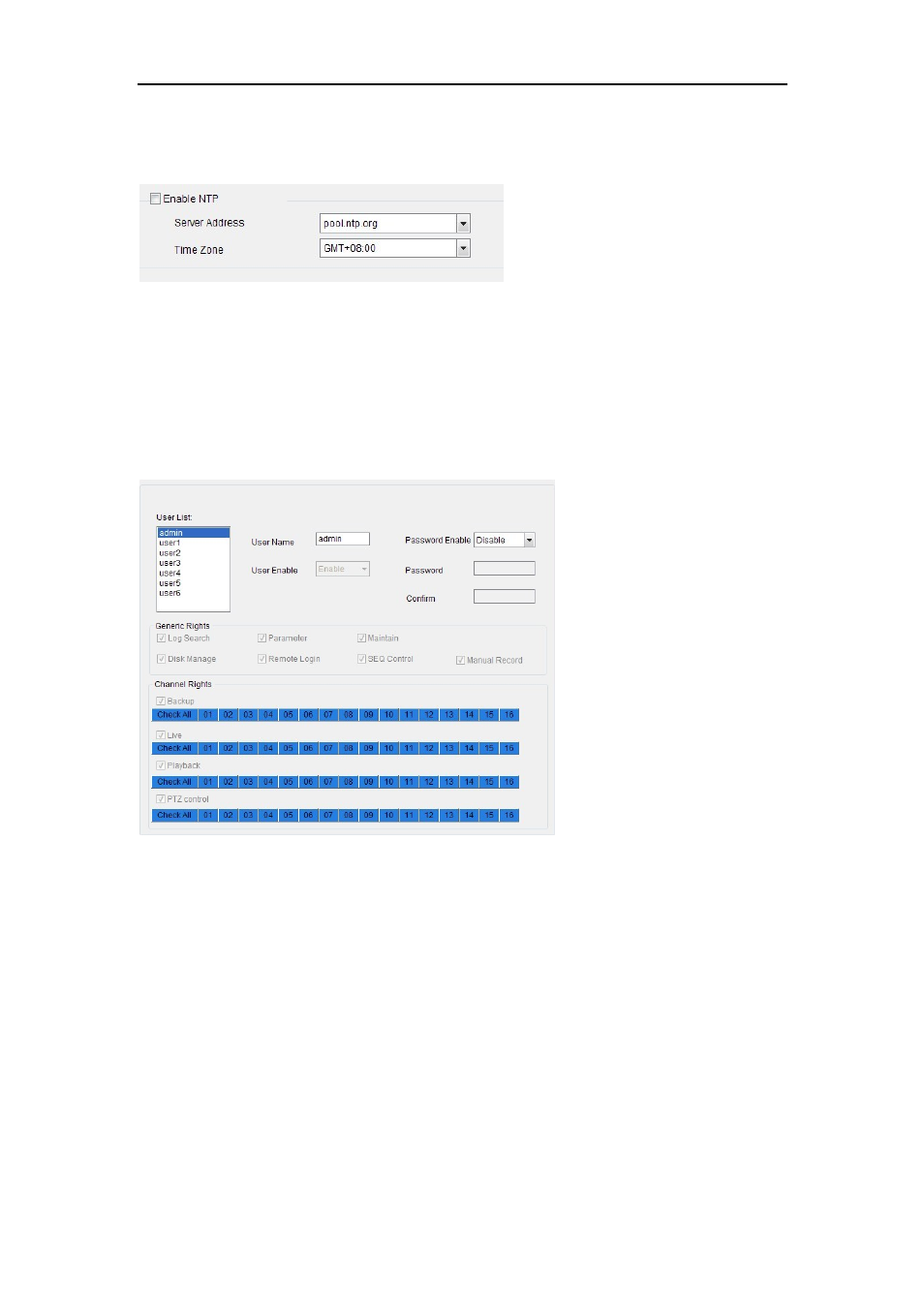
DvrClient Software Operation Manual
- 39 -
7.6.1.2 NTP Configuration
Tick selects the <Enable NTP> option shown as Picture 7-24.
Picture 7-24
¾ Enable NTP:Allow you Enable <NTP> function.
¾ Server Address: Allow you select NTP server, currently supports three servers.
¾ Time Zone: System supports thirty Time Zones.
Update: Click <Update> to calibrate NTP parameters, that is to say, DVR will calibrate system
time to the selected Time zone (Note: DVR must be connected to Internet).
7.6.2 Users
Picture7-25
The model supports up to seven users with one Admin and six users.
User name and password supports ASSIC code, and user name up to eight characters,
password to six characters.
Generic rights/Channel Rights: Admin default to have all the generic rights and channel
rights; and select and configure common user’s Generic and Channel rights as per actual request.
Generic Rights includes Log Search, Parameter, Maintain, Disk Manage, Remote Login,
SEQ Control and Manual Record.
Channel Rights includes Backup, Live, Playback and PTZ control.