Fronius IG 300 User Manual
Page 20
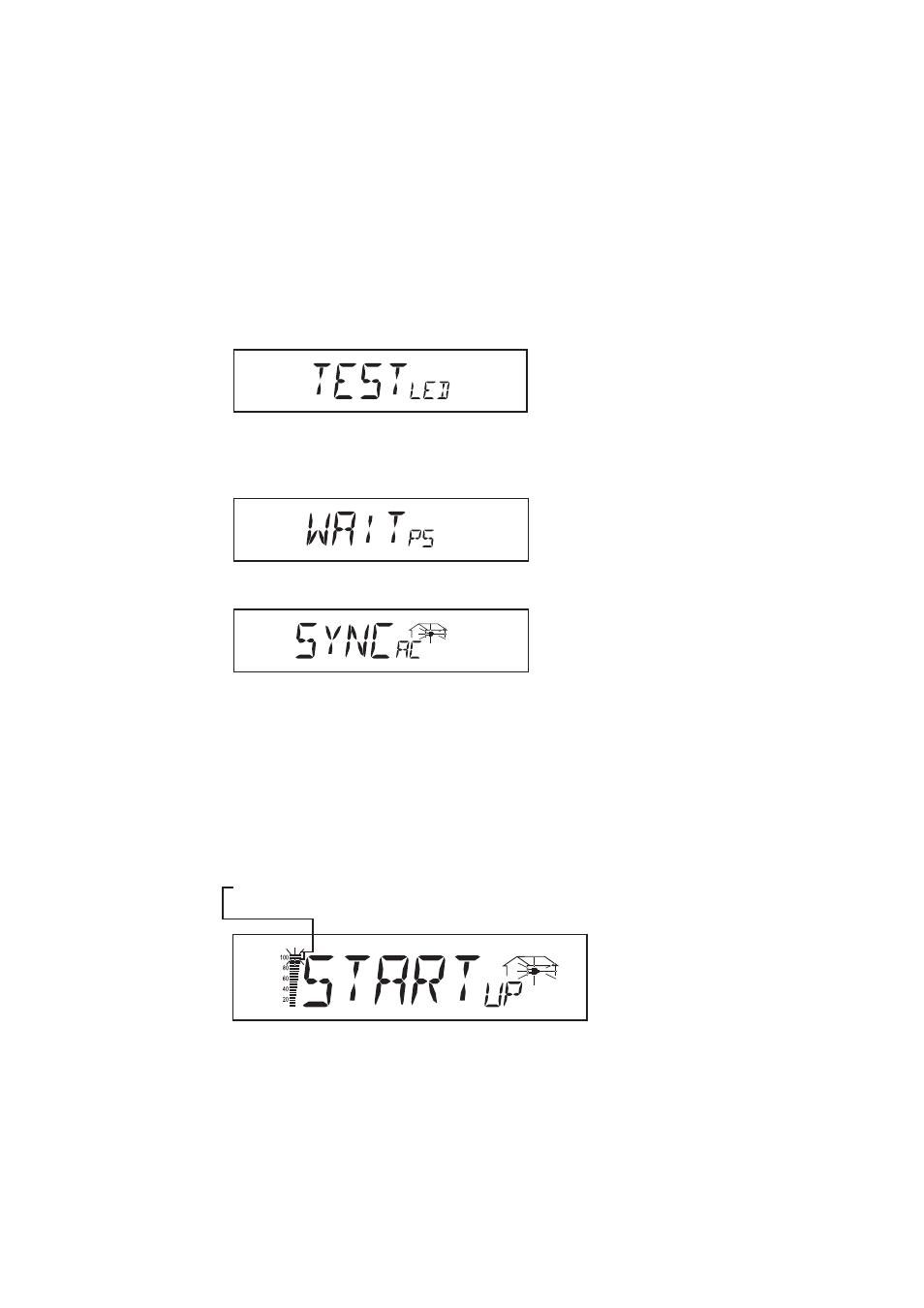
12
(4) Startup test
-
Before the FRONIUS IG feeds power into the mains network for the first time,
the mains conditions are tested thoroughly in accordance with the relevant
national regulations.
-
“START
UP
” will appear on the display
The startup test can take anything from just a few seconds up to several minutes depen-
ding on national regulations. Progress is indicated by a vertical bar which reduces in
size from top to bottom.
Two of the previously flashing dividing marks disappear for every 10% of the total durati-
on of the startup test that has been completed.
Once the FRONIUS IG has been switched on automatically it carries out a self-test
routine. After this, the public mains network is tested.
This test can take from just a few seconds up to several minutes depending on national
regulations. During start-up the LED will appear yellow.
(1) Segment test
-
All the display elements will be illuminated for approximately one second
(2) TEST
-
Self-test of the FRONIUS IG’s main components
-
The FRONIUS IG takes just a few seconds to run through a virtual checklist
-
The display will show “TEST” as well as the component currently being tested
(e.g. “LED”)
Startup phase
(3) Synchronisation with the mains
-
The display shows „WAIT
PS
“: FRONIUS IG waits for all the power modules on
the mains to be ready. This procedure is dependent on the DC voltage.
-
Next, the display will show „SYNC
AC
“