Fronius IG 300 User Manual
Page 45
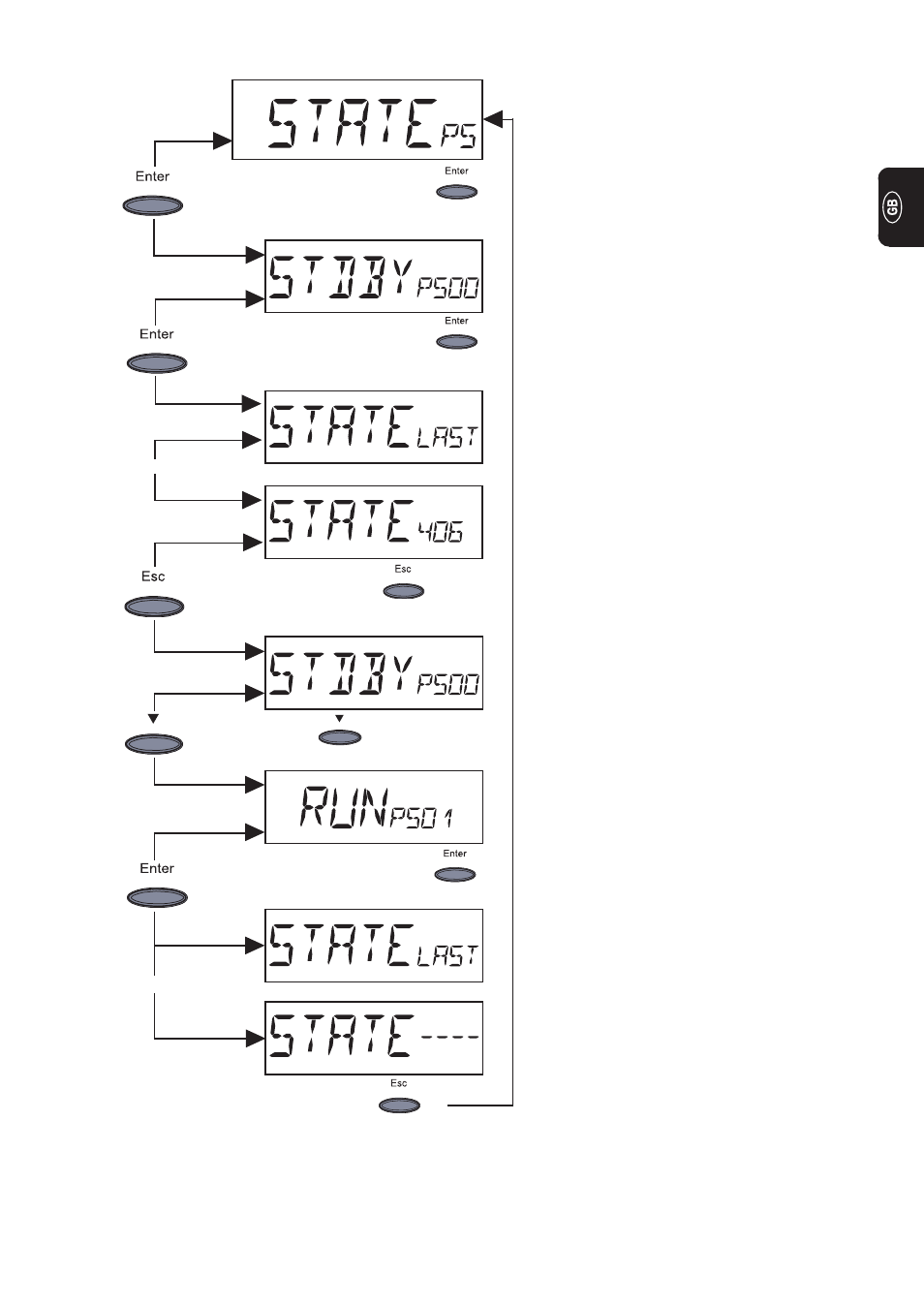
37
-
The display for the first power module
(PS00) appears again
-
Use the arrow key (B) to switch to the
desired power module PS00 to PS14
-
In this case, for instance, the second
power module (PS01) is set to „Run“
-
„Run“ signifies that power is being
successfully fed into the mains
-
Press „Enter“ key (D)
(B)
(D)
(B)
(D)
Alternate
-
Displays the most recently stored
service code (e.g. „Status——“)
Important! The display alternates
between „Charge status“ and the most
recently stored service code.
-
Exit: Press “Esc” key (C) twice
(C)
2x
(D)
(D)
-
„STATE_PS“ ... Status display for the
power modules
-
Press „Enter“ key (D)
-
In this case, for instance, the first
power module (PS00) is set to „Stand-
by“
-
„Standby“ means no power is being
fed into the mains
-
Press „Enter“ key (D)
(D)
(D)
Alternate
-
Displays the most recently stored
service code (e.g. „Status 406“)
Important! The display alternates
between „Charge status“ and the most
recently stored service code.
-
Press “Esc” key (C)
(C)
(C)
Important! Due to the low level of insolation early in the morning and in the evening, the
status messages 306 (power low) and 307 (DC low) are displayed routinely at these
times of day. These status messages do not indicate any kind of fault.