Navigating around the display – Fronius IG 300 User Manual
Page 25
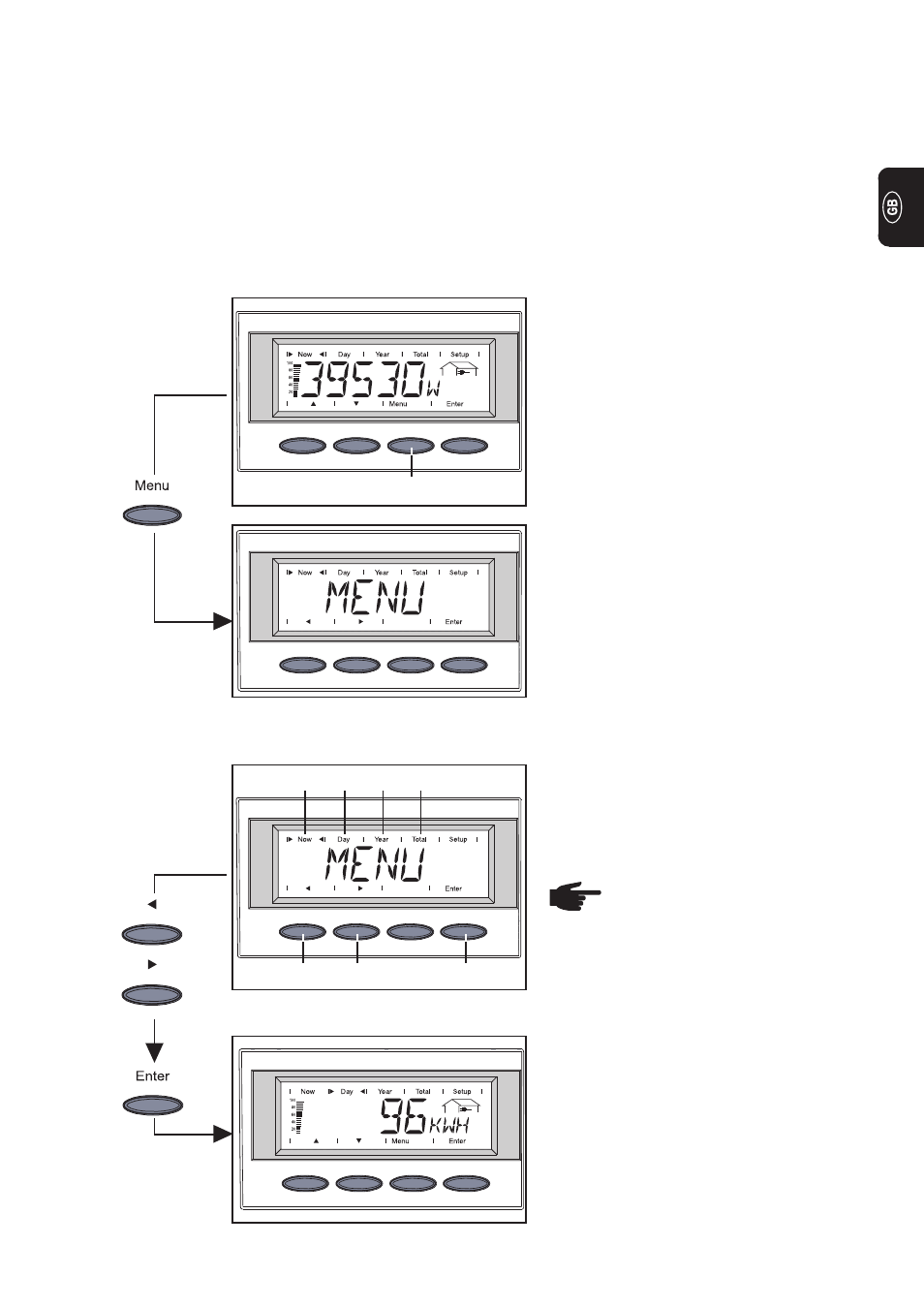
17
Press any key to light up the display. If no key is pressed for 30 seconds or more, the
display illumination will go off again. The setup menu also offers a choice between
display lighting permanently on or permanently off.
You can access the display mode you
want, or the setup menu, from the menu
level.
Press key (C) to switch to the menu level
(C)
(C)
-
„Menu“ will appear on the display
-
The display is at menu level
(D)
-
Switching to menu level
-
Use keys (A) or (B) to choose your
preferred display mode (1) to (4)
-
Entering the chosen display mode:
Press „Enter“ key (D)
NOTE! The “Year” menu option is
supported only when the optional
datalogger is connected. This
add-on system component
includes a real-time clock.
(1)
(2)
(3)
(4)
(A)
(B)
(D)
(A)
(B)
Navigating around the display
Display illumina-
tion
Menu level
Choosing a
display mode