Connecting the solar modules and the mains – Fronius IG 300 User Manual
Page 55
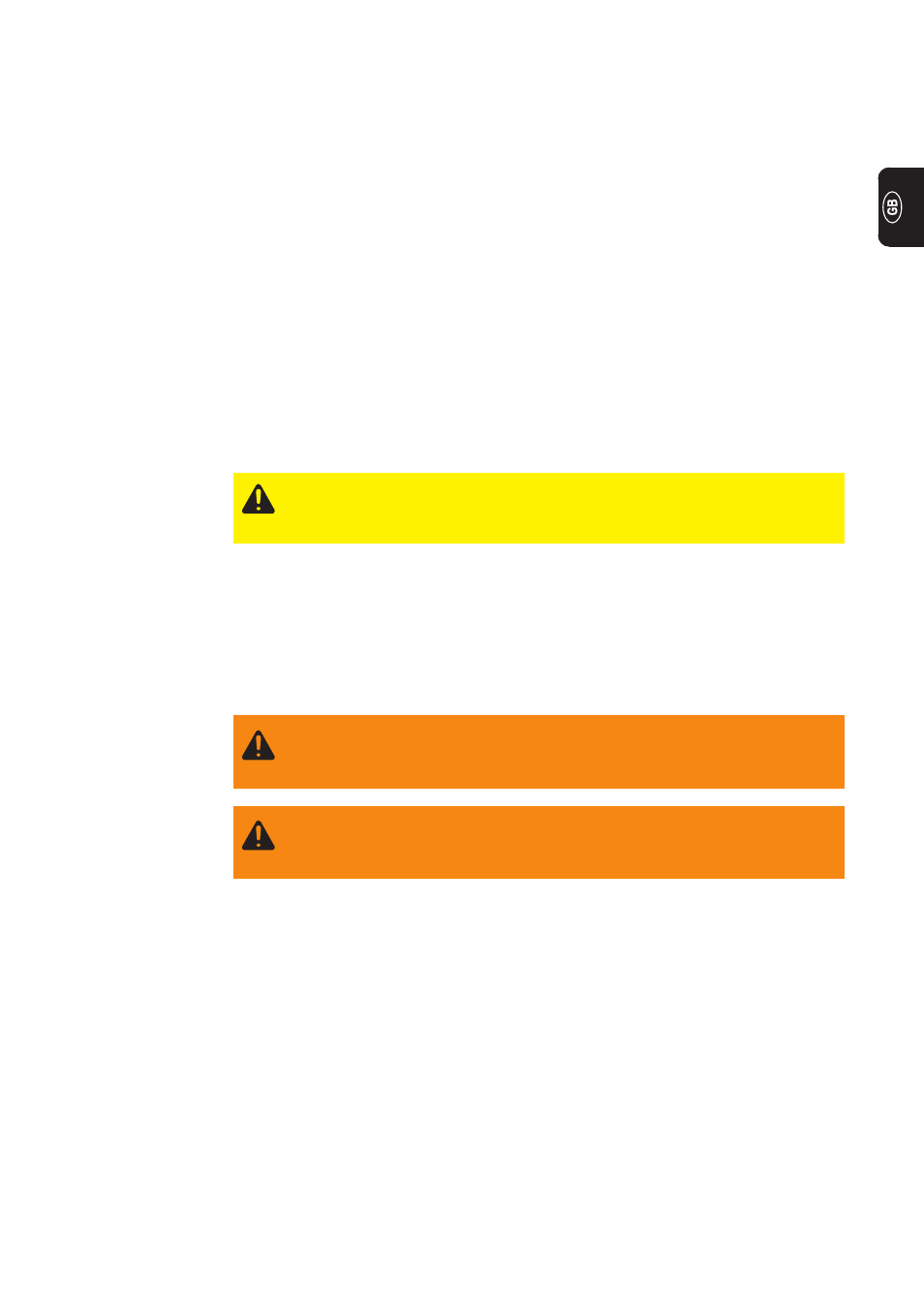
47
Your FRONIUS IG is connected to the mains network as follows:
-
3 phases (L1, L2, L3)
-
Neutral conductor (N)
-
Earth (PE)
Make sure that the phases are connected in the correct order, otherwise the overvoltage/
undervoltage relay will not be able to issue an enable signal.
Monitoring the
mains network
Connecting the solar modules and the mains
To enable suitable solar modules to be chosen and to use the FRONIUS IG as efficiently
as possible, it is important to bear the following points in mind:
-
If insolation is constant and the temperature is falling, the open-circuit voltage will
increase. Ensure that an open-circuit voltage of 530 V is not exceeded.
If the open-circuit voltage for the solar panels rises above 530 V, this will result in
complete destruction of the FRONIUS IG and all warranty rights shall be declared
null and void.
-
More exact values for dimensioning the solar modules at the chosen installation
location can be provided by suitable calculation programs like the FRONIUS confi-
gurator (which can be downloaded from www.fronius.com).
Solar modules
WARNING! To make sure that the mains monitoring system operates as
efficiently as possible, make the resistance in the leads to the connection
point as low as possible.
WARNING! Danger due to mains voltage and DC voltage from solar modules.
The connection area should only ever be opened by an authorised electrical
engineer, and only when the power is disconnected.
For larger photovoltaic systems, several FRONIUS IGs can simply and easily be con-
nected in parallel.
Installations with
several inverters
CAUTION! If the line to the mains is not connected up correctly, this may
result in serious damage. Ensure that the lead to the mains is securely con-
nected.