Fronius IG 300 User Manual
Page 38
Advertising
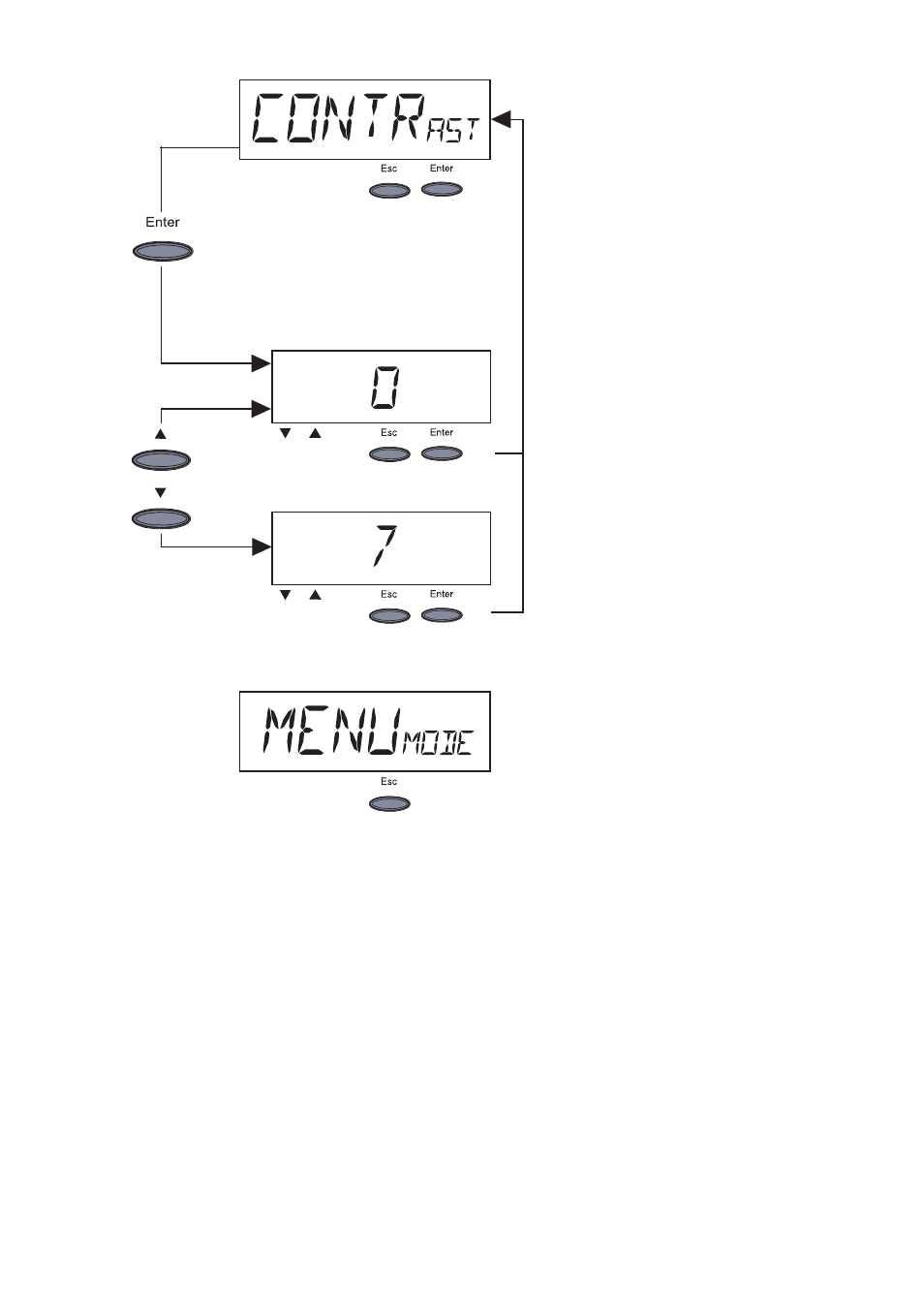
30
(D)
(A)
(B)
(C)
(D)
(C)
(D)
...
-
„Menu mode“ ... cannot be selected
-
„Contrast“ ... Adjusts contrast on the
LCD display.
-
To initiate contrast adjustment: Press
„Enter“ key (D)
Since the contrast is temperature-depen-
dent, when the ambient conditions change
it may be necessary to adjust the contrast.
Settings Minimum contrast (0) to maxi-
mum contrast (7):
-
accept: Press „Enter“ key (D)
-
restore previous setting: Press “Esc”
key (C)
-
Choose a setting from „0“ to „7“
- press key (A) or (B):
(C)
(D)
(C)
Advertising